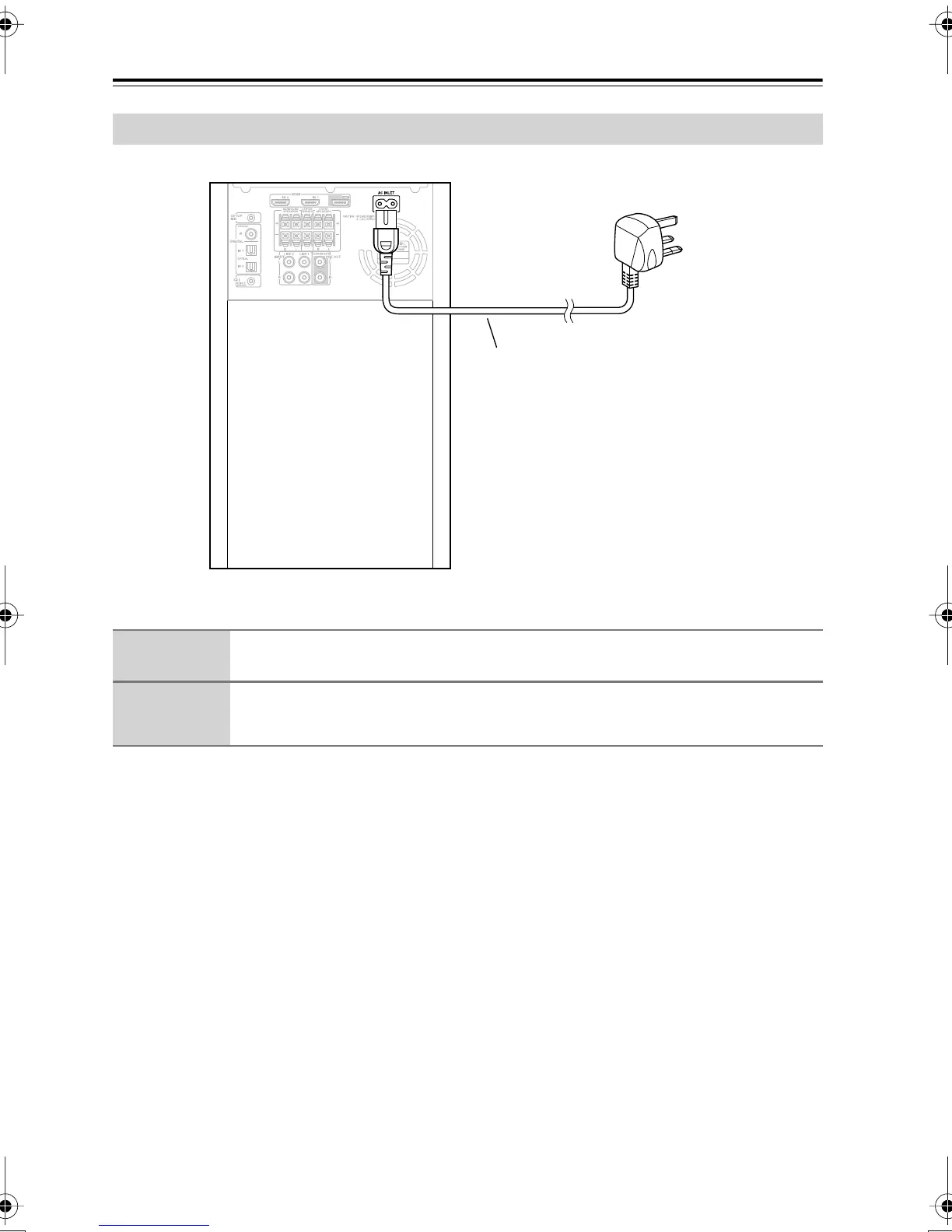30
Turning On the HTX-22HD
Before connecting the power cord, connect all of your speakers and other components.
Notes:
•Turning on the HTX-22HD may cause a momentary power surge that might interfere with
other electrical equipment on the same circuit. If this is a problem, plug the HTX-22HD into
a different branch circuit.
• Do not use a power cord other than the one supplied with the HTX-22HD. The supplied
power cord is designed exclusively for use with the HTX-22HD and should not be used with
any other equipment.
•Never disconnect the power cord from the HTX-22HD while the other end is still plugged
into a wall outlet. Doing so may cause an electric shock. Always disconnect the power cord
from the wall outlet first, and then the HTX-22HD.
Connecting the Power Cord
1
Connect the supplied power cord to the HTX-22HD’s AC INLET.
2
Plug the other end of the power cord into a suitable wall outlet.
The STANDBY indicator lights up.
Power cord varies from
country to country
To wall outlet
Supplied power cord
HTX-22HDEn.book Page 30 Monday, April 7, 2008 2:03 PM
