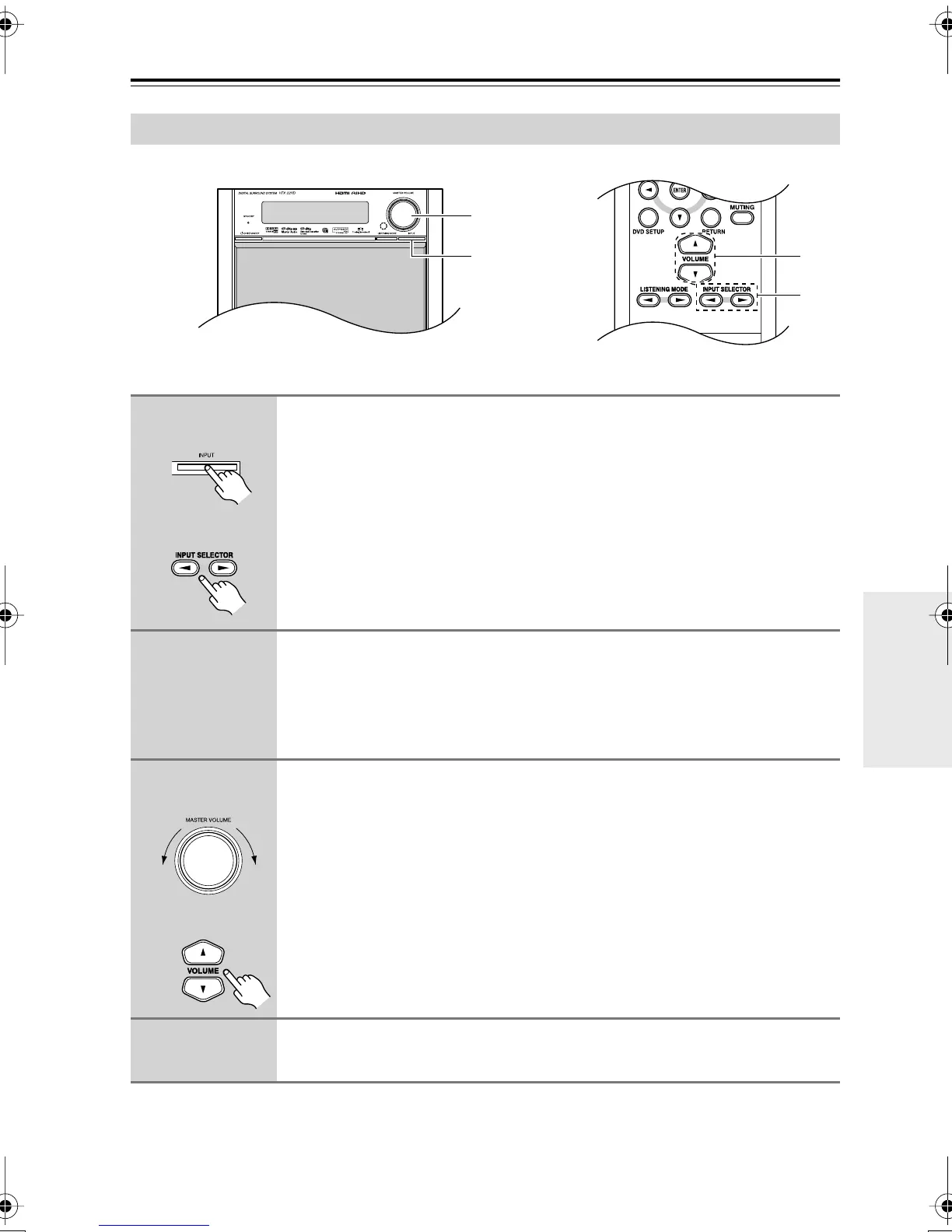39
Playing Your Components
Basic HTX-22HD Operation
3
1
3
1
1
Press the HTX-22HD’s [INPUT] button repeatedly to select an input
source.
To select an input source with the remote controller, use its [INPUT
SELECTOR] buttons.
Depending on which input selectors you have assigned to input jacks
(page 36), you can select the following input selectors: DVD, VCR/DVR,
CBL/SAT, GAME/TV, TAPE, TUNER, CD.
2
Start playback on the source component.
To watch a video source that’s connected to an HDMI IN, on your TV,
select the video input that’s connected to the HTX-22HD’s HDMI OUT.
On some DVD players, you may need to change the digital or HDMI audio
output settings.
3
To adjust the volume, use the HTX-22HD’s MASTER VOLUME control, or
the remote controller’s [VOLUME] buttons.
Since the HTX-22HD is designed for home theaters, it has a wide volume
range for precise adjustment. The volume can be adjusted from Min, 1
through 79, or Max.
You can limit the maximum volume with the MaxVolume setting (see
page 67).
4
Select a listening mode and enjoy!
See “Using the Listening Modes” on page 42.
Remote
controller
HTX-22HD
Remote
controller
HTX-22HD
HTX-22HDEn.book Page 39 Monday, April 7, 2008 2:03 PM
