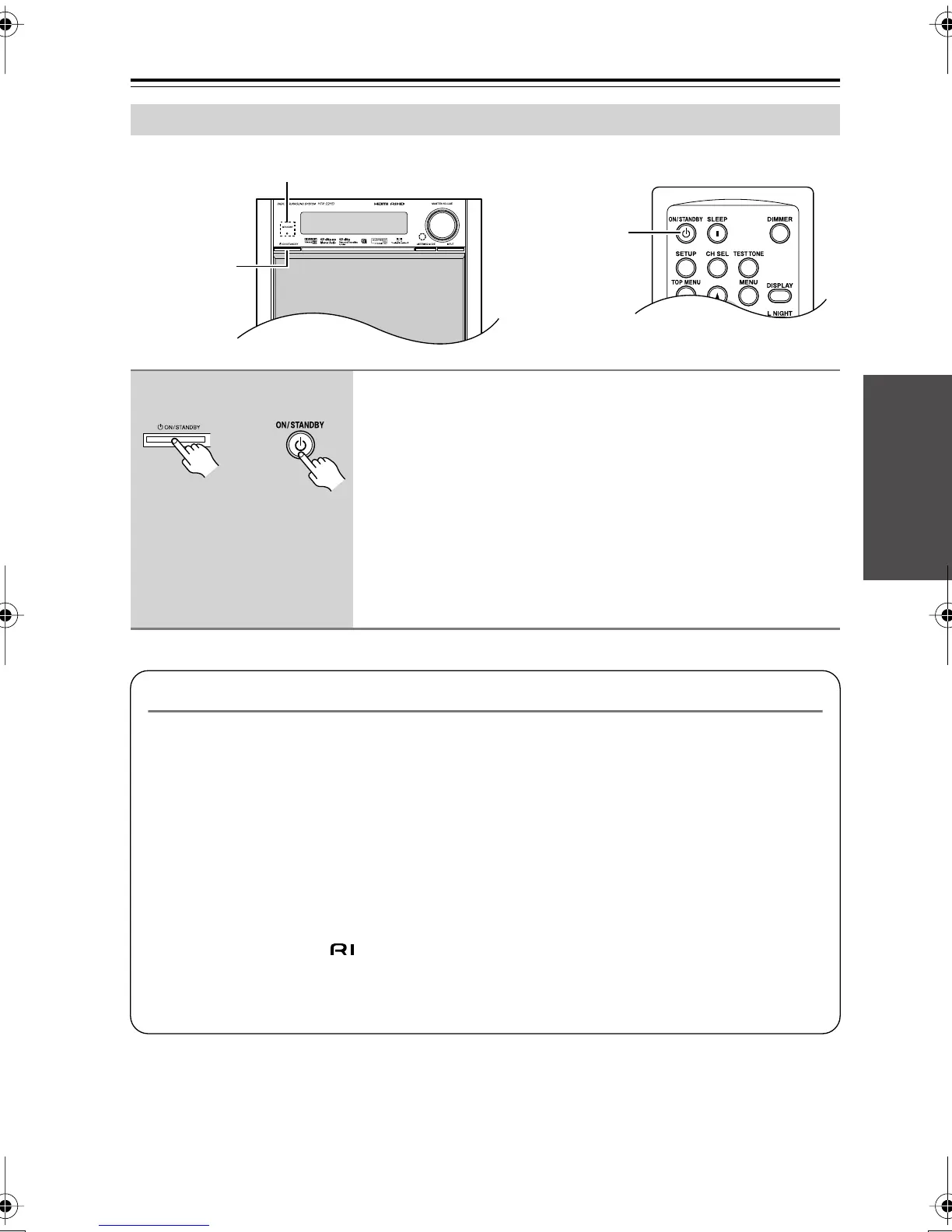31
Turning On the HTX-22HD
—Continued
Turning On and Standby
On the HTX-22HD, press the [ON/STANDBY] button.
On the remote controller, press the [ON/STANDBY] button.
The HTX-22HD comes on, the display lights up, and the
STANDBY indicator goes off.
To turn off the HTX-22HD, press the [ON/STANDBY] button,
or press the remote controller’s [ON/STANDBY] button. The
HTX-22HD will enter Standby mode. To prevent any loud sur-
prises the next time you turn on the HTX-22HD, turn down the
volume before you turn it off.
ON/STANDBY
ON/STANDBY
STANDBY indicator
Remote
controller
HTX-22HD
or
What’s Next?
If you’re using the HTX-22HD for the very first time, here’s a few settings that you need to
make. These settings only need to be made once.
■ Do the automatic speaker setup—this is essential!
See “Automatic Speaker Setup (Audyssey 2EQ)” on page 32.
■ Assign input jacks to input selectors
See “Audio Input Setup” on page 36.
■ Did you connect any HDMI components?
If you did, see “HDMI Input Setup” on page 37.
■ Did you connect an -capable Onkyo MiniDisc recorder, CD recorder, or RI Dock
to the LINE 1 or LINE 2 input?
If you did, see “Audio Input Setup” on page 36 and “Changing the Input Display” on
page 38.
HTX-22HDEn.book Page 31 Monday, April 7, 2008 2:03 PM
