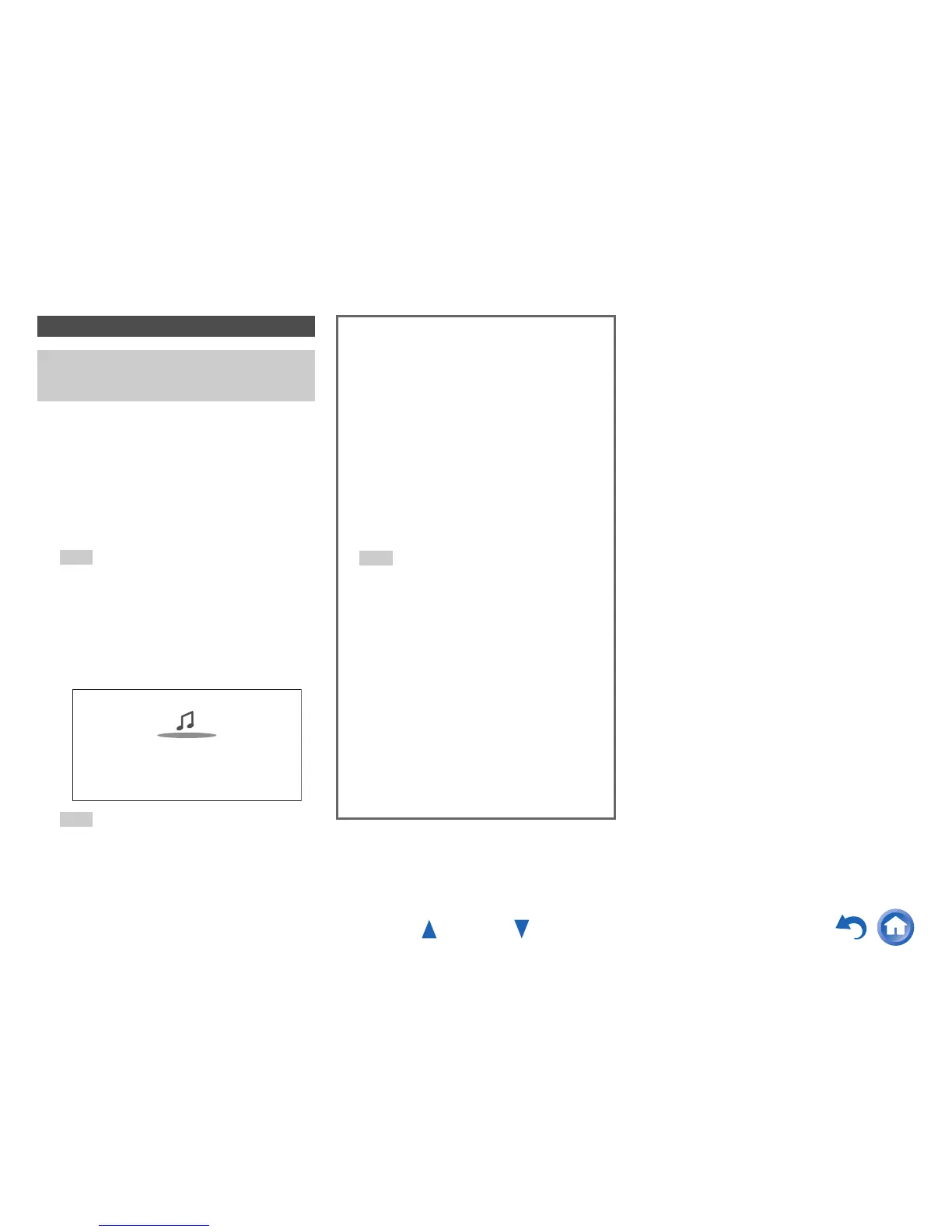Turning On & Basic Operations
En-27
The vTuner Internet Radio Service is a portal site featuring
radio stations from all over the world.
You can search for stations by categories such as genre or
location. The AV receiver is preinstalled with this service.
Listening to vTuner Internet Radio
You need to connect the AV receiver to your home
network (➔ page 95). The on-screen menus appear
only on a TV that is connected to HDMI OUT MAIN.
1
Press NET.
The network service screen appears, and the NET
indicator lights. If it flashes, verify that the Ethernet
cable is firmly connected to the AV receiver.
Tip
• The same operation can be done by selecting “Network
Service” in the Home menu.
2
Use q/w/e/r to select “vTuner Internet Radio”
and then press ENTER.
3
Use q/w to select a program and then press
ENTER.
Playback starts.
Tip
• You can find stations similar to the one being played.
During playback, press MENU on the remote controller,
select “Stations like this” and press ENTER.
Great Artist
My Music
My Favorite
0 : 11
■ Adding vTuner Internet Radio Stations to
Favorites
There are two ways you can register specific Internet
radio stations (programs) from the vTuner Internet
Radio.
Adding to My Favorites
The selected program will be added to “My Favorites”
on the network service screen, which appears when
pressing NET on the remote controller.
1. Press MENU with the station selected or while a
station is playing.
2. Use q/w to select “Add to My Favorites”, and press
ENTER.
3. Use q/w/e/r to select “OK”, and press ENTER.
Adding to vTuner Internet Radio’s Favorites
Select “vTuner Internet Radio” and press ENTER to
display the “Favorites” folder that appears on the same
screen as “Stations By Genre”, “Stations By
Location”, etc. This is where your favorite Internet radio
bookmarks will be stored.
To register your favorite stations using a personal
computer, you need to connect your PC to the same
network as the AV receiver. Enter the ID# (MAC
address) of your unit on the http://onkyo.vtuner.com/.
You can then register your favorite radio programs. The
ID# is shown at the bottom of the “vTuner Internet
Radio” top menu, and the AV receiver’s MAC address
is shown on “Network” of the Setup menu
(➔ page 67).
Tip
• You can rename the stations saved in “My Favorites”.
