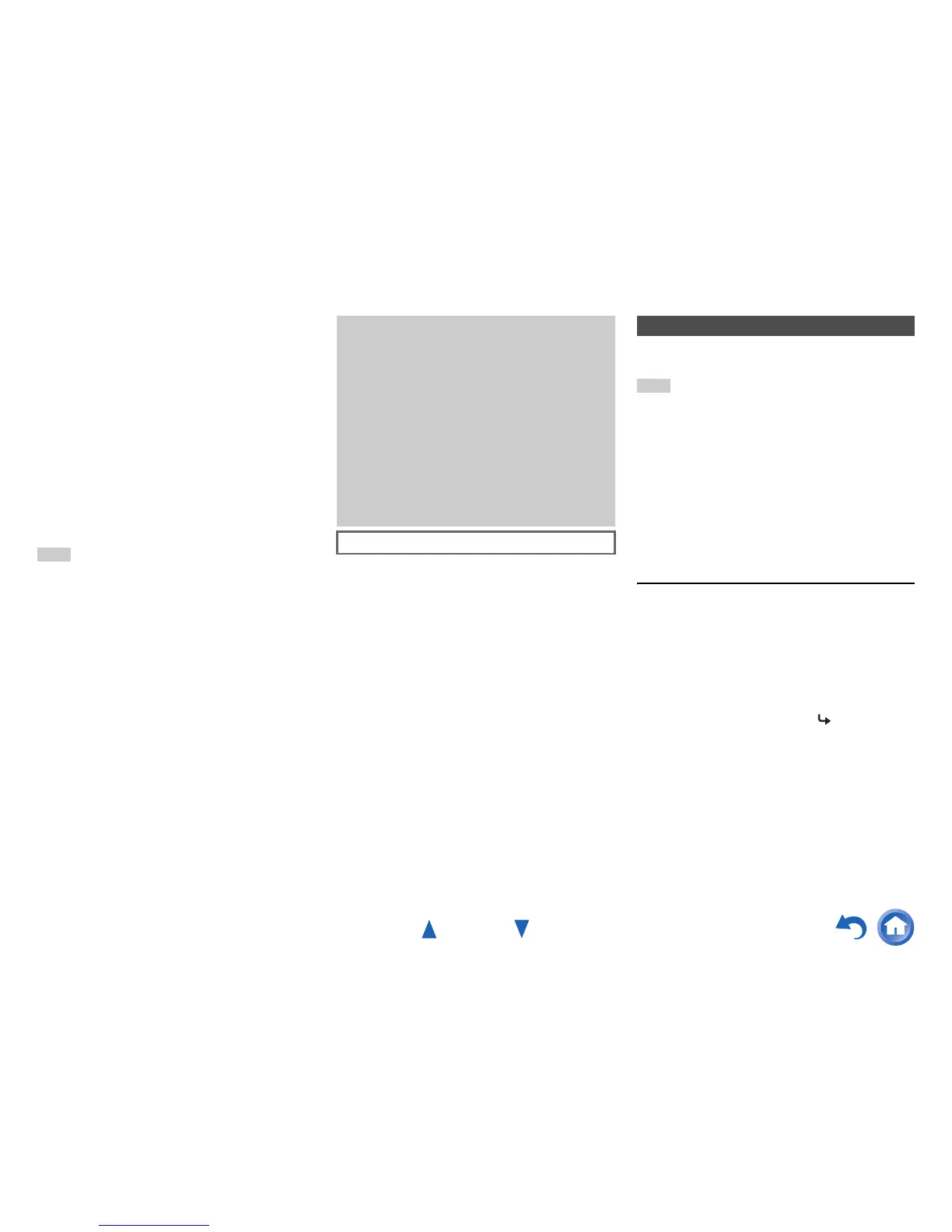Appendix
En-85
Firmware Update
To update the firmware of the AV receiver, you can choose
from the following two methods: update via network, or
update via USB storage. Choose the one that best suits
your environment. Before proceeding with the update,
please read the corresponding explanations carefully.
■ Update via network
You need a wired Internet connection to update the
firmware.
■ Update via USB storage (➔ page 87)
Please prepare a USB storage device such as a USB flash
memory stick. You need at least 32 MB of available
space to update the firmware.
Note
• Check the network connection before updating.
• Do not touch any cable or device connected to the AV receiver
during the update process.
• Do not attempt to access the AV receiver from your PC while it
is being updated.
• Do not shutdown the power of the AV receiver while it is being
updated.
• The storage media in the USB card reader may not work.
• If the USB device is partitioned, each section will be treated as an
independent device.
• If the USB device contains a lot of data, the AV receiver may take
a while to read it.
• Operation is not guaranteed for all USB devices, which includes
the ability to power them.
• Onkyo takes no responsibility whatsoever for the loss or damage
of data resulting from the use of a USB device with the AV
receiver. Onkyo recommends that you back up your important
music files beforehand.
• If you connect a USB hard disk drive to the USB port, Onkyo
recommends that you use its AC adapter to power it.
• USB hubs and USB devices with hub functions are not supported.
Do not connect your USB device via a USB hub.
• USB devices with security functions are not supported.
The AV receiver allows you to update the firmware using
network connection on the rear panel.
Note
• Make sure your AV receiver and TV are turned on and an
Ethernet cable is connected to the rear panel of the AV receiver.
• Never unplug or turn off the AV receiver while it is being
updated.
• Never plug or unplug an HDMI or Ethernet cable during the
update process.
• Do not attempt to access the AV receiver from your PC while it
is being updated.
• Never unplug the power cord during the update process.
• It takes up to 60 minutes to complete the firmware update.
• The AV receiver will retain all your settings after the update is
finished.
Before Starting
• Set the “HDMI Control(RIHD)” setting to “Off”
(➔ page 65).
• Turn off the controller device connected via Ethernet
cable.
• Turn off Multi Zone if this function is present.
• Stop playback of contents from Internet Radio,
iPod/iPhone, USB or servers, etc.
Limitation of liability
The program and accompanying online documentation
are furnished to you for use at your own risk. Onkyo will
not be liable and you will have no remedy for damages
for any claim of any kind whatsoever concerning your
use of the program or the accompanying online
documentation, regardless of legal theory, and whether
arising in tort or contract. In no event will Onkyo be
liable to you or any third party for any special, indirect,
incidental, or consequential damages of any kind,
including, but not limited to, compensation,
reimbursement or damages on account of the loss of
present or prospective profits, loss of data, or for any
other reason whatsoever.
See the Onkyo web site for latest information.
Updating the Firmware via Network
To be continued
