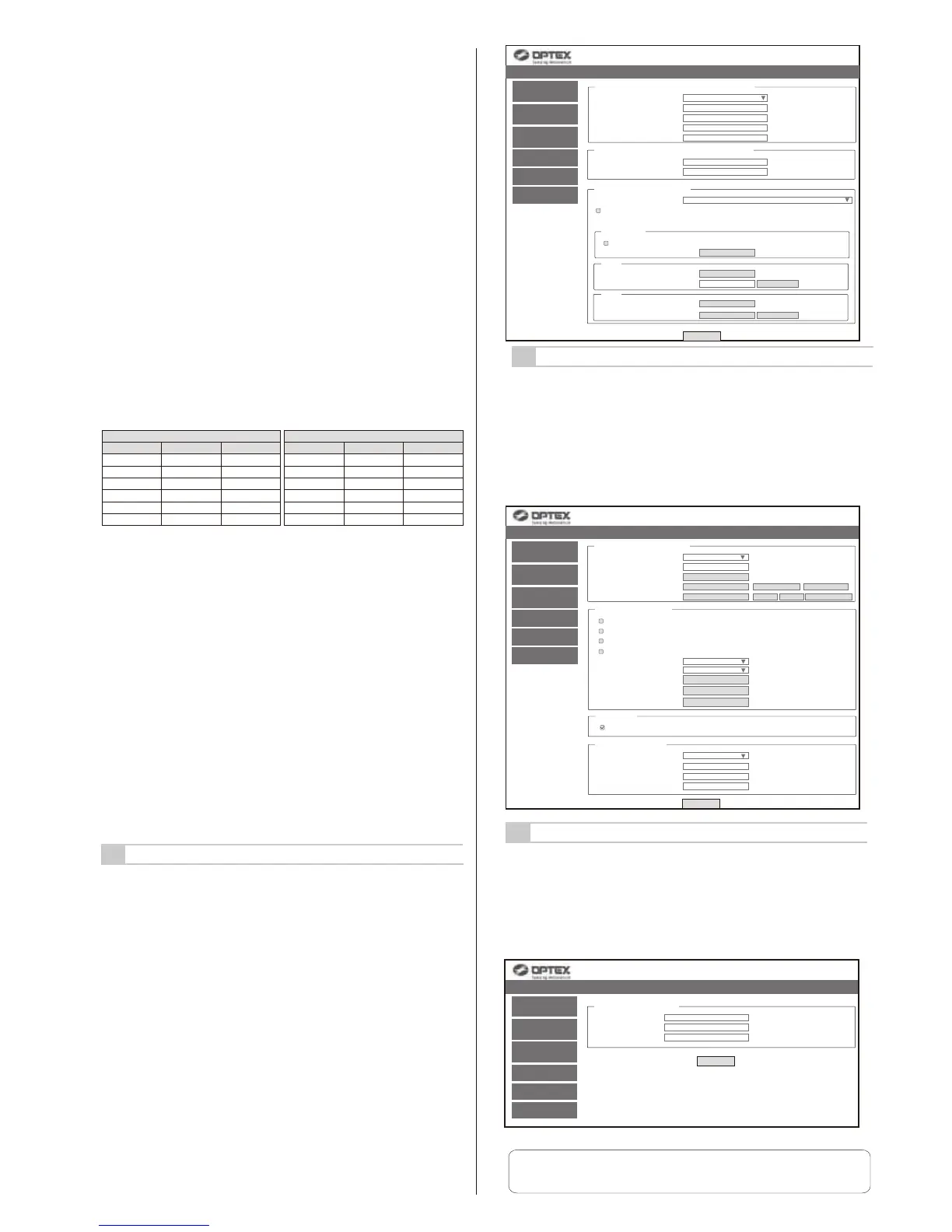EN-10
IDs and passwords can be changed.
• Change authentication
[ New user ID ] Default : REDSCAN
[ New password ] Default : OPTEX
To reflect the setting, press [Save Config] button to send and save the setting to
the detector.
When losing the ID and password, the detector must be initialized.
(Refer to 5-8 Initialization to factory default.)
6-5
AUTHENTICATION
The unit's main communication port can be configured.
• Network Configuration of Main Ethernet Port
Configuration Type: Default “STATIC”
Select “STATIC” or “DHCP”
IP address: Default 192.168.0.126
Subnet Mask : Default 255.255.255.0
Default gateway : Default 192.168.0.1
MTU : 1500
• Network Configuration of Maintenance Port
IP address : Default 192.168.1.126
Subnet Mask : Default 255.255.255.0
• Event Code Configuration
[ Transmission Mode ] : Can be select from the following option
UDP-Broadcast, UDP-Unicast, TCP, UDP-Broadcast & TCP and
UDP-Unicast & TCP
[ Heartbeat for Device Monitoring ] : Can transmit a device monitoring
code to external devices for alive monitoring ( Default : Off )
[ Destination IP Address and Port number ]
UDP IP Address : Default 192.168.0.1
Port Number : Default 1234
TCP IP Address : Default 192.168.0.1
Port Number : Default 1234
6-3
NETWORK CONFIGURATION
Note >>
For further setting changes (Detection area shape, Area selection and Input/Ouputs
configuration), the optional setup software, Redscan Manager Software can be used.
• Target height for vertical area : Default 250 mm (10 inch.)
Enter 1 to 1,000 mm (0.04 to 40 inch)
• Non-Detection zone for vertical area
Default : Indoor / Indoor high resolution / Indoor throw-in mode 0.1m (0.3 ft),
Outdoor mode 1.5 m (5 ft)
In a vertical detection area, protruding objects on the ceiling can be excluded from the
detection area by disabling the upper part of the area by a specified distance.
Enter a desired length to disable.
The width is narrowed by a specified distance from the front direction from the main unit.
• Detection Range 1 Default : 20 m (65 ft.), 1 to 20 m (3.3 to 65 ft.)
For a vertical detection area, enter a length of an area to be detected. For a
horizontal detection area, enter a width of an area to be detected.
• Detection Range 2 Default : 20 m (65 ft.), 1 to 20 m (3.3 to 65 ft.)
For a vertical detection area, enter a height of an area to be detected. For a
horizontal detection area, enter a depth of an area to be detected.
• Offset Default : 100 mm (4 inch.), 0 to 1,000 mm (0 to 39 inch.)
For a vertical detection area, reflection from the ground or floor can generate noise for
the detector. Also, plants and small animals can cause a false alarm.
An offset can exclude a detect
ion area by a specified distance from the ground or floor.
• Minimum Target Size (Width)
Enter a width of an object to be detected.
(Default value depends on detection mode)
[ Indoor mode ] (Default: 150 mm (6 inch))
Enter 10 to 1,000 mm (0.4 to 40 inch)
[ Outdoor mode ] (Default: 250 mm (10 inch))
Enter 10 to 1,000 mm (0.4 to 40 inch)
[ Indoor high resolution mode ] (Default: 50 mm (2 inch))
Enter 10 to 1,000 mm (0.4 to 40 inch)
[ Indoor throw-in mode ] (Default: 150 mm (6 inch))
Enter 10 to 1,000 mm (0.4 to 40 inch)
Detectable range based on a target size
When configuring a target size smaller than 200 mm ( 8 inch), a distance to detect
an object with the size gets shorter.
• Sensitivity
Can be set from the options, H (High), M (Medium), L (Low), or Custom (Enter
required response time).
[ Indoor mode ] (Default M: 150 ms, H: 75ms, L: 500 ms)
Custom: Can be set from 75 to 900,000 ms (15 min.)
[ Outdoor mode ] (Default M: 150 ms, H: 75 ms, L: 500 ms)
Custom: Can be set from 75 to 900,000 ms (15 min.)
[ Indoor high resolution mode ] (Default M: 200 ms, H: 100 ms, L: 500 ms)
Custom: Can be set 100 to 900,000 ms (15 min.)
[ Indoor throw-in mode ]
Fixed to 0 ms. every scan report alarm.
Indoor/Outdoor/Indor throw-in mode
Target size
25 mm (1 in.)
50 mm (2 in.)
100 mm (4 in.)
150 mm (6 in.)
200 mm (8 in.)
300 mm (12 in.)
Black plate
-
4.0 m (13 ft.)
7.8 m (26 ft.)
11.4 m (37 ft.)
15.0 m (49 ft.)
21.0 m (69 ft.)
White plate
-
5.0 m (16 ft.)
8.8 m (29 ft.)
12.6 m (41 ft.)
16.4 m (54 ft.)
23.4 m (77 ft.)
Indoor high resolution mode
Target size
25 mm (1 in.)
50 mm (2 in.)
100 mm (4 in.)
150 mm (6 in.)
200 mm (8 in.)
300 mm (12 in.)
Black plate
-
4.4 m (14 ft.)
6.9 m (23 ft.)
12.6 m (41 ft.)
17.6 m (58 ft.)
22.0 m (72 ft.)
White plate
-
5.4 m (18 ft.)
8.9 m (29 ft.)
15.8 m (52 ft.)
22.0 m (72 ft.)
28.0 m (92 ft.)
* Reflectivity of Black plate: 10%
* Reflectivity of White plate: 90%
* Detectable range depends on the reflectivity of target and its shape.
Need to confirm the detectable range with actual target at the installation location.
[ Connection test ] : Can confirm the connection to the destination IP address
and port number.
You can configure multiple advanced network protocol options.
Consult your network system administrator when you use these options.
•
Web Server Configuration
Configure Web Server details.
• SNMPConfiguration
Configure SNMP details.
• Discovery
Enable/Disable WsDiscovery.
• DNS Configuration
Configure DNS details.
6-4
NETWORK OPTIONS
REDSCAN mini Configuration Page RLS-2020 Version. 2.1.0 (07 aug2018)
Output/Input
Status
Detection
Configuration
Network
Configuration
Network Options
Authentication
Maintenance
Save Config
Network Configuration of Main Ethernet Port
Configuration Type
IP Address
Subnet Mask
Default Gateway
MTU
Indoor mode
192.168.0.126
255.255.255.0
192.168.0.1
1500 (1000-1500)
Network Configuration of Maintenance Port
IP Address
Subnet Mask
192.168.0.126
255.255.255.0
UDP Broadcast
Event Code Configuration
Transmission Mode
Heartbeat for Device
Monitoring
Detector ID
Use an arbitrary number
Detector ID
UDP
Destination IP Address
Destination Port Number
TCP
Destination IP Address
Destination Port Number
000 (000-999)
192.168.0.1
1234
Connection Test
192.168.0.1
1234
Connection Test
REDSCAN mini Configuration Page RLS-2020 Version. 2.1.0 (07 aug2018)
Output/Input
Status
Detection
Configuration
Network
Configuration
Network Options
Authentication
Maintenance
Save Config
Web Server Configuration
Web Server Protocol
HTTP Port
HTTPS Port
Current Certification
HTTP
80 (0-65535)
443 (0-65535)
RLS-2020
Show Detail Information Show CSR Information
Select CRT Install CRT Create Self-certification
SNMP Configuration
Enable SNMPv1
Enable SNMPv2
Enable SNMPv3
Changes SNMPv3 Authorization
Authorization Method
Encryption
New User ID
New Password
New Password Again
MD5
DES
(Max 32 characters)
(8-12 characters)
(8-12 characters)
Discovery
Enable WsDiscovery
DNS Configuration
DNS Server Address
Domain Name
Primary DNS Server
Secondary DNS Server
STATIC
(Max 243 characters)
0.0.0.0
0.0.0.0
REDSCAN mini Configuration Page RLS-2020 Version. 2.1.0 (07 aug2018)
Output/Input
Status
Detection
Configuration
Network
Configuration
Network Options
Authentication
Maintenance
Save Config
Change Authentication
New User ID
New Password
New Password Again
Valid characters. A-Z/a-z/0-9 (Max 20 characters)
Valid characters. A-Z/a-z/0-9 (Max 20 characters)
