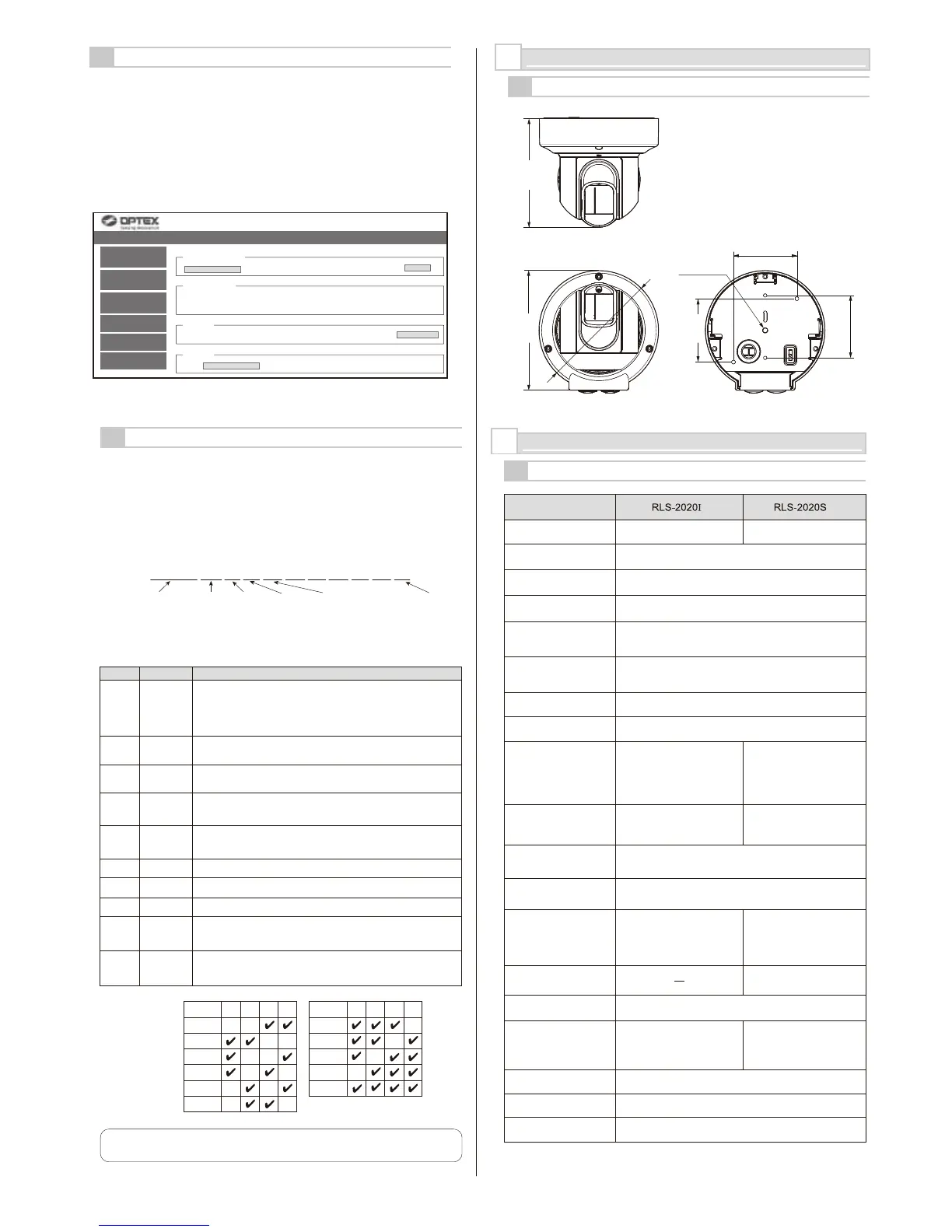• Update software
Can update the firmware of the unit. If necessary, click Choose File button to
select the firmware file, and push Update button.
• MAC address
Shows MAC addresses for Main Ethernet Port and Maintenance Port.
• License
Click to show licenses of free open source software.
• Reboot
Can reboot the unit.
6-6
MAINTENANCE
EN-11
7
DIMENSIONS
7-1
DIMENSIONS
8
SPECIFICATIONS
8-1
SPECIFICATIONS
* Specifications and design are subject to change without prior notice.
Model
Installation location
Detection method
Indoor Indoor/Outdoor
Infrared Laser Scan
Laser protection class Class 1
Power input 10.5-30 VDC, PoE (IEEE 802.3af/at compliant)
Ceiling mount, Wall mount, Tripod mount,
Pole mount (Option), Recess mount (Option)
20 ×20 m (approx. 65×65 ft.), 95 degree
Current draw
Detection area
500 mA max. (12 VDC), 250 mA max. (24 VDC),
6 W max. (PoE)
Mounting method
Communication port
Detection range
Radius 1 to 21 m (approx. 3.3 to 68 ft.) at 10% reflectivity
Detection resolution/
Response time
Ethernet RJ-45
10BASE-T/100BASE-TX (Auto negotiation)
Protocol
Output
TCP/IP, UDP/IP, DHCP, DNS, HTTP, HTTPS,
FTP, SNMPv1/v2c/v3, ICMP, ARP
Input
Approx. 2 second delay timer
1 Non-voltage contact input
Alarm period
-40°C to 50°C degree
(-40°F to 122°F degree)
Operating temperature
IP66IP rating
146 × 160 × 160 mm (5.8 ×6.3 ×6.3 inch)Dimensions (H×W×D)
1.0 kg (2.2 Lbs)Weight
0.25 degrees
/ within 75 ms to 1 minute
0.25 degrees
/ within 25 ms to 1 minute
0.125 degrees
/ within 100 ms to 1 minute
(for indoor high resolution mode)
Mounting height
(Vertical mode)
2 m (6.7 ft.) or higher
Indoor: 2 m (6.7 ft.) or higher
Outdoor: 4 m (13 ft.) or higher
(Recommended)
Unit: mm (inch)
83.5
(3.29)
(Single Gang Box)
Φ160
(6.3)
160
(6.3)
146
(5.7)
1/4 -20UNC
84.9
(3.34)
(4’ Electrical Box)
84.9
(3.34)
3 outputs, 28 VDC 0.2 A
max. N.O./N.C. Selectable
(3 from Master alarm, Zone
alarm, Trouble, Tamper)
3 outputs, 28 VDC 0.2 A
max. N.O./N.C. Selectable
(3 from Master alarm, Zone
alarm, Trouble, Tamper, DQ)
< Purpose >
RLS-2020 generates original ASCII event codes which can be used by an NVR or
VMS software to control PTZ cameras and other devices.
< Communication methods >
REDWALL EVENT CODE can be sent to the assigned port using UDP or TCP
protocol. The default port number is “1234”.
< Code format >
6-7
REDWALL EVENT CODE (R.E.C.)
ID number of the RLS-2020 unit consist 6 bytes as follows.
RLS + 3 bytes number (Default number is the last group of the host IP address.)
“RLS126 MO A1 AA CC DQ AR AM TR SO TA”
ID number of
the RLS-2020
Y1
Master
alarm
Y2
Latest
alarm
Y3
Multiple
alarm
Y4
Multiple
alarm
......... Y10
Tamper
Position
Command
Description
Y1 MO/CL
Y2
A1/A2
/B1/B2
Latest alarm.
Y3
AA-BB,
EA-EB,AL
It shows detected areas by 11 patterns. *
Y4 CC
Y10 TA/ta/DM
Tamper circuit activates/ Tamper circuit status is restored
/ “Heart beats” for device monitoring.
Y8 TR/tr Trouble condition / Trouble condition restored.
Y9 SO/so
Soiling on the laser window (Self checking function) /
Soiling on the laser window status is restored.
Y7 AM/am
Anti-masking function activates / Anti-masking status is restored.
Y5 DQ/dq
Environmental disqualification circuit activates
/ Environmental disqualification circuit status is restored.
Y6 AR/ar
Anti-rotation function activates / Anti-rotation status is resotred.
R.E.C.
AA
BB
BA
Ba
bA
ba
B2 B1 A1 A2
R.E.C.
EA
Ea
Eb
EB
AL
B2 B1 A1 A2
* Multiple alarm
Any alarm zone are triggered, Master alarm code, "MO"
code is generated. And, "CL" code is generated 10
seconds after master alarm was cleared.
The time can be changed by setting software.
Multiple alarm.
CC means that there are multiple detected areas.
Note >>
Contact to OPTEX to get more detailed specifications of REDWALL Event Code.
* Refer to UL statement on
the end of page 11.
-40°C to 60°C degree
(-40°F to 140°F degree)
* Refer to UL statement on
the end of page 11.
Update
REDSCAN mini Configuration Page RLS-2020 Version. 2.1.0 (07 aug2018)
Output/Input
Status
Detection
Configuration
Network
Configuration
Network Options
Authentication
Maintenance
Update Software
Select File Not Selected
MAC Address
Main Ethernet Port 00:1f:d1:1d:00:b3
Maintenance Port 00:1f:d1:1d:00:b4
License
Licence
Reboot
Reboot
Show License
