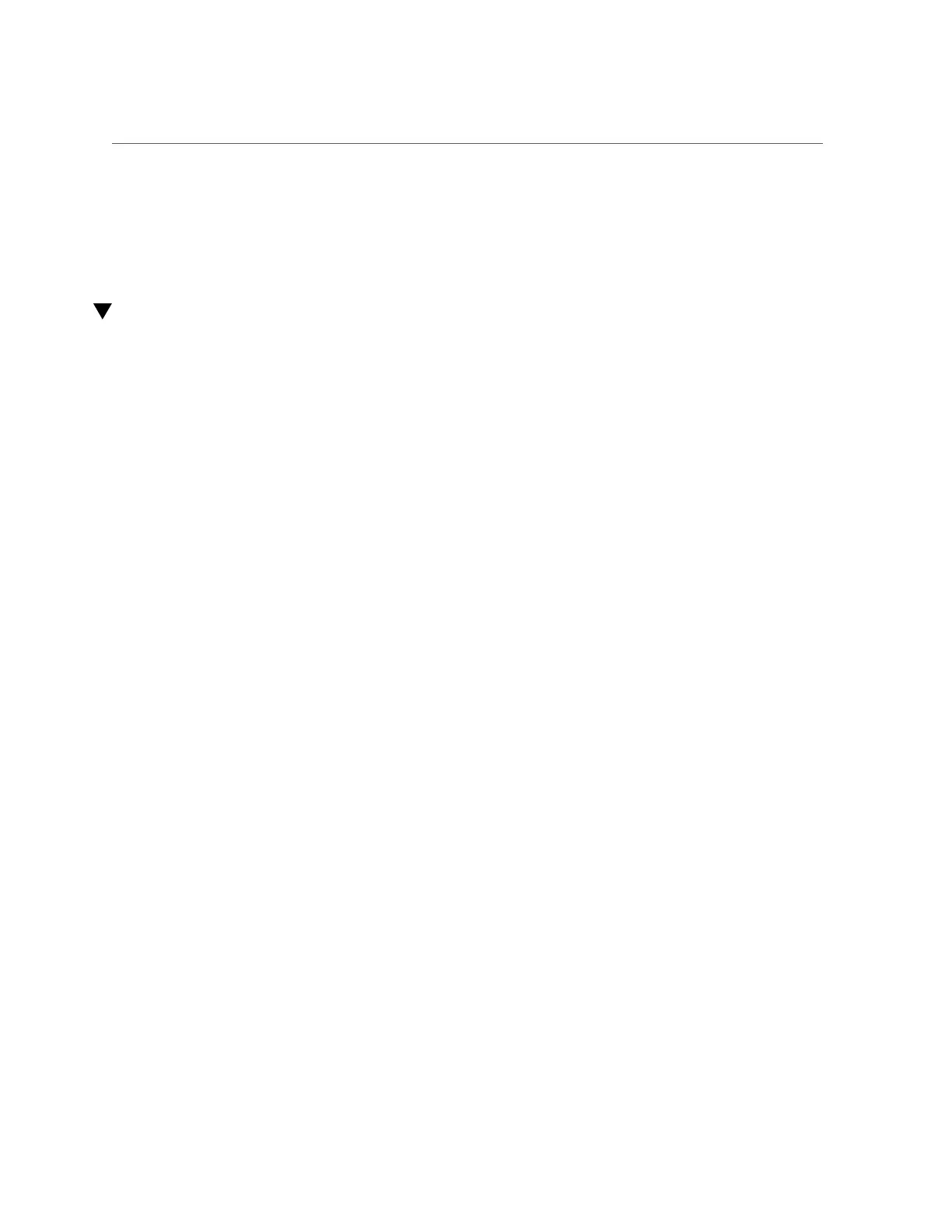Restore a PCIe Card Configuration on an I/O Domain
Related Information
■
“Install a PCIe Card Into a Card Carrier” on page 158
■
“Restore a PCIe Card Configuration on an I/O Domain” on page 161
Restore a PCIe Card Configuration on an I/O Domain
1.
After the PCIe card has been physically replaced, verify that the card is now
visible to Oracle VM Manager.
# ldm ls-io pcie-slot
For example:
# ldm ls-io pci_45
NAME TYPE BUS DOMAIN STATUS
--------------- ---- ----- ------- ------
pci_45 BUS pci_45 primary IOV
[pci@32d]
/SYS/CMIOU9/PCIE2 PCIE pci_45 primary OCC
[pci@32d/pci@1]
SUNW,qlc@0/fp/disk
SUNW,qlc@0/fp@0,0
SUNW,qlc@0,1/fp/disk
SUNW,qlc@0,1/fp@0,0
/SYS/CMIOU9/PCIE2/IOVFC.PF0 PF pci_45 primary
[pci@32d/pci@1/SUNW,qlc@0]
maxvfs = 16
/SYS/CMIOU9/PCIE2/IOVFC.PF1 PF pci_45 primary
[pci@32d/pci@1/SUNW,qlc@0,1]
maxvfs = 16
2.
If you stopped the I/O domain to prepare it for removal, restart the domain.
# ldm start ldg4
LDom ldg4 started
3.
Ensure that the backup file stored the correct configuration information.
# cat /var/tmp/vf_config.txt
NAME TYPE BUS DOMAIN STATUS
---- ---- --- ------ ------
pci_45 BUS pci_45 primary IOV
[pci@32d]
/SYS/CMIOU9/PCIE2 PCIE pci_45 primary OCC
[pci@32d/pci@1]
Servicing PCIe Cards 161