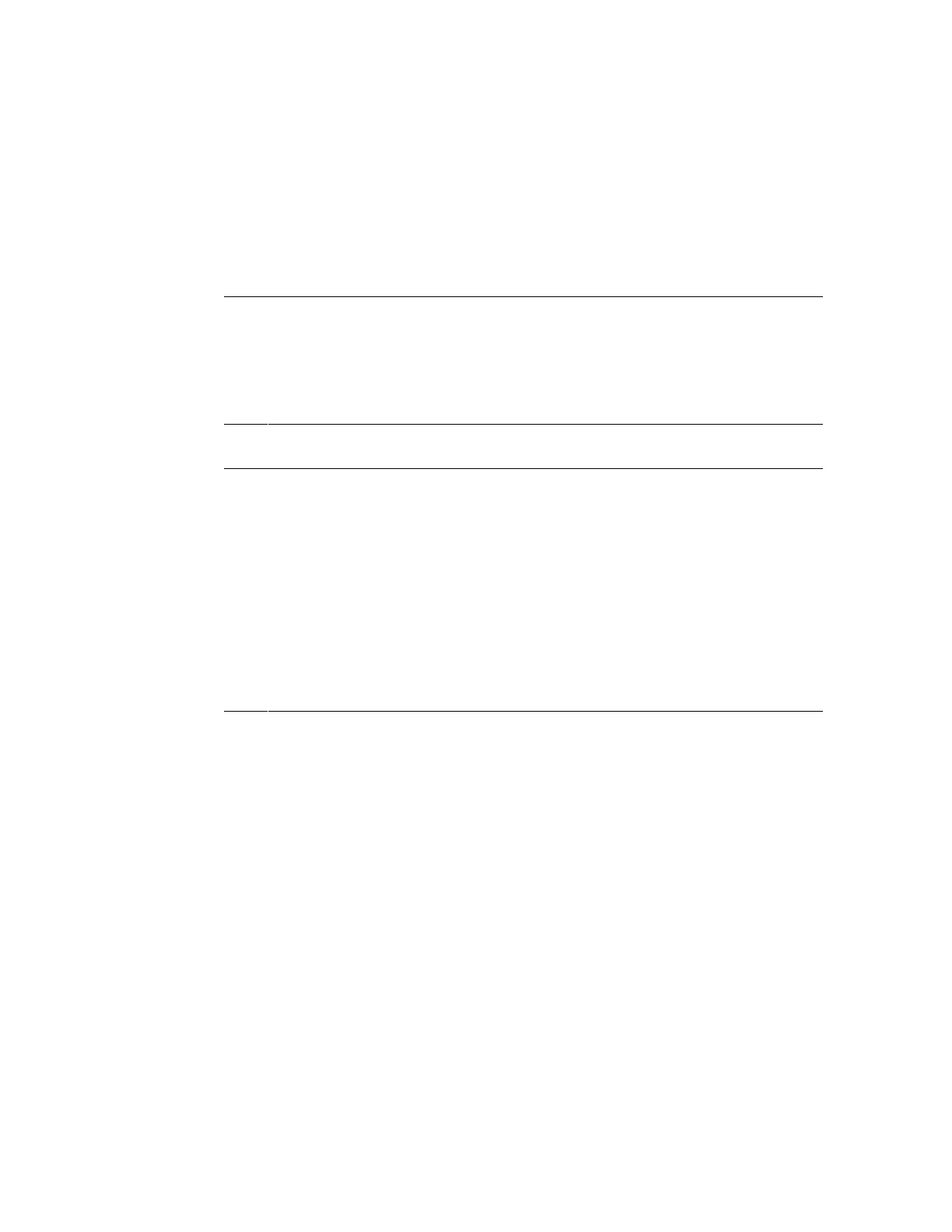Detecting and Managing Faults
These topics explain how to monitor the server status and troubleshoot faults in the server.
Step Diagnostic Action
Possible Outcome
Links
1. Check the server for detected faults and for information about
components that might require service.
Identify components that require service and replace them, or
continue to advanced troubleshooting.
“Checking for Faults” on page 35
“Interpreting LEDs” on page 44
2. Perform additional troubleshooting, if needed.
If log files or system messages indicate that a component
requires service, replace it.
“Performing Advanced
Troubleshooting” on page 50
3. Manage faults following a service procedure.
If a service procedure has cleared the fault, ensure that the
server is now operational. If a fault remains following a
service procedure, clear it manually.
“Verify That a Fault Has Been
Cleared” on page 54
4. Contact technical support if the problem persists.
https://support.oracle.com
Related Information
■
“Identifying Components” on page 15
■
“Preparing for Service” on page 57
■
“Controlling the Server and Domains” on page 67
■
“Understanding Server Configurations and Failover Behavior” on page 79
Checking for Faults
Use these tools to identify components that require service.
Detecting and Managing Faults 35