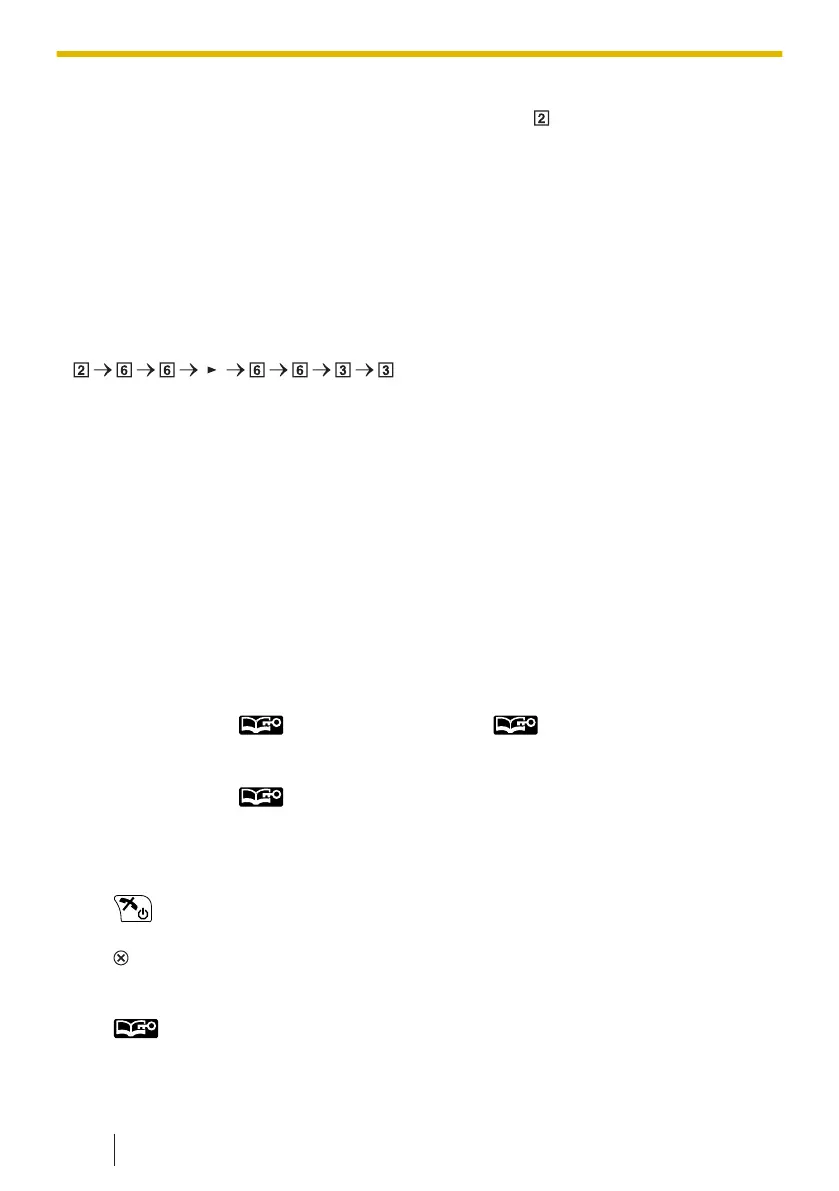• Pressing a key repeatedly will cycle through the characters associated with that key.
For example, to enter the letter "C" in Latin Mode, press 3 times.
• The illustrations of the keys in the table may differ in appearance from the actual keys
on the handset/desk phone.
Character Table when searching in the Handset Phonebook
This table is only available for the dial keys when you search in the Handset Phonebook.
For details about the character table for other operations, see 10.1.1 Character Mode
Table, page 142.
Example: To enter "ANNE" in Latin Mode.
[ ]
Note
• Availability depends on your phone system. Contact your administrator for further
information.
7.2.6 Locking the Handset Phonebook
You can lock/unlock the phonebook while the handset/desk phone is in standby mode. If
no password has been set, you cannot lock the phonebook. For details about setting the
password, see 2.8 Setting the Password, page 80.
Locking/Unlocking the Phonebook
[In standby mode]
To lock
1. Press and hold
for more than 2 seconds. will be displayed.
*1
To unlock
1. Press and hold for more than 2 seconds.
2. Enter your password.
*2
3. To return to standby mode, press
KX-TPA60:
KX-TPA65/KX-TPA68:
/[CANCEL]
Unlocking the Phonebook Temporarily
1.
2. Enter your password.
*2
*1
The call log is also locked.
7.2.6 Locking the Handset Phonebook
114
