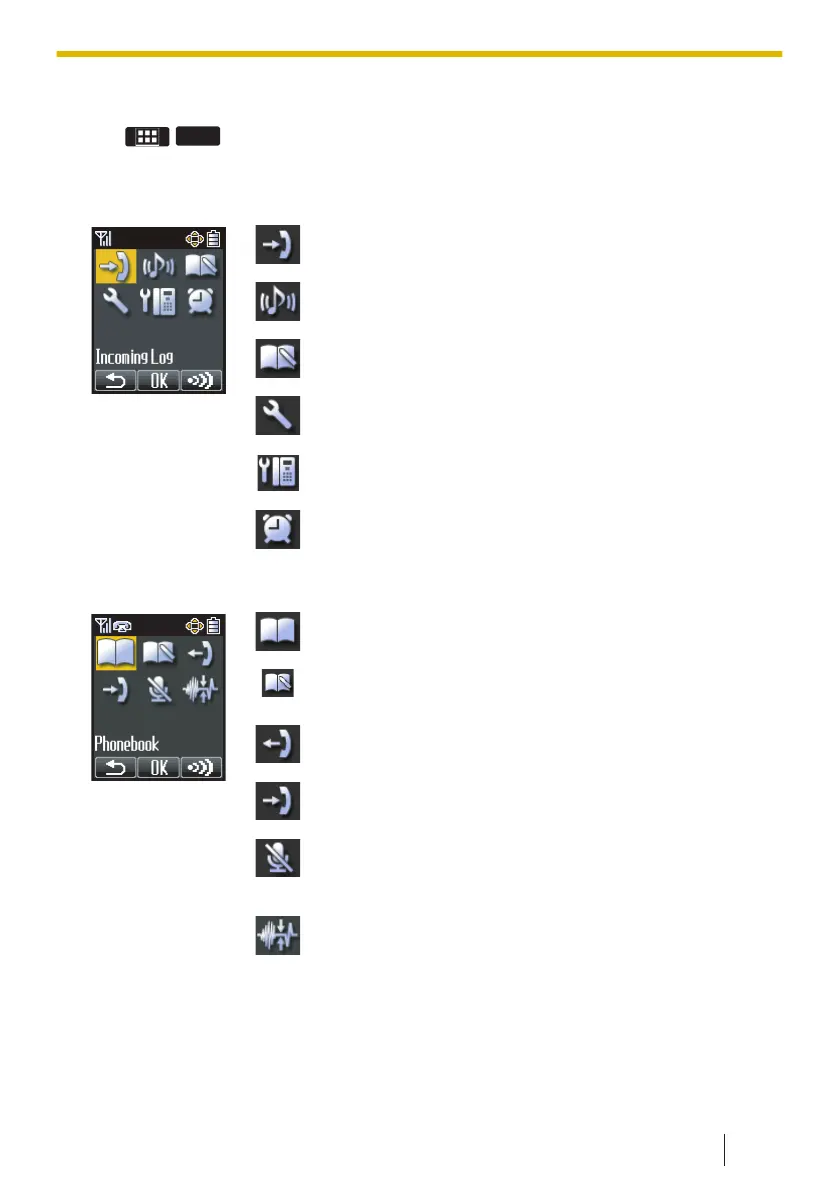2.4.7 Function Menus (KX-TPA60/KX-TPA65)
Press
/
or the [CENTER]/[ENTER] navigation key to display the main and sub
menus.
Main Menu–While in Standby Mode
Incoming Log (page 77)
Enters the Incoming Call Log.
Ringer Volume (page 76)
Accesses the "Ringer Volume" setting.
New Phonebook (page 107)
Stores a new item in the Phonebook.
Setting Handset (page 122)
Accesses the "Setting Handset" setting.
System Settings (page 123)
Accesses the "System Settings" setting.
Memo Alarm (page 120)
Accesses the "Memo Alarm" setting.
Sub Menu–While Off-hook/During a Conversation
Phonebook (page 112)
Opens the Phonebook.
New Phonebook (page 107)
Stores a new item in the Phonebook.
Outgoing Log (page 77)
Enters the Outgoing Call Log.
Incoming Log (page 77)
Enters the Incoming Call Log.
Mute (page 101)
Turns the microphone mute feature on or off during a
conversation.
Noise Reduction (page 95) (KX-TPA60 only)
Turn the noise reduction feature on or off.
2.4.7 Function Menus (KX-TPA60/KX-TPA65)
67