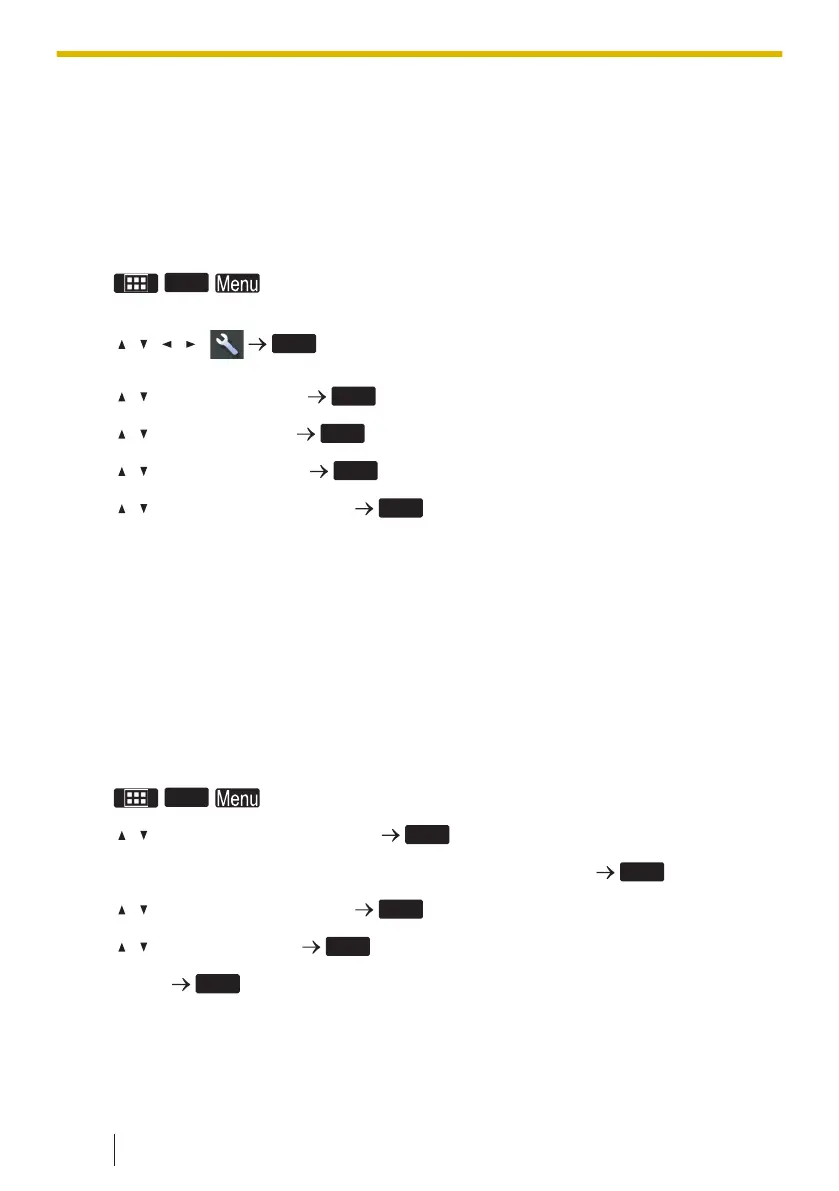8 Customizing the Telephone
8.1 Customizing the Telephone
8.1.1 Changing the Handset Number and Name Display
You can change the display of the handset’s number and name when the handset/desk
phone is in standby mode.
1. /
/
2. KX-TPA60/KX-TPA65:
[ ]/[ ]/[ ]/[ ]:
KX-TPA68:
[ ]/[ ]: "Setting Handset"
3. [ ]/[ ]: "Display Option"
4. [ ]/[ ]: "Standby Display"
5. [ ]/[ ]: Select the desired item.
8.1.2 Hot Keys
By assigning phone numbers to dial keys, you can make a call by pressing and holding a
dial key.
• 3.3.2 Hot Key Dialing, page 87
Assigning Hot Keys From Phonebook
You can assign a phone number stored in the Handset Phonebook to a key to be used
as a Hot Key.
1. In standby mode, press and hold a dial key (0–9) for more than 1 second.
2. /
/
3. [ ]/[ ]: Select "Copy from P.book".
4. Enter the name or the first character(s) of the desired name.
5. [ ]/[ ]: Select the desired item.
6. [ ]/[ ]: Select a number.
7. "Save"
Note
• For details about searching for an item in the phonebook, see 7.2.5 Searching for an
Item in the Handset Phonebook, page 112.
8 Customizing the Telephone
118