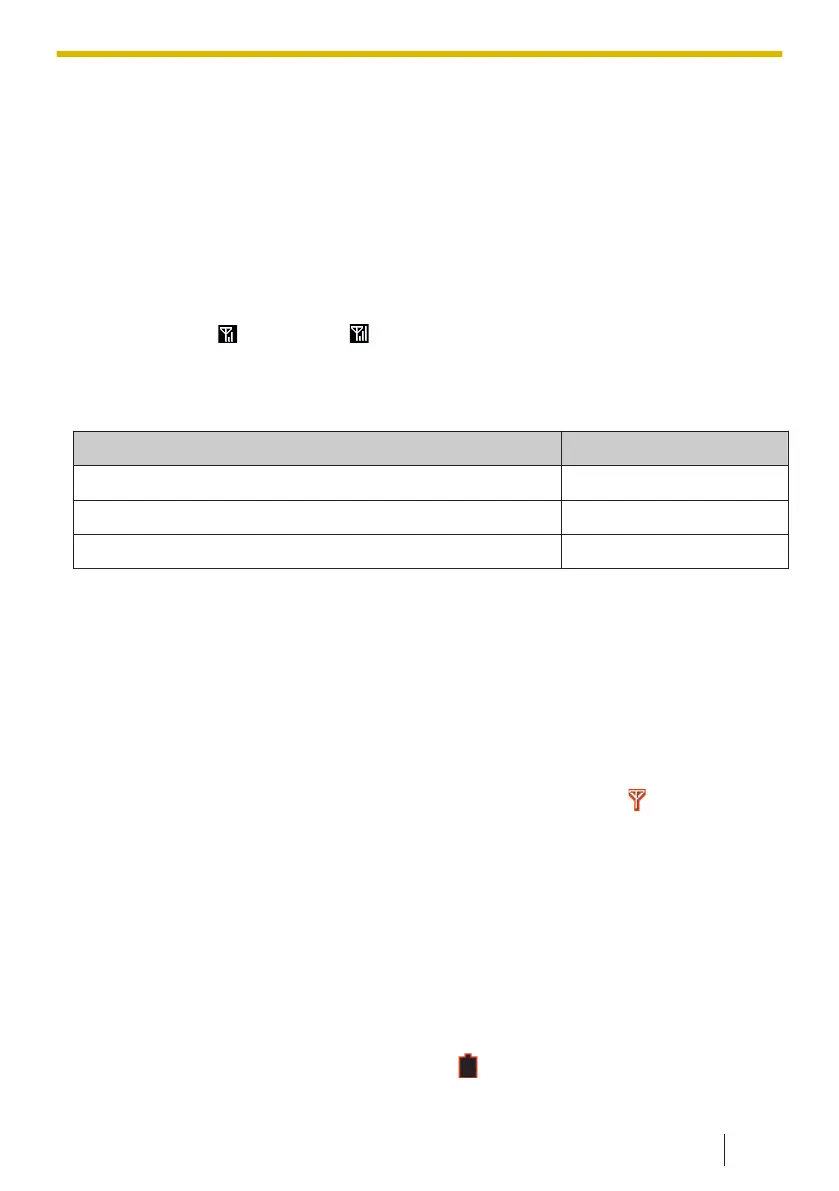• Do not use liquid cleaners or aerosol cleaners.
• Clean the terminal of the charger periodically.
Placement
• Do not place heavy objects on top of the product.
• Care should be taken so that objects do not fall onto, and liquids are not spilled into,
the product.
• Place the charger on a flat surface.
• Place the KX-TPA65/KX-TPA68 in a location where the Signal Strength Indicator shows
either Medium ("
") or Strong (" ").
1.11 Battery Information (KX-TPA60 only)
After batteries are fully charged (at 25 ℃ [77 ℉]):
Operation Operating Time
While Talking (Backlight off
*1
, Narrowband Mode)
Up to about 11 h
While Talking (Backlight on
*2
, Wideband Mode)
Up to about 8 h
While not in use (Standby) Up to about 200 h
*1
When the "Talking" setting of "Backlight" is set to "Off". For details, see Display Option,
page 154.
*2
When the "Talking" setting of "Backlight" is set to "On". For details, see Display Option,
page 154.
• Operating time may be shorter than listed above depending on usage conditions and
ambient temperature.
• The batteries will drain slowly even while the handset is turned off.
• The handset can receive calls while charging.
• Battery consumption increases when the handset is out of range (if "
" flashes, turn
the handset off).
IMPORTANT
• Clean the handset and the charger contacts with a soft, dry cloth once a
month. Clean more often if the unit is subject to grease, dust or high humidity.
Otherwise the batteries may not charge properly.
Low Battery Warning
The batteries need to be charged in the following situations:
• The battery level indicator displays as empty ("
") and the alarm sounds
*1
.
1.11 Battery Information (KX-TPA60 only)
17
