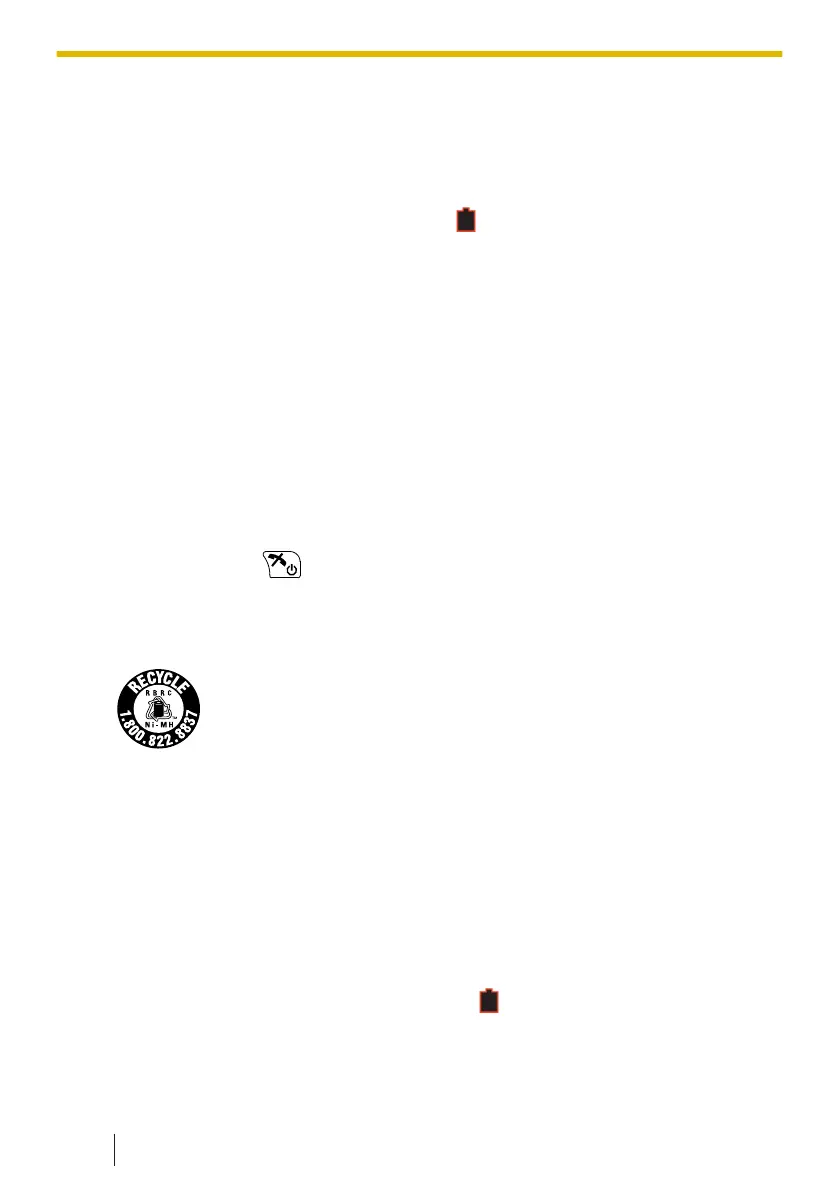• "Charge Battery" is displayed. In this situation, the handset cannot be operated.
*1
If the low battery warning occurs during a conversation, after 1 minute, the
conversation will be disconnected, and after 1 more minute, the handset will turn off.
Replacing the Batteries
If the battery level indicator displays as empty ("
") after using the phone for a short
time, even when the batteries have been fully charged, the batteries should be replaced.
Before replacing the batteries, make sure the low battery warning is displayed, then turn
off the power to prevent memory loss. Replace the batteries and charge the new
batteries for about 6 hours.
If you replace the batteries before the low battery warning appears, the battery strength
icon may display an incorrect reading. In this case, use the handset as normal with the
new batteries installed.
When the low battery warning is displayed, charge the batteries for about 6 hours. The
battery strength icon will then display the correct reading. To install the batteries, see
9.2.1 Battery Installation, page 132.
Note
• When replacing the batteries with fully charged batteries, turn on the handset once
with the power key (
) before charging. If you don't turn on the power once before
charging, the battery indicator will not display correctly.
• There is a danger of explosion if the batteries are incorrectly replaced.
(For the United States and Canada only)
Nickel metal hydride batteries that are recyclable power the
product you have purchased. Please call 1-800-8-BATTERY for
information on how to recycle these batteries.
Important Notice Concerning the Correct Use and Charging of Ni-MH Batteries
Batteries, due to their construction, undergo some wear and tear. The lifetime of
batteries also depends on correct maintenance. Charging and discharging are the most
important factors. You should take notice of the following to maintain the life of the
batteries as long as possible.
Ni-MH batteries have a kind of memory, the "memory effect". If fully charged batteries
are used several times only for 15 minutes in the handset and then recharged, the
capacity of the batteries will be reduced to 15 minutes due to the memory effect.
Therefore you should discharge the batteries completely, i.e. use them in the handset
until the battery level indicator displays as empty (" "). Then recharge them as
described in the manual. After the memory effect has occurred, it is possible to achieve
almost complete capacity of the Ni-MH batteries by charging and discharging several
times one after another.
1.11 Battery Information (KX-TPA60 only)
18
