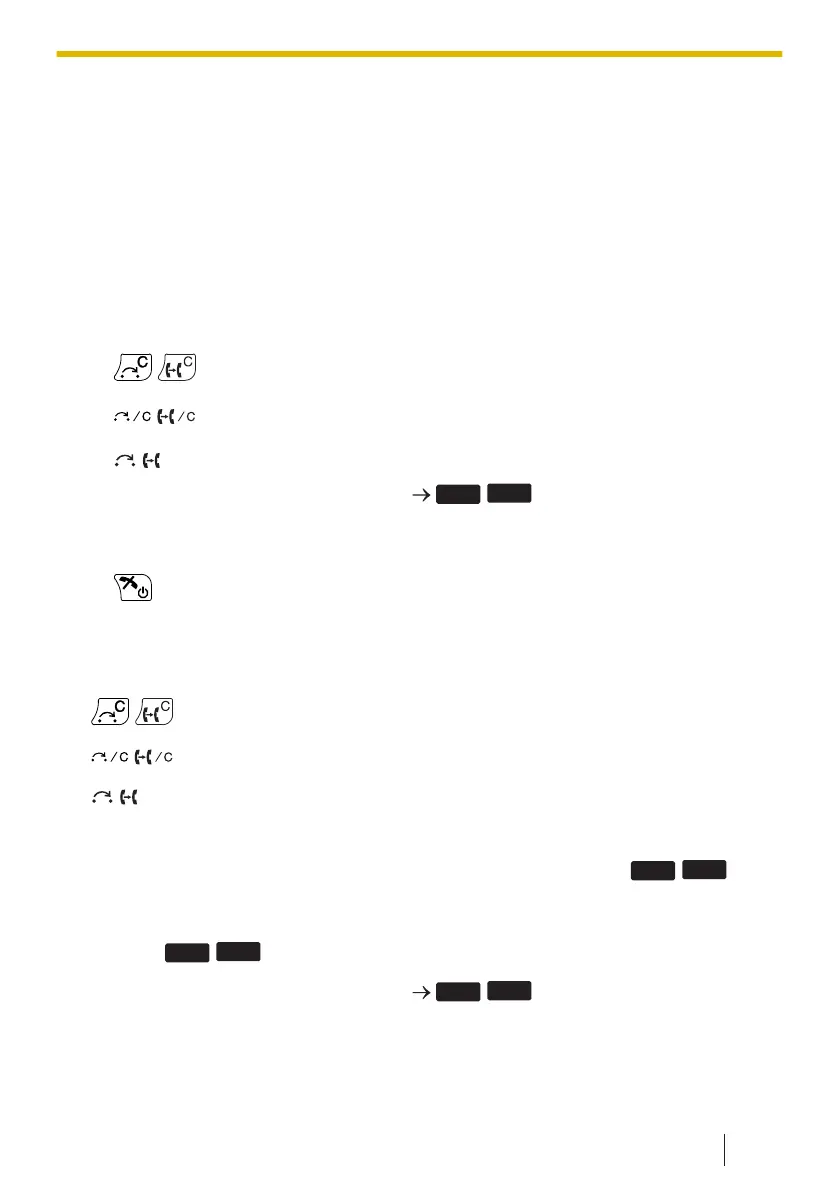5 During a Conversation
5.1 During a Conversation
5.1.1 Transferring a Call (Call Transfer)
You can transfer a call to another destination (extension or outside party).
To transfer
[During a conversation]
1. KX-TPA60:
/ /[XFER/CLR]
KX-TPA65:
/ /[TRANSFER/CLEAR]
KX-TPA68:
/ /[TRANSFER]
2. Dial the party you want to transfer to.
/
.
3. Wait until the other party answers to announce the transfer.
4. KX-TPA60:
*1
KX-TPA65/KX-TPA68:
On-hook
*1
*1
When connected to a base unit other than the KX-TGP600, the operation is as follows.
KX-TPA60:
/ /[XFER/CLR]
KX-TPA65:
/ /[TRANSFER/CLEAR]
KX-TPA68:
/ /[TRANSFER]
Note
• To return to the call before the transfer destination answers, press
/
.
To do a blind transfer (when connected to the KX-TGP600 only)
1. Press
/
*1
during a conversation.
2. Dial the party you want to transfer to.
/
*1
If blind transfers are not permitted, this soft key is not displayed. Contact your
administrator for further information.
5 During a Conversation
97
