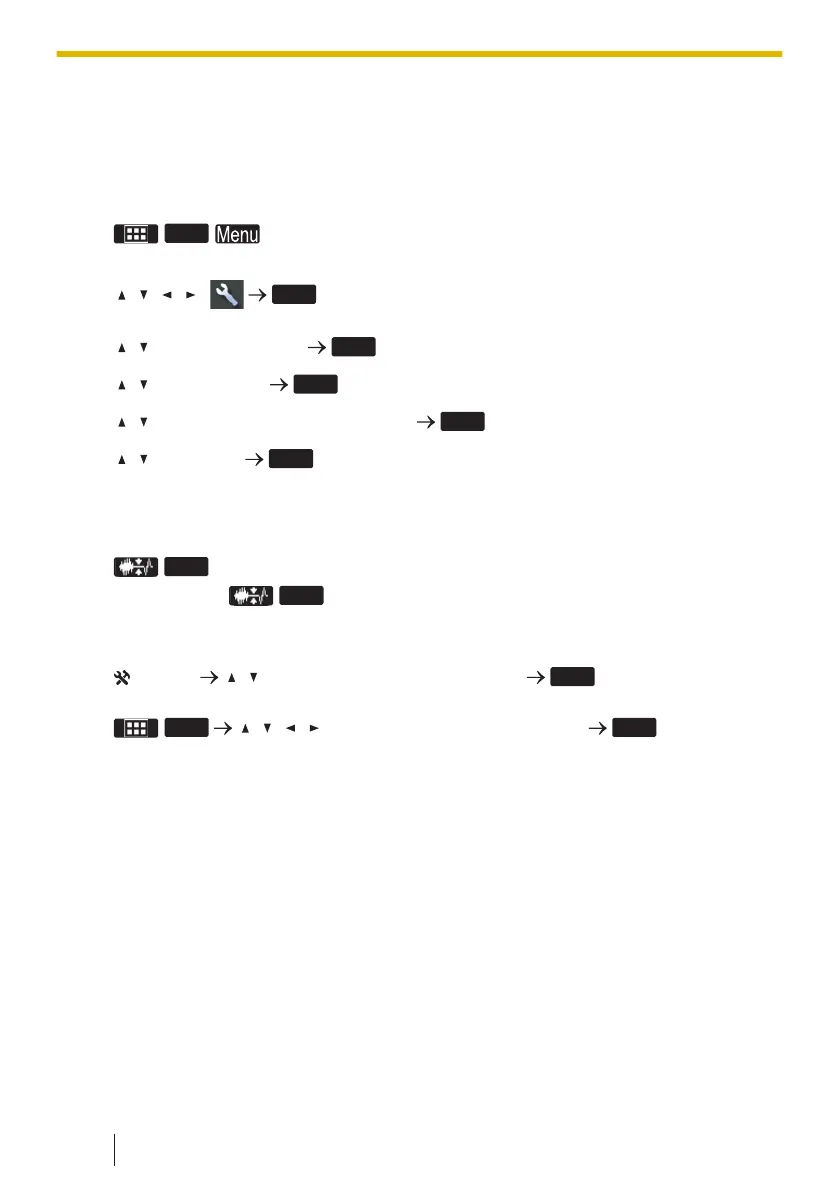• During a conversation without a headset in default Noise Reduction mode, even if
you connect the headset to the handset, Noise Reduction mode will continue.
Enabling or disabling Noise Reduction
[In standby mode]
1. /
/
2. KX-TPA60:
[ ]/[ ]/[ ]/[ ]:
KX-TPA68:
[ ]/[ ]: "Setting Handset"
3. [ ]/[ ]: "Talk Option"
4. [ ]/[ ]: "Noise Reduction/Voice Clarity"
5. [ ]/[ ]: "On"/"Off"
Temporarily enabling or disabling Noise Reduction during a call
You can enable or disable Noise Reduction during a call by doing either of the following:
a. /
To display the /
soft key, edit the displayed soft keys. See Key Option,
page 151.
b. KX-TPA60:
/[FUNC] [ ]/[ ]: "Noise Reduction/Voice Clarity"
KX-TPA68:
/
[ ]/[ ]/[ ]/[ ]: "Noise Reduction/Voice Clarity"
4.6 Noise Reduction/Voice Clarity (KX-TPA60/KX-TPA68)
96
