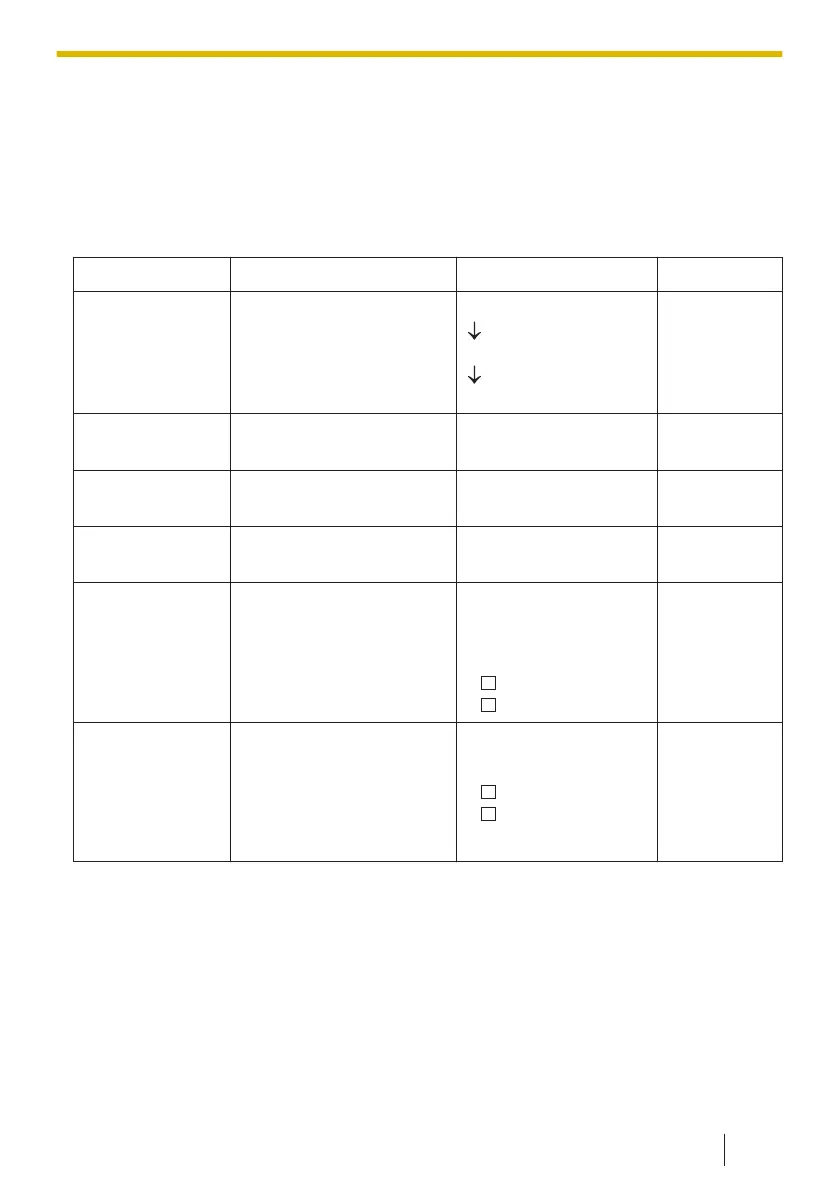10.1.5 System Setting Menu Layout (when connected to a base unit
other than the KX-TGP600)
System Settings
The administrator password may be required for this setting. Contact your administrator
for further information. For available characters, see 10.1.2 Character Table for
Administrator Password, page 146
Sub Item Description Setting Default
Change Base
PIN
Changes the PIN (8
digits) of the base unit.
Enter PIN
Enter New PIN
Verify Enter PIN
—
Set Time &
Date
*1
Specifies the time and
date of the handset.
— —
Base Reset Resets the base unit
settings.
— —
Base Version Displays the base unit
version.
— —
Line Setting Specifies line settings.
–Line Name
*2
–Attached Handset
–Multicall Mode
On
Off
—
Intercom List Sets intercom lists.
–Name
*2
–Interception
On
Off
–Delete
—
*1
Availability depends on your phone system. Contact your administrator for further
information.
*2
Max. 16 characters
10.1.5 System Setting Menu Layout (when connected to a base unit other than the
KX-TGP600)
165
