
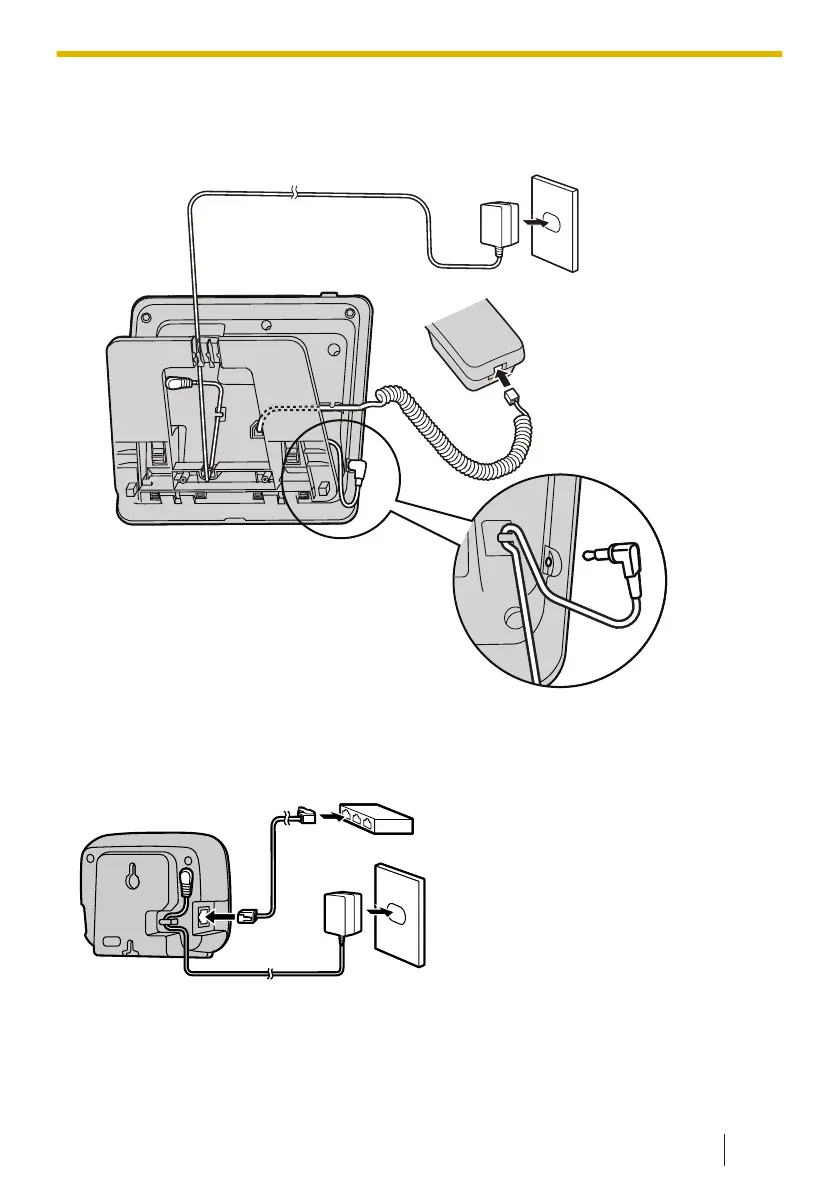 Loading...
Loading...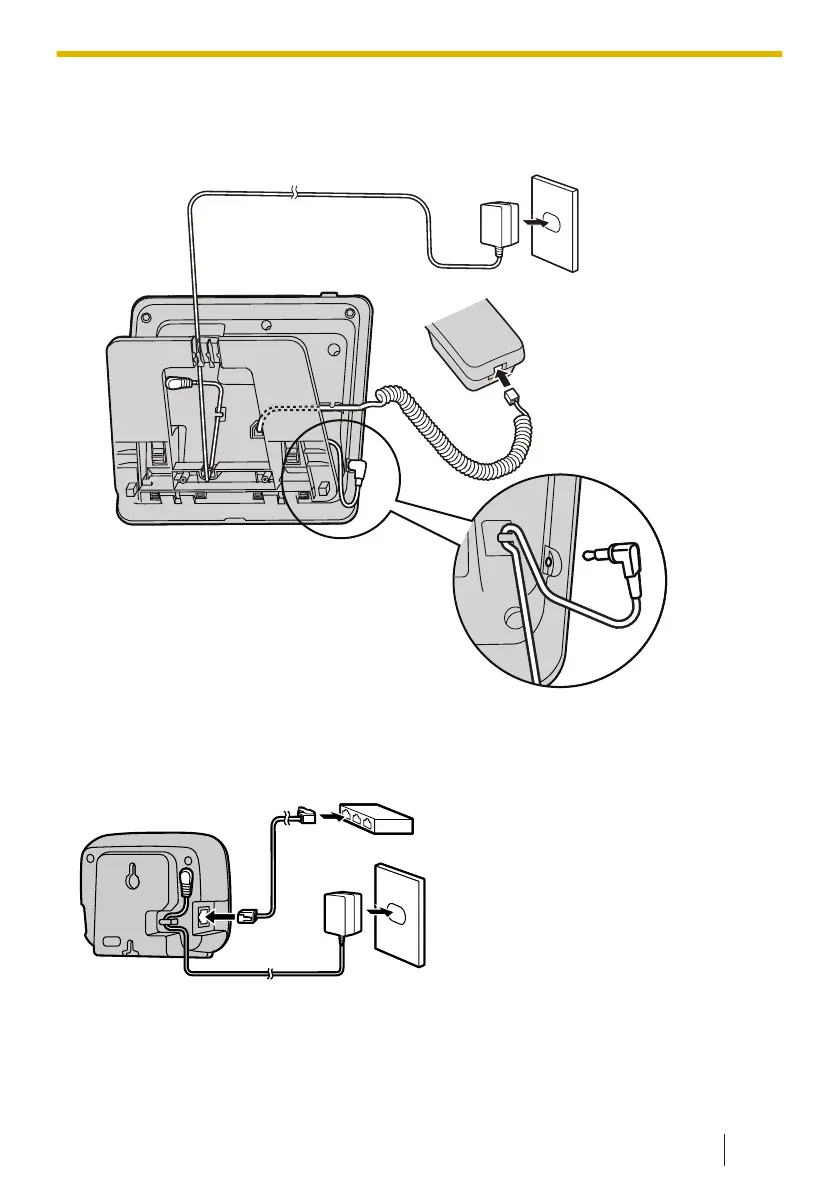











Do you have a question about the Panasonic KX-TGP600 and is the answer not in the manual?
| Speakerphone | - |
|---|---|
| Voice codecs | G.711a, G.722, G.722.2, G.729A |
| Handset type | Wireless handset |
| Product type | IP Phone |
| Product color | Black |
| DECT connectable | Yes |
| Number of handles included | 1 pc(s) |
| Number of DECT wireless handsets | 8 |
| Display diagonal | 1.8 \ |
| Frequency band | 1.88 - 1.90 GHz |
| Lines quantity | - lines |
| Phonebook capacity | 500 entries |
| Networking standards | IEEE 802.1Q, IEEE 802.3af |
| Ethernet LAN (RJ-45) ports | 1 |
| Standby time | 200 h |
| Battery type | AAA |
| Battery capacity | 630 mAh |
| Operating temperature (T-T) | 0 - 40 °C |
| Operating relative humidity (H-H) | 20 - 80 % |
| Harmonized System (HS) code | 85171800 |
| Depth | 25.5 mm |
|---|---|
| Width | 47.8 mm |
| Height | 153.2 mm |
| Weight | 117 g |











