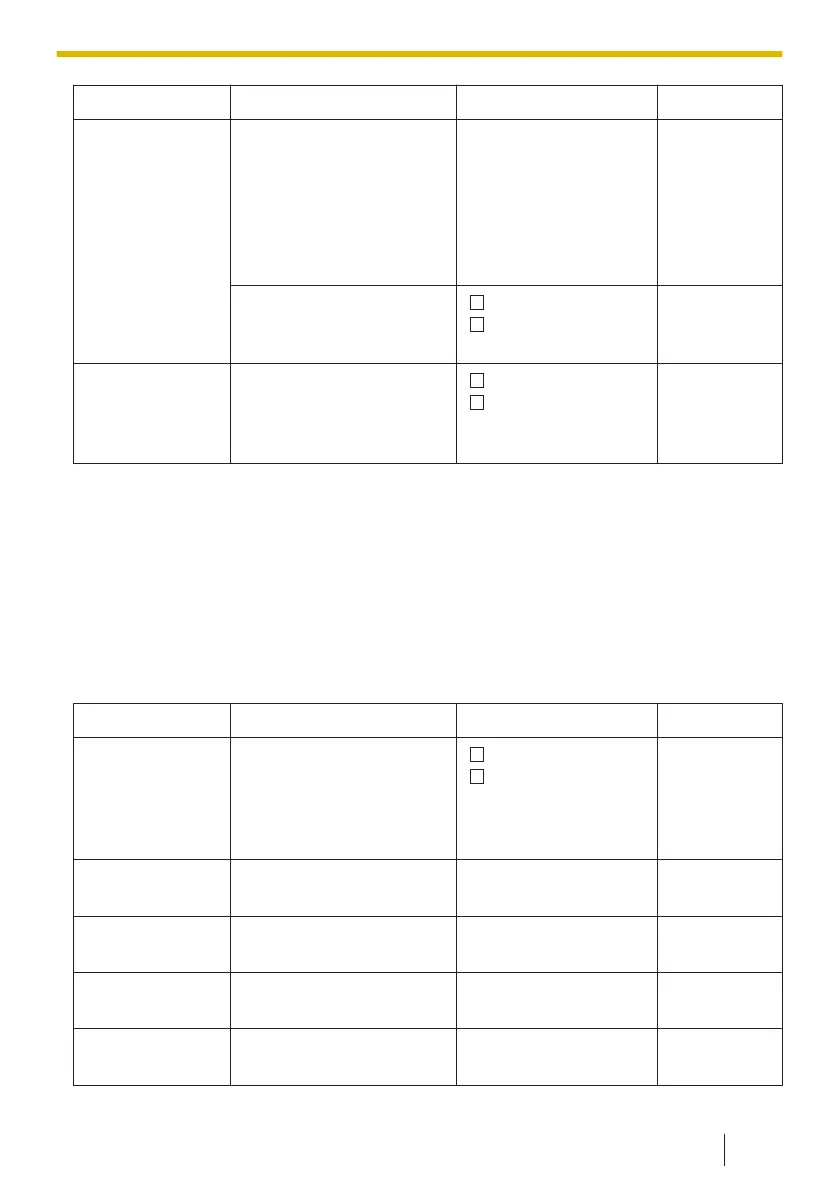Sub Item Description Setting Default
Power Save
(KX-TPA60
only)
Power Save Time
Selects the number of
seconds before
automatically turning off
the Power Save Items
below when receiving a
call.
0s–60s 30s
Power Save Item
Selects the items to turn
off.
Ringer
Backlight
Not selected
Headset Ringer Selects whether a tone is
heard from the
connected headset while
receiving a call.
On
Off
Off
*1
KX-TPA68: Level 4
*2
KX-TPA68: Level 1–8
*3
The preset melodies in this product are used with permission of © 2010 Copyrights
Vision Inc.
*4
Displayed only when "Private Ring" is selected.
*5
When "Ring On Charger" is set to "On" but "Ringer Volume" is set to "Off", the
handset rings at level 1.
Talk Option
Sub Item Description Setting Default
Noise
Reduction/
Voice Clarity
(KX-TPA60/
KX-TPA68)
Activate/deactivate Noise
Reduction.
On
Off
Off
Speaker Volume Adjusts the rear speaker
volume.
Level 1–6
*1
Level 3
*2
Receiver
Volume
*3
Adjusts the receiver
volume.
Level 1–6
*1
Level 2
*2
Headset Volume Adjusts the headset
speaker volume.
Level 1–6
*1
Level 2
*2
Headset Mic Vol Adjusts the headset
microphone volume.
Level 1–6
*1
Level 6
*2
10.1.3 Handset/Desk Phone Setting Menu Layout
149
