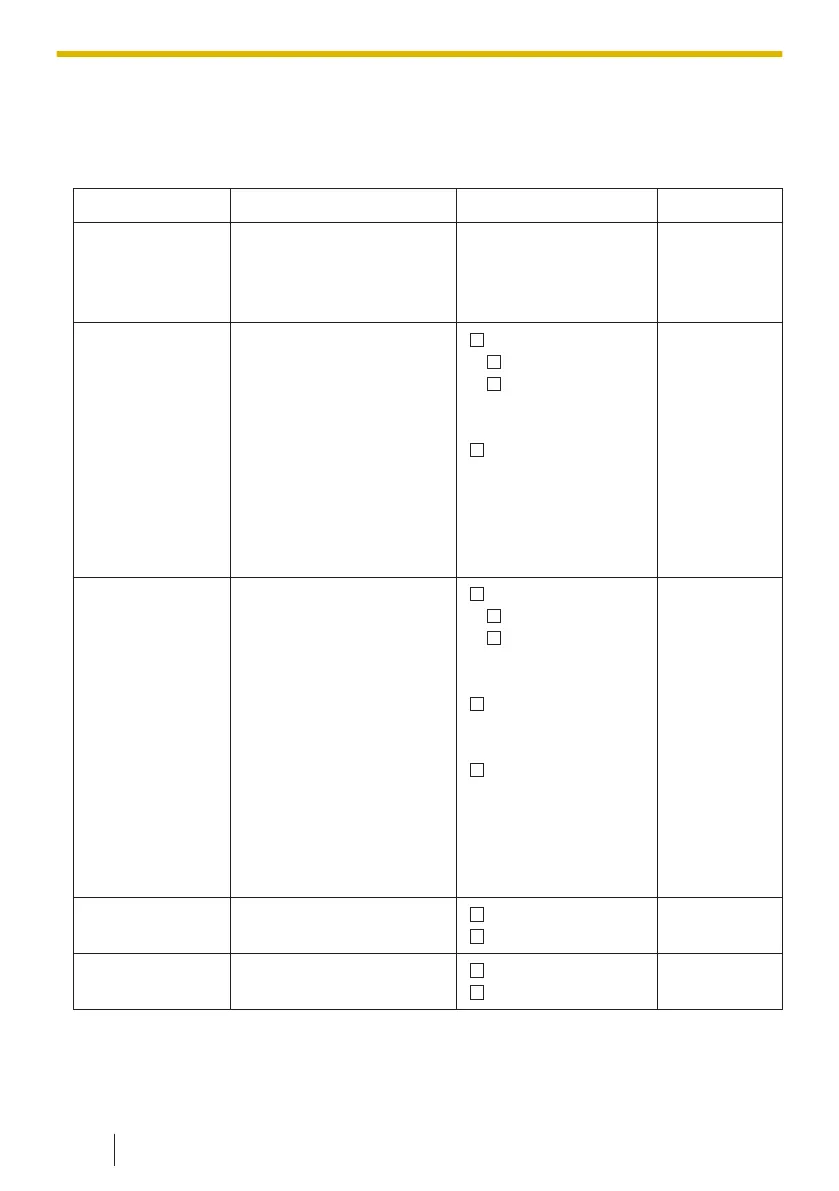Network Settings
The administrator password may be required for this setting. Contact your administrator
for further information. For available characters, see 10.1.2 Character Table for
Administrator Password, page 146
Sub Item Description Setting Default
IP Mode Select Changes the network
settings of the base unit.
Current settings are
displayed as a highlight.
–IPv4
–IPv6
–IPv4&IPv6
IPv4
IPv4 Settings Specifies the IPv4
settings.
DHCP
Auto
Manual
–DNS 1
–DNS 2
Static
–IP Address
–Subnet Mask
–Default Gateway
–DNS 1
–DNS 2
DHCP–Auto
IPv6 Settings Specifies the IPv6
settings.
DHCP
Auto
Manual
–DNS 1
–DNS 2
RA
–DNS 1
–DNS 2
Static
–IP Address
–Prefix
–Default Gateway
–DNS 1
–DNS 2
DHCP–Auto
LLDP Specifies the LLDP
settings.
On
Off
On
CDP Specifies the CDP
settings.
On
Off
Off
10.1.4 System Setting Menu Layout (when connected to the KX-TGP600)
160
