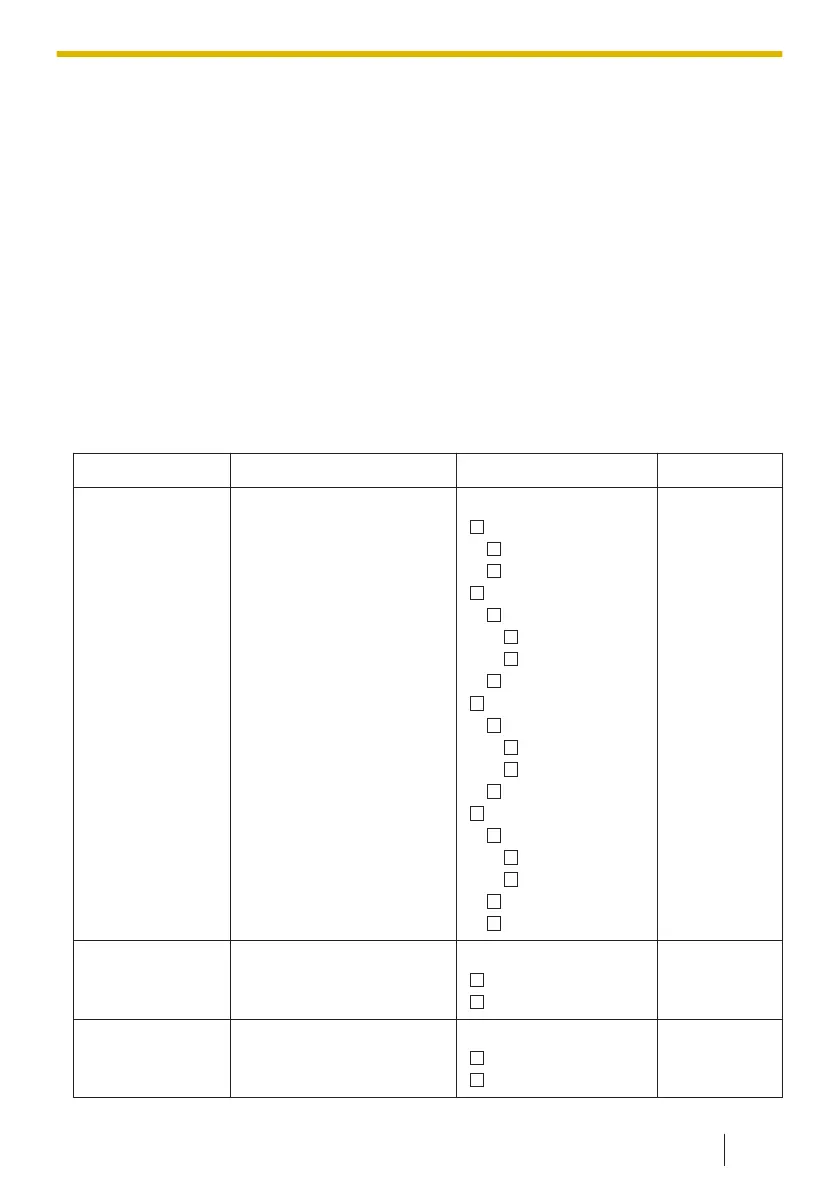This function is enabled by default for all handsets/desk phones.
*3
After selecting the handset/desk phone, selects the line(s) assigned to the handset/
desk phone.
This function is enabled by default for all handsets/desk phones.
*4
After selecting the handset/desk phone, selects a default line assigned to the
handset/desk phone.
*5
Max. 128 characters
*6
This item is displayed only during initial setup.
*7
If the Xsi service is available, you can select these items. Contact your
administrator for further information.
*8
If a handset and a desk phone have already been paired, the handset is
highlighted.
*9
The base unit will restart if all connected units are in standby mode.
Call Settings
Sub Item Description Setting Default
FWD/DND
*1
Specifies Call
Forwarding and Do Not
Disturb.
Line 1–8
DND
*1
On
Off
Fwd(All)
*1
On/Off
On
Off
Phone Number
Fwd(Busy)
*1
On/Off
On
Off
Phone Number
Fwd(NA)
*1
On/Off
On
Off
Phone Number
Ring Count
Off
Block
Anonymous
Specifies whether or not
to block incoming
anonymous calls.
Line 1–8
On
Off
Off
Anonymous Call Specifies whether or not
to make outgoing
anonymous calls.
Line 1–8
On
Off
Off
10.1.4 System Setting Menu Layout (when connected to the KX-TGP600)
163
