
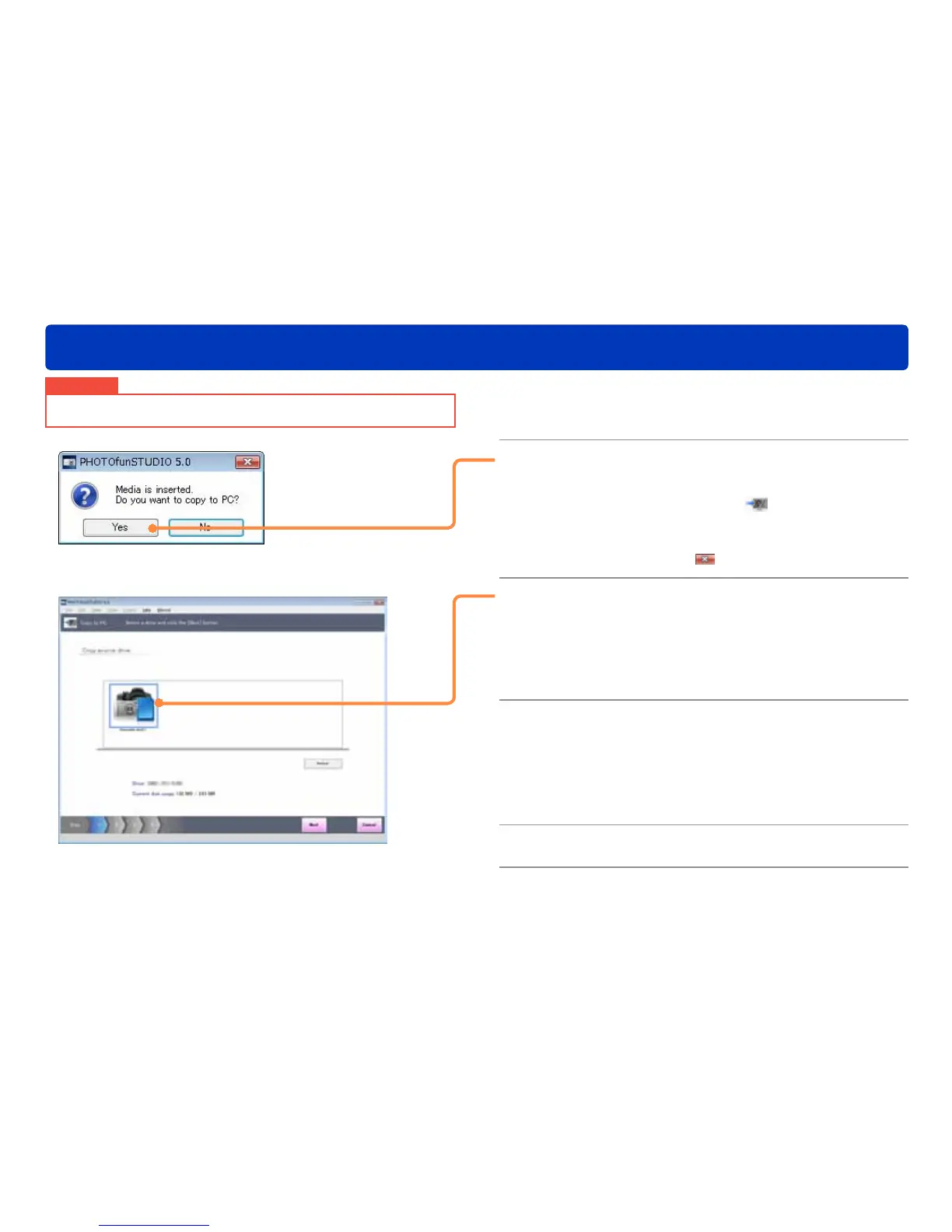
Do you have a question about the Panasonic LUMIX DMC-FP1 and is the answer not in the manual?
| Type | Compact |
|---|---|
| Sensor Type | CCD |
| Sensor Size | 1/2.33 inch |
| Effective Pixels | 12.1 MP |
| Optical Zoom | 4x |
| Digital Zoom | 4x |
| Display Size | 2.7 inches |
| LCD Resolution | 230, 000 dots |
| Image Stabilization | Optical |
| ISO Sensitivity | Auto, 80, 100, 200, 400, 800, 1600 |
| Video Resolution | 1280 x 720 |
| Battery Type | Lithium-Ion Battery |
| Storage Media | SD/SDHC |
| Internal Memory | Approx. 40 MB |
| Lens Focal Length | 4.9-19.6mm (35mm equivalent: 28-112mm) |
| Maximum Aperture | F3.5 (W) - F5.9 (T) |











