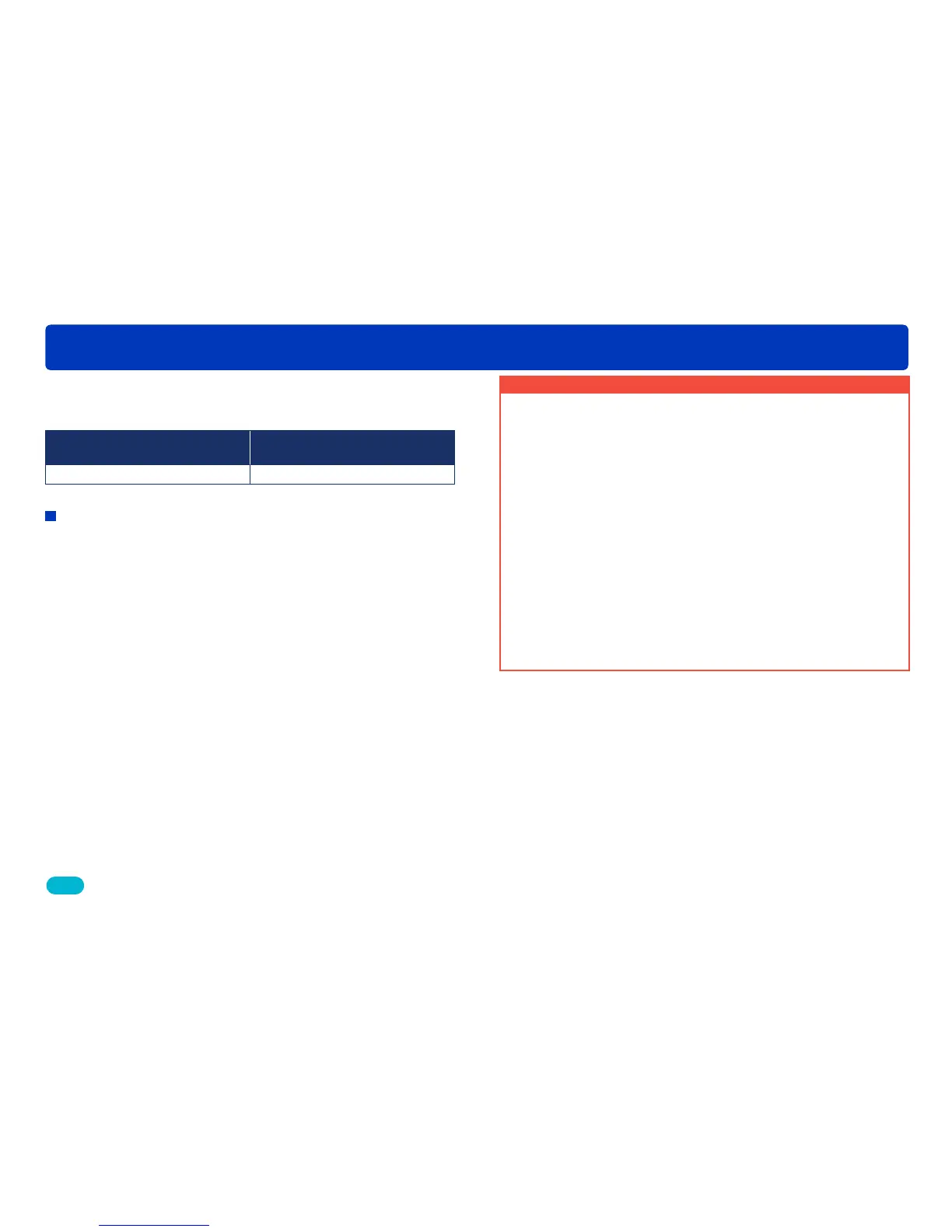47
Face Recognition
Registering the face pictures
Tips
●If you register face pictures that show different facial expressions, it
will improve the Face Recognition function.
About Face Recognition
Face Recognition does not guarantee steady recognition even if the
person is registered.
Also, it may not correctly distinguish between parents and children, or
brothers and sisters, with similar facial characteristics.
●The face of a subject other than a person (pets etc.) cannot be
detected.
●Face Recognition may not be performed correctly or at all in the
following cases:
- The face is not facing the camera.
- The face is at an incline.
- The face is extremely bright or dark.
- There are few shadows on the face.
- The face is blocked by sunglasses, glasses reflecting light, hair, a
hat, etc.
- The face is recorded at a small size.
- When the face does not fit in the frame because it is too close or
shifted to one side.
- The expression is greatly different.
- When the characteristics of the face changed due to aging.
If you register the face (person) that you want to categorize, the
faces on the still pictures that are saved on the PC can be analyzed
for this face and categorized accordingly.
Number of persons that can be
registered
Face pictures that can be
registered
20 persons 5 pictures per person
Linking with the Face Recognition function of a digital
camera
Also, when Face Recognition is performed for still pictures with
a digital camera that has a Face Recognition function and they
are then copied to a PC with this software, information such as
the face pictures and names are registered on the PC and the
pictures are categorized automatically.
●The face pictures that are registered on the PC may be different
from the face pictures that are registered with the Face Recognition
setting of the digital camera.
●If a still picture is taken where a different subject is recorded after
half-pressing the shutter, resulting in the information of the different
person being added to the still picture, it may be registered as a
different person.
●If a still picture for which Face Recognition was registered or
changed with this software is copied to a memory card, the
registered information is not displayed on the digital camera.
