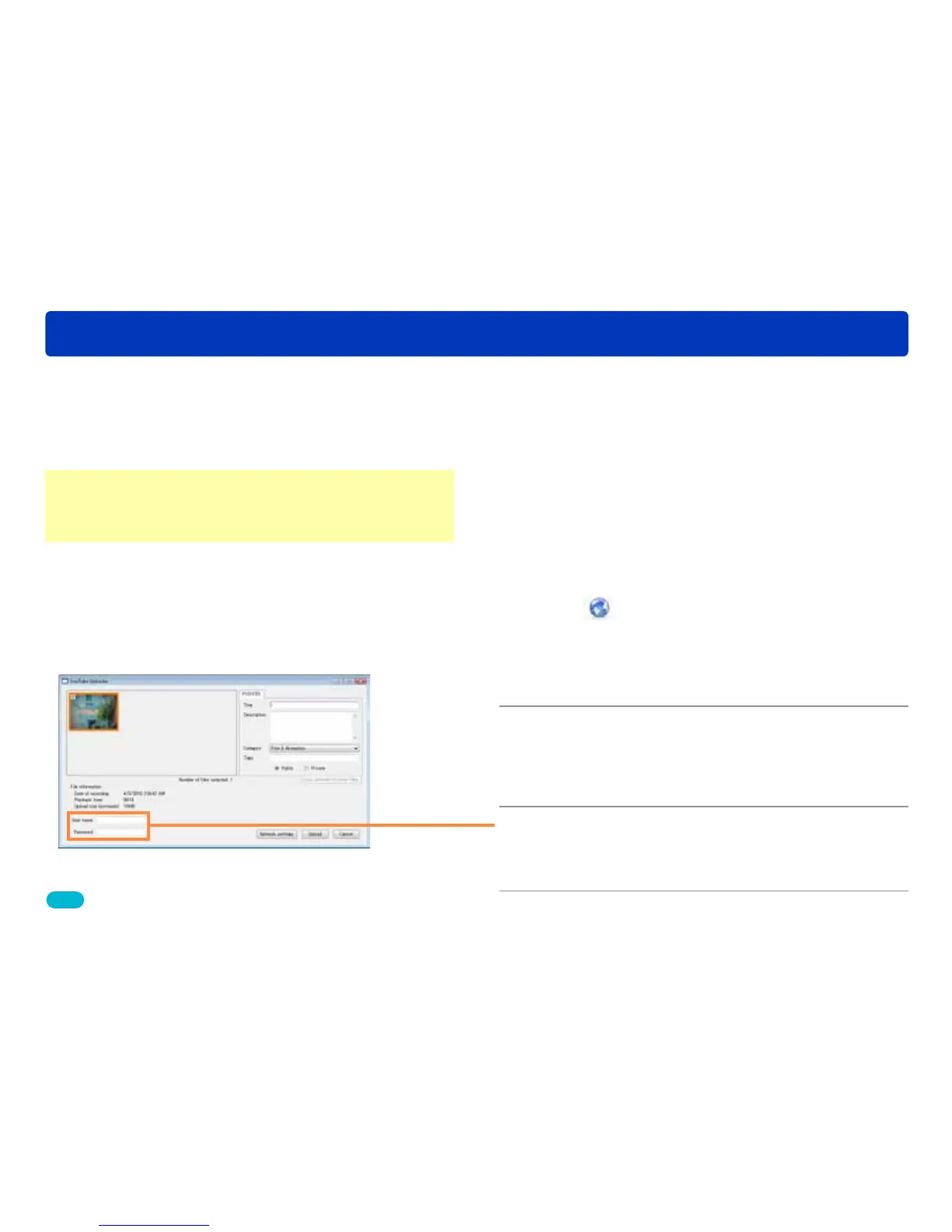97
Utilizing pictures
Uploading motion pictures to YouTube
It is easy to upload motion pictures saved on a PC to YouTube.
●Future operation is not guaranteed if YouTube changes its services or specifications. Please note that the contents of the service or the
windows may be changed at any time without prior notice. (This service is available as of
November 1, 2009.)
●Do not upload videos protected by copyright except when you hold copyright of the contents or permission has been obtained from the
related right holder.
Preparation:
●Connect the PC to the Internet.
●Register a YouTube account in advance to obtain a user name and
password.
1
Click [Network] and then select
[Upload to YouTube].
The [Upload to YouTube] screen is displayed.
●You can also display it by selecting [Output] → [Network] →
[Upload to YouTube] from the menu.
2
Select a motion picture by selecting its
check box and click [Execute].
A maximum of 10 motion pictures can be uploaded at a time.
The [YouTube Uploader] is displayed.
3
Enter the YouTube [User name] and
[Password].
●The user name is remembered from the second time.
Tips
●Still pictures with audio cannot be uploaded.
