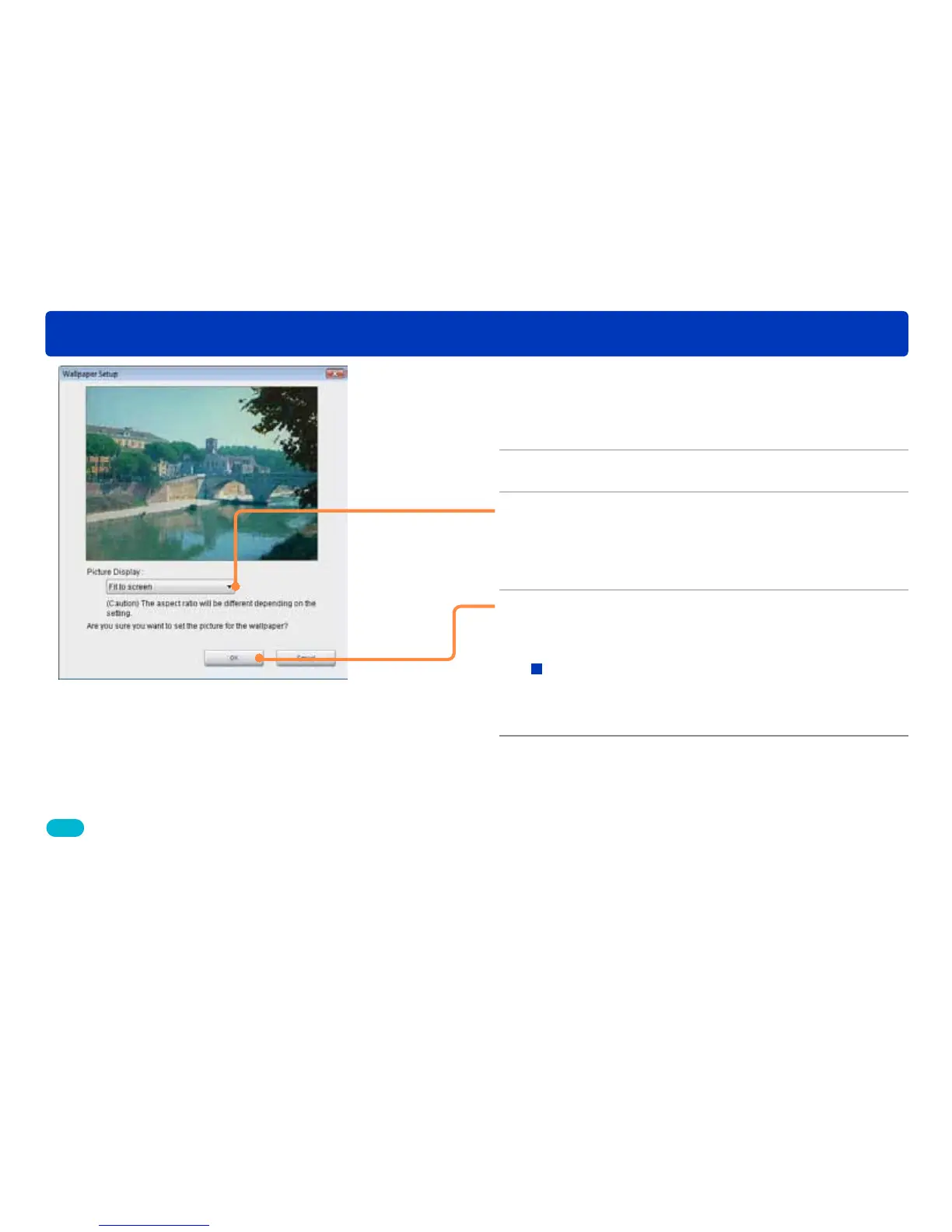75
Processing still pictures
Using a picture as wallpaper
1
Select [Tools] → [Still picture tool] →
[Register as wallpaper] from the menu.
The [Register as wallpaper] screen is displayed.
2
Select one picture and click [Execute].
3
Select a display position.
[Fit to screen]: Display pictures matching the desktop size.
[Center]: Display in the center of the desktop.
[Tile]: Display by duplicating and laying on the entire screen.
4
Click [OK].
It is set as the wallpaper.
When the picture is larger than the desktop size
A confirmation window for resizing is displayed.
If you want to reduce the picture to the desktop size, click
[Yes].
5
Click [Close].
Tips
●If the wallpaper is not displayed, click the desktop and press the [F5]
key.
●When a picture with an aspect ratio that is different from that of the
PC display is set as the wallpaper with [Fit to screen], the aspect ratio
will be changed. In this case, set to [Center] or [Tile].
●[PHOTOfunSTUDIO.bmp] will be created in Pictures (My Pictures).
