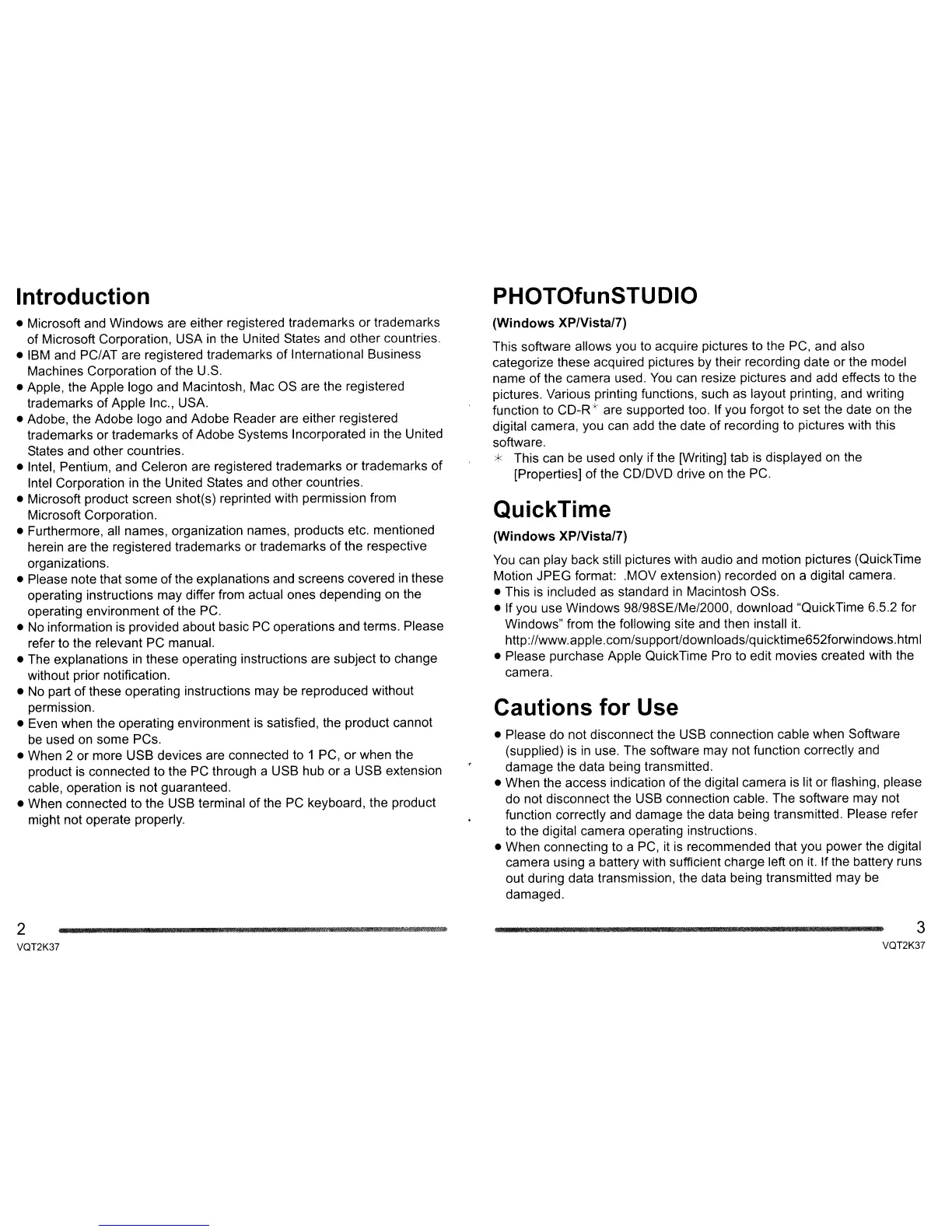Introduction
• Microsoft and Windows are either registered trademarks or trademarks
of
Microsoft Corporation, USA
in
the United States and other countries.
• IBM and PC/AT are registered trademarks of International Business
Machines Corporation of the U.S.
• Apple, the Apple logo and Macintosh, Mac
as
are the registered
trademarks
of
Apple Inc., USA.
• Adobe, the Adobe logo and Adobe Reader are either registered
trademarks or trademarks of Adobe Systems Incorporated
in
the United
States and other countries.
• Intel, Pentium, and Celeron are registered trademarks or trademarks
of
Intel Corporation
in
the United States and other countries.
• Microsoft product screen shot(s) reprinted with permission from
Microsoft Corporation.
• Furthermore, all names, organization names, products etc. mentioned
herein are the registered trademarks or trademarks
of
the respective
organizations.
• Please note that some of the explanations and screens covered
in
these
operating instructions may differ from actual ones depending
on
the
operating environment
of
the PC.
•
No
information is provided about basic
PC
operations and terms. Please
refer to the relevant PC manual.
• The explanations
in
these operating instructions are subject to change
without prior notification.
•
No
part
of
these operating instructions may be reproduced without
permission.
• Even when the operating environment
is
satisfied, the product cannot
be
used
on
some PCs.
• When 2 or more USB devices are connected to 1 PC, or when the
product
is
connected to the PC through a USB hub or a USB extension
cable, operation is not guaranteed.
• When connected to the USB terminal of the
PC
keyboard, the product
might not operate properly.
PHOTOfunSTUDIO
(Windows
XP/Vista/7)
This software allows you to acquire pictures to the PC, and also
categorize these acquired pictures
by
their recording date or the model
name
of
the camera used.
You
can resize pictures and add effects to the
pictures. Various printing functions, such as layout printing, and writing
function to
CD-R*
are supported too. If you forgot to set the date
on
the
digital camera, you can add the date
of
recording to pictures with this
software.
* This can be used only if the [Writing] tab
is
displayed
on
the
[Properties]
of
the CD/DVD drive on the PC.
QuickTime
(Windows
XP/Vista/7)
You
can play back still pictures with audio and motion pictures (QuickTime
Motion JPEG format: .MOV extension) recorded on a digital camera.
• This
is
included as standard
in
Macintosh
ass.
• If you use Windows 98/98SE/Me/2000, download "QuickTime 6.5.2 for
Windows" from the following site and then install
it.
http://www.apple.com/support/downloads/quicktime652forwindows.html
• Please purchase Apple QuickTime Pro to edit movies created with the
camera.
Cautions for Use
• Please do not disconnect the USB connection cable when Software
(supplied) is
in
use. The software may not function correctly and
damage the data being transmitted.
• When the access indication
of
the digital camera
is
lit or flashing, please
do not disconnect the USB connection cable. The software may not
function correctly and damage the data being transmitted. Please refer
to the digital camera operating instructions.
• When connecting to a PC,
it
is
recommended that you power the digital
camera using a battery with sufficient charge left
on
it.
If the battery runs
out during data transmission, the data being transmitted may be
damaged.
2
VQT2K37
_ • T
=g
.•
m:sii't
3
VQT2K37
