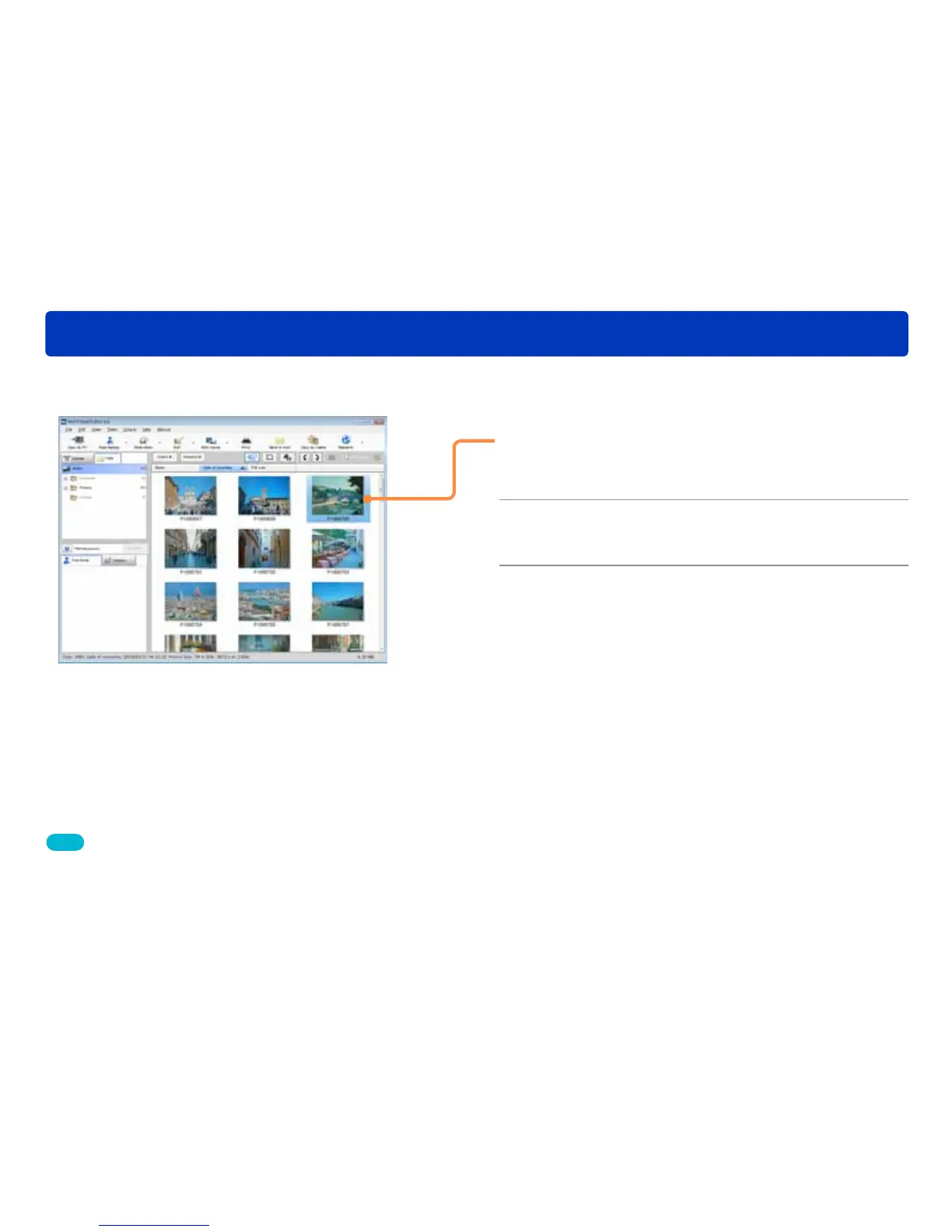29
Basic operations
Deleting pictures
Tips
●When all still pictures and motion pictures are displayed, choose a
sub-folder and select [Delete Folder] from the right-click menu to
delete the selected folder and all pictures contained therein.
Use Explorer to delete folders containing contents that cannot be
deleted with this software, such as non-compatible files.
1
Select the picture that you want to
delete.
●You can select multiple pictures.
2
Select [File] → [Delete] from the menu.
●You can also delete by pressing the [Delete] key.
3
When the confirmation message is
displayed, click [Yes].
The picture is deleted.
You can delete pictures that are saved on your PC.
