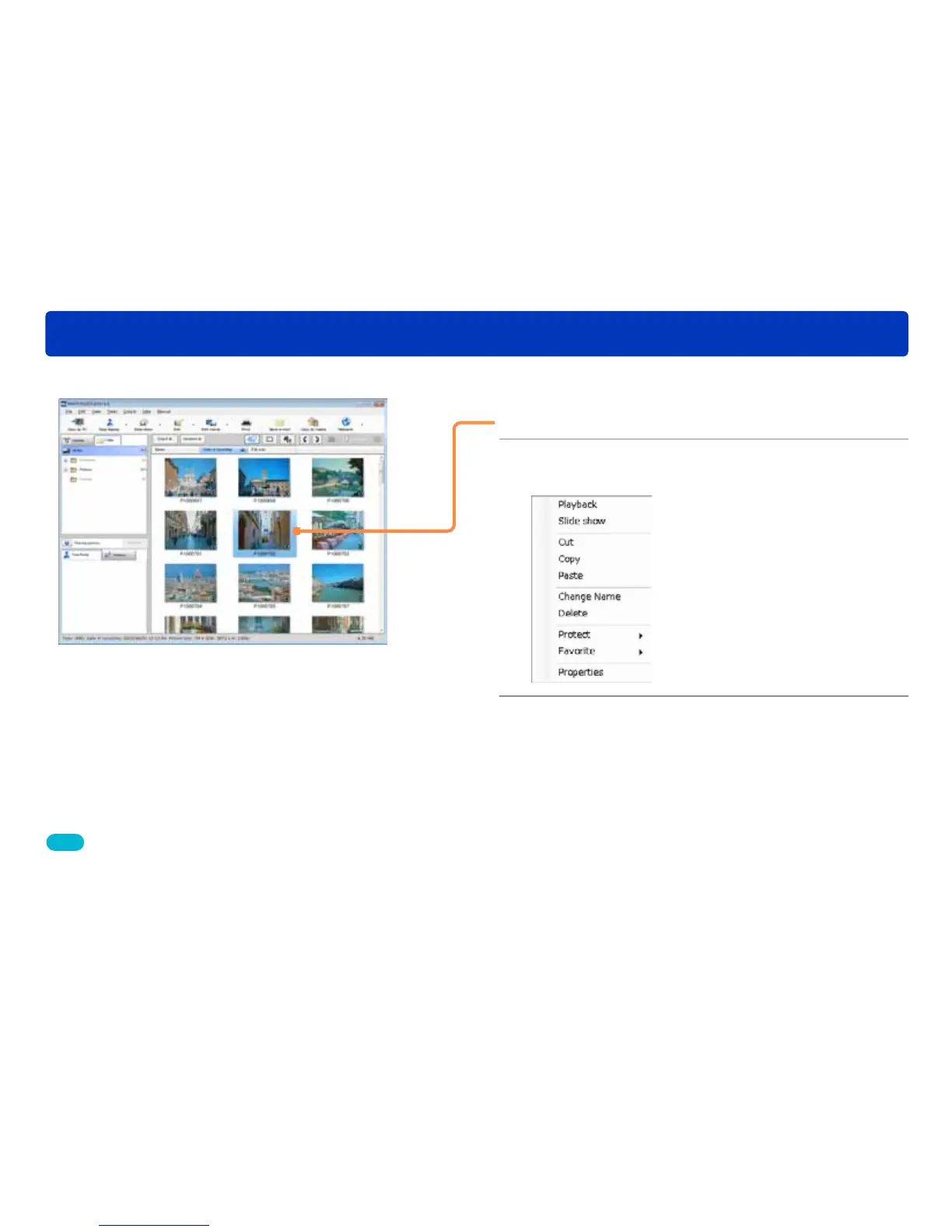32
Basic operations
Using right-click menus
When a picture or folder is selected and right-clicked, some functions pop up.
Tips
●The menu that is displayed depends on the status of the picture or
folder.
●When changing the name, the following single-byte characters cannot
be used.
\ ? / “ ; : , < > ! * | ’ ^ [ ] % _
1
Select a picture.
2
Right-click on the picture.
The right-click menu is displayed.
3
Select a function.
