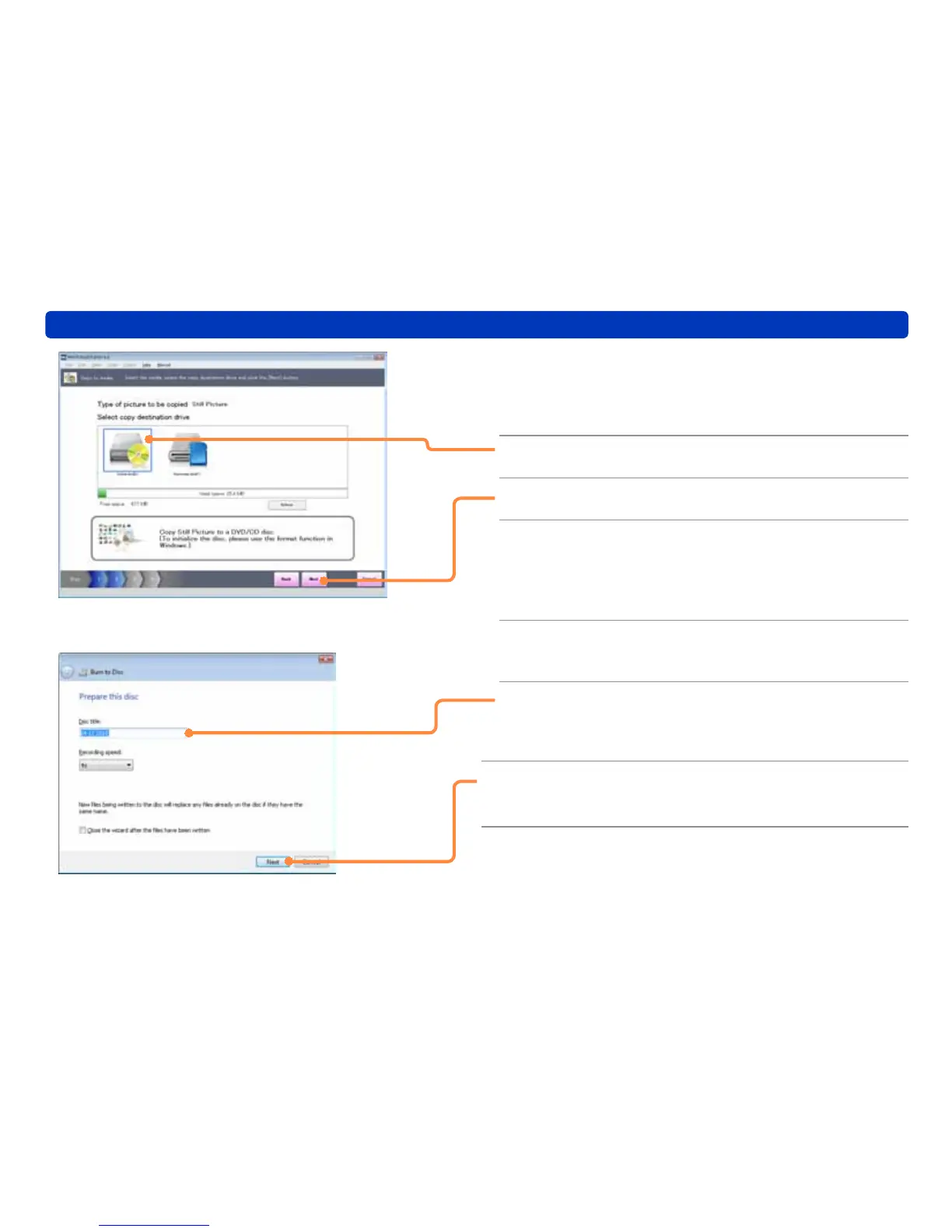95
Backing up pictures to a CD or DVD
Utilizing pictures
4
Insert the disc that you want to write to
into the drive.
●If the media is not displayed, click [Refresh].
5
Select the writing drive.
6
Click [Next].
7
Select a picture by selecting its check
box.
Check the total data size of the selected pictures and the free
space available on the disc.
8
Click [Next].
The Windows standard writing wizard starts.
9
Enter the disc title.
●For Windows 7 and Windows Vista, the writing speed can also
be set.
10
Click [Next].
Writing to the disc starts.
