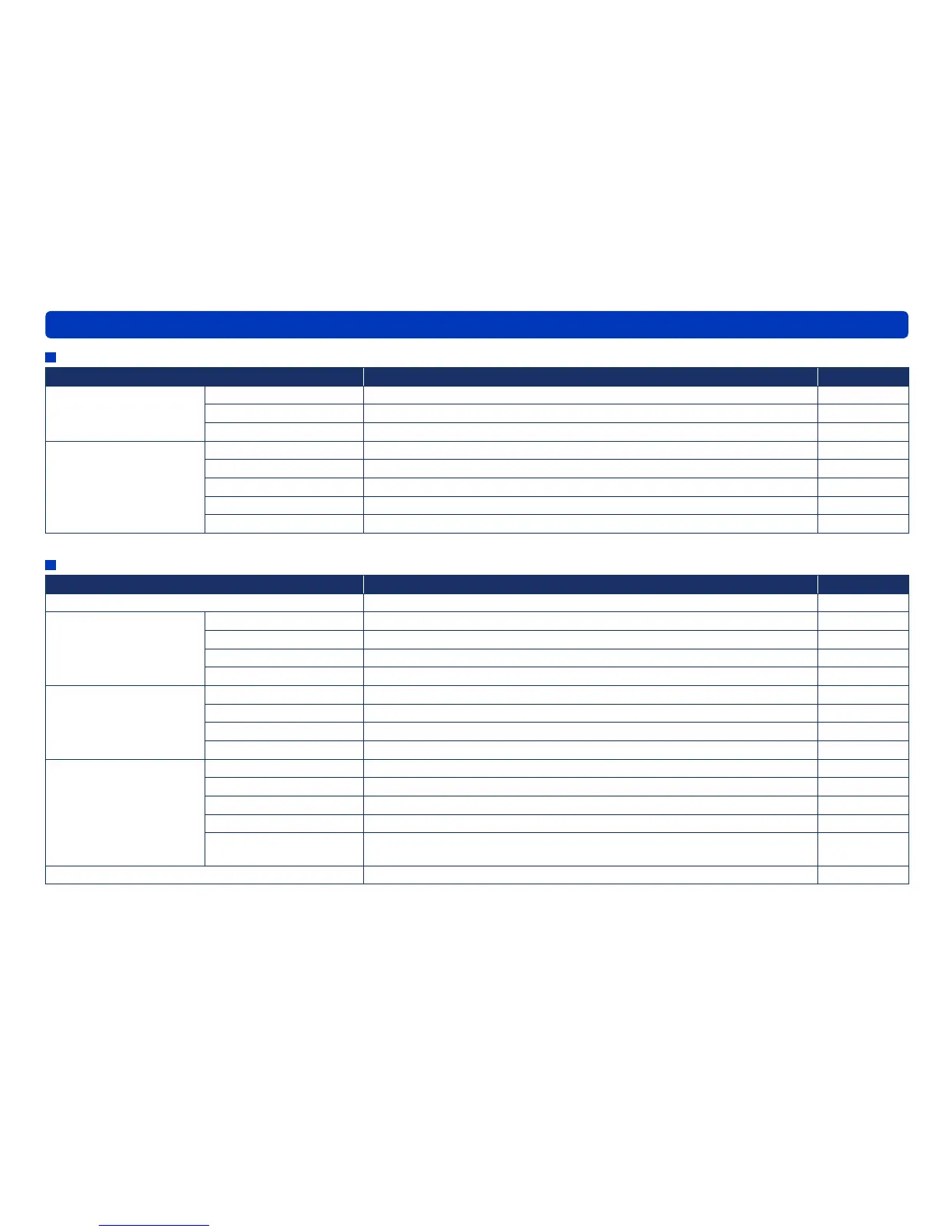112
Menu list
Others
View (continued)
Menu item Description Reference
Picture to display All Displays all (corresponding) still pictures and motion pictures. 22
Still Picture Displays still pictures only. 22
Movie Displays motion pictures only. 22
Sorting pictures ascending order Sorts the picture display in ascending order. 23
descending order Sorts the picture display in descending order. 23
Name Displays in name order. 23
Recording date Displays in recording date order. 23
File size Displays in file size order. 23
Tools
Menu item Description Reference
Settings Displays the settings dialog box. 43, 104 - 106
Face Recognition Register/edit face Registers and changes the Face Recognition information and face pictures. 48, 53
Remove from list Deletes the registered face recognition information. 58
Start face analysis Starts face analysis for Face Recognition. 51
Cancel face analysis Cancels face analysis for Face Recognition. 51
Slide show Playback now Sets the selected pictures in a slide show for viewing. 37
Create new/edit Creates or edits slide shows using preferred settings 38
Load Displays the saved slide show. 41
Delete Deletes the saved slide show. 42
Still picture tool Format conversion Converts the picture format of a still picture. 70
Batch Rename Changes the file names of multiple pictures. 71
Change recording date Corrects an incorrect recording date and time. 72
Register as wallpaper Sets a picture as the desktop wallpaper. 75
Burn-in Creates still pictures on which the recording date or recorded name are
burned in.
76
External program Starts a registered external program. 104
