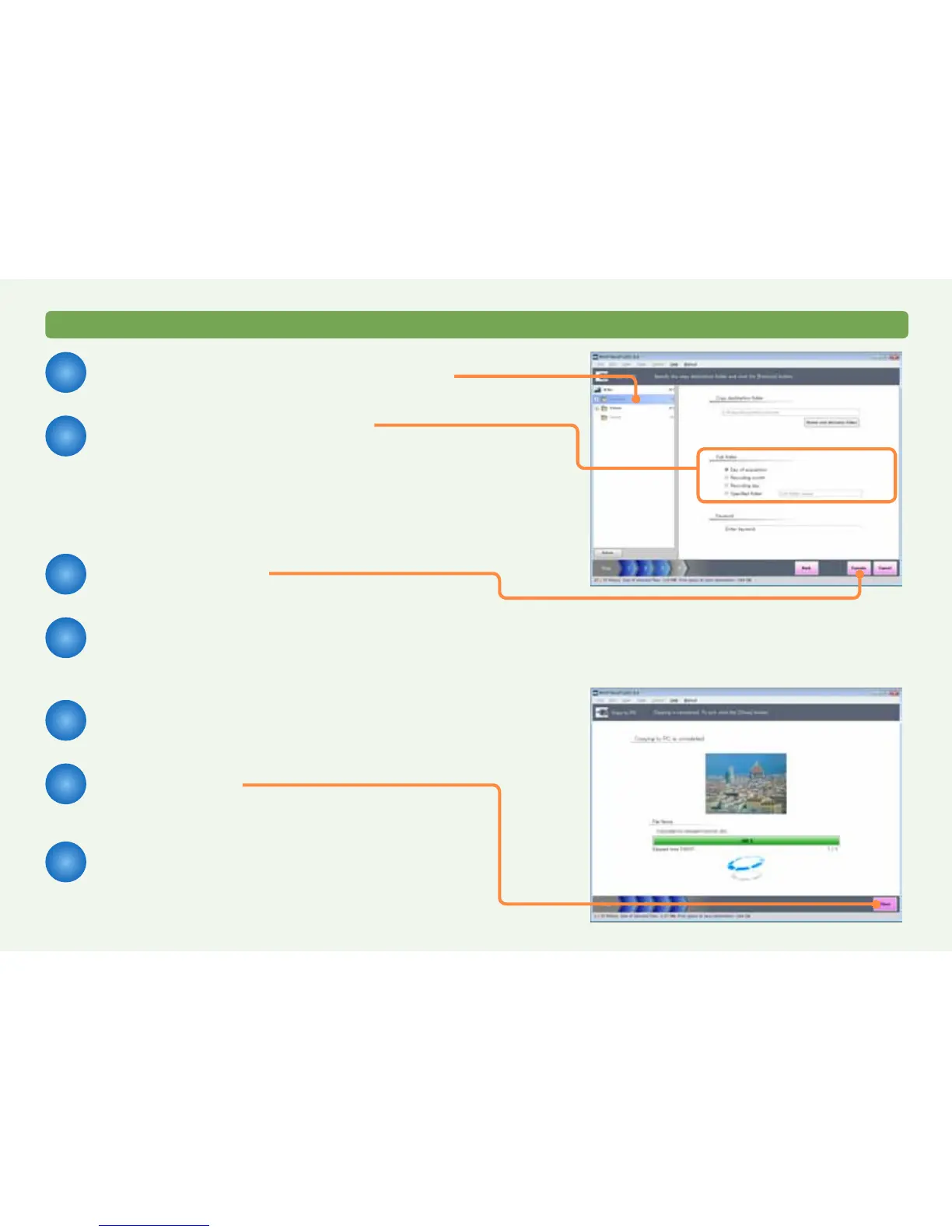8
When using for the first time
Copying recorded pictures to a PC and displaying them
3
Click the copy destination folder.
4
Select the setting for the
subfolder to create in the copy
destination folder.
For example, if you select [Day of acquisition], a folder with
today’s date is created and the pictures are copied to this
folder.
5
Click [Execute].
6
When the confirmation message
is displayed, click [Yes].
The digital camera pictures are copied to the PC.
7
When the copying completion
message is displayed, click [OK].
8
Click [Close].
The PHOTOfunSTUDIO main window is displayed.
9
When the confirmation message
is displayed, click [Yes].
