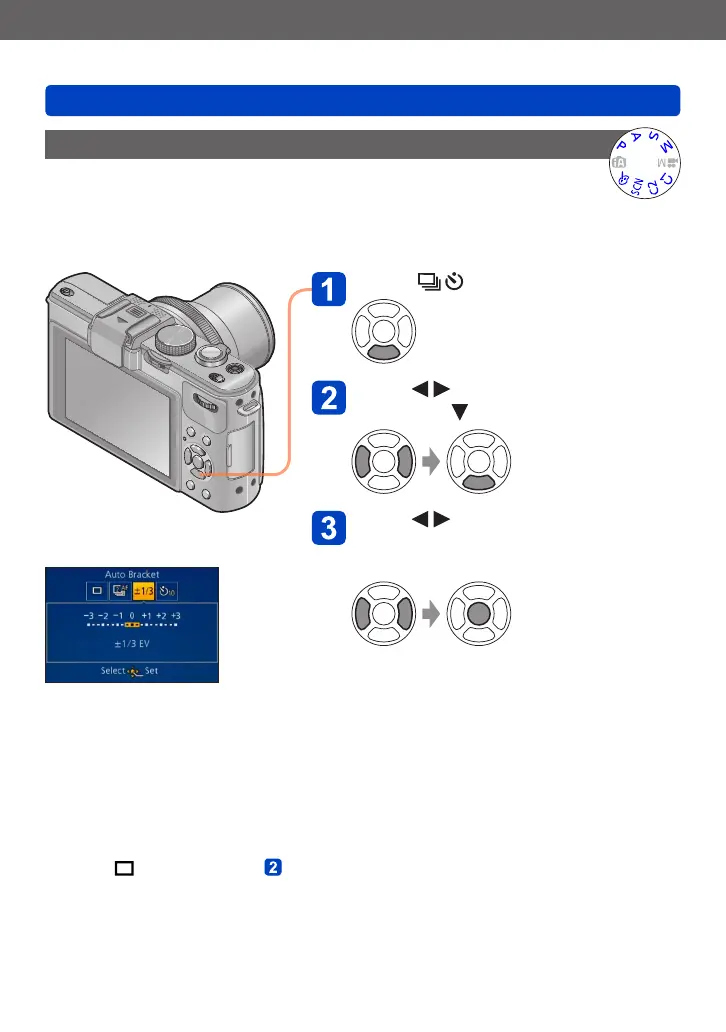Application (Record)
Compensating the exposure
- 125 - VQT4J31
[Auto Bracket]
The Auto Bracket function takes a burst of still pictures while automatically
changing the exposure. When Exposure Compensation is set, the camera
takes pictures automatically based on the Exposure Compensation value,
using one-stop lower and one-stop higher exposures.
Press [ ] button
Press to select [Auto Bracket]
and press
Press to select the
compensation range and press
[MENU/SET]
• The camera takes the first picture without compensation, the second picture with minus
compensation and the third picture with plus compensation.
■
To cancel
Select [ ] ([Single]) in step .
