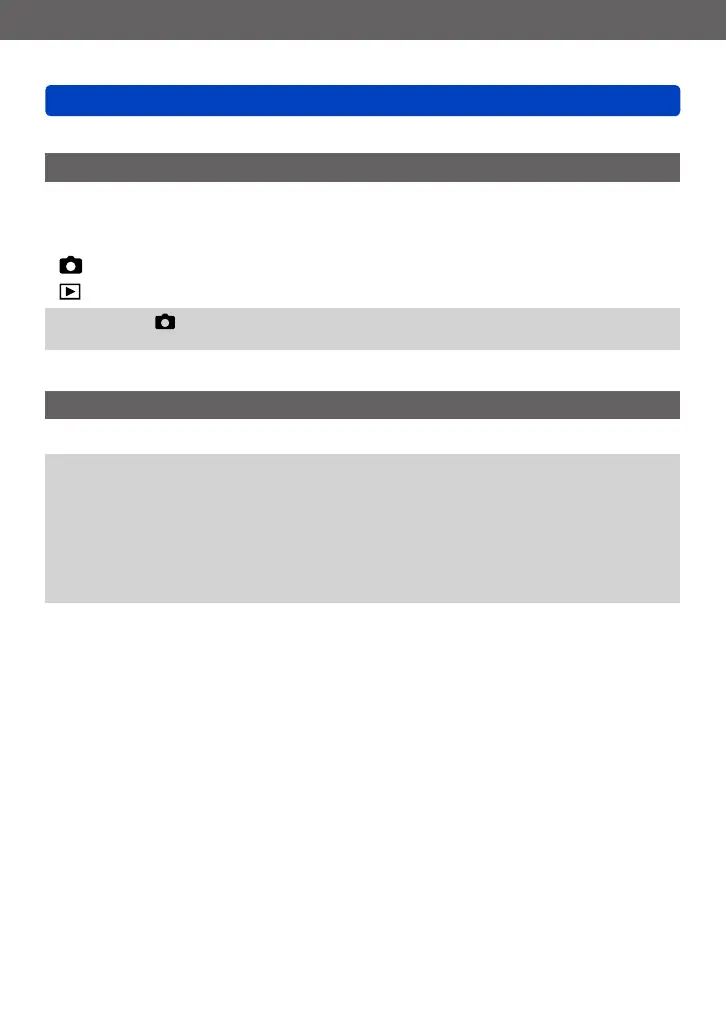Preparations
Using the [Setup] menu
- 38 - VQT4J31
• For the setting procedures of the menu. (→25)
[Start Mode]
Set whether the camera is activated in recording mode or playback mode when it is
turned on.
■
Settings
: When the camera is turned on, recording mode is activated.
: When the camera is turned on, playback mode is activated.
●
Even when [ ] is set, if the camera is turned on while pressing the playback button,
the camera is activated in playback mode.
[No.Reset]
Set the file number for the next picture to be taken to 0001.
●
The folder number is updated and the file number for the next picture to be taken is
set to 0001.
●
A folder number between 100 and 999 can be assigned.
Numbers cannot be reset once folder number reaches 999. In this case, save all
necessary pictures to your computer, and format the built-in memory/card (→42).
●
To reset folder number to 100:
First, format the built-in memory and card on the camera, and select [Yes] in [No.
Reset]. Then select [Yes] on the folder number reset screen.
