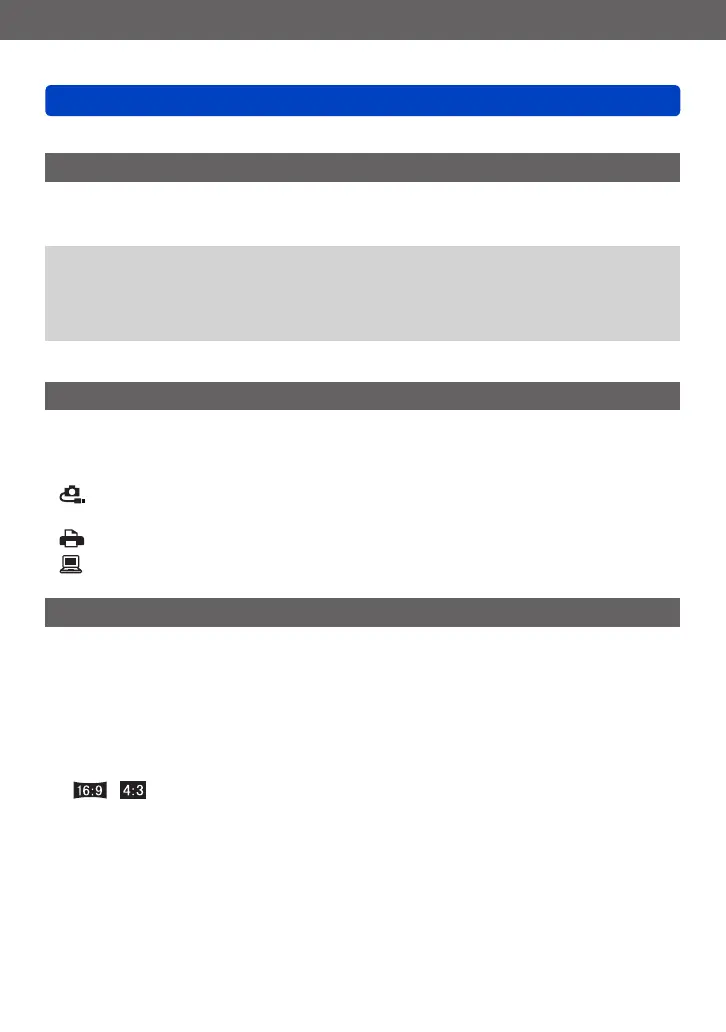Preparations
Using the [Setup] menu
- 39 - VQT4J31
• For the setting procedures of the menu. (→25)
[Reset]
Return the [Rec] menu and [Setup] menu settings to the default settings.
■
Settings: [Reset Rec. settings?] / [Reset setup parameters?]
●
Information registered in [Face Recog.] is reset if recording settings are reset.
●
Resetting the setup parameters will also reset the following:
Age in years/months and names in [Baby] and [Pet] Scene Modes
●
Folder numbers and clock settings will not be reset.
●
Camera movement may be audible as the lens function is reset. This is not a fault.
[USB Mode]
Select communication method for when connecting camera to a computer or printer with
USB connection cable.
■
Settings
[Select on connection]: Select communication method each time you connect to
a computer or PictBridge-compatible printer.
[PictBridge(PTP)]: Select when connecting to a PictBridge-compatible printer.
[PC]: Select when connecting to a computer.
[Output]
Change the settings to be used when the camera is connected to a TV or other device.
■
Settings
[Video Out]
[NTSC] / [PAL]
If the default setting is changed, AVCHD motion pictures may not be played correctly.
[TV Aspect] (This setting performs when an AV cable (optional) is connected.)
/
