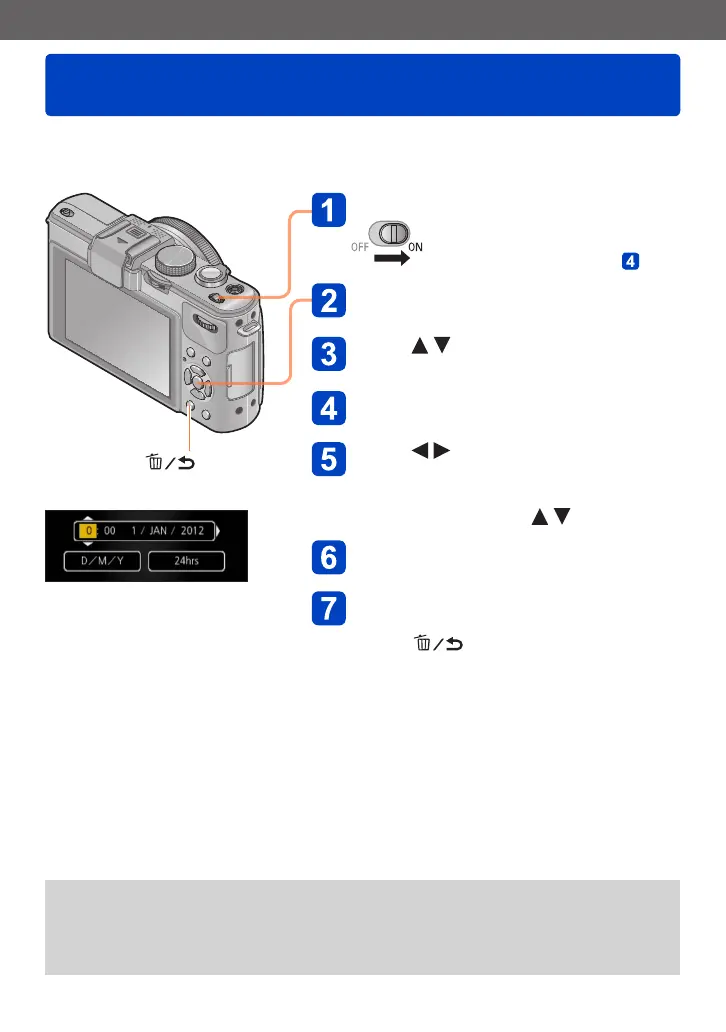Preparations
Setting the clock
- 23 - VQT4J31
Turn on the power
The power is turned on.
If the language select screen is not
displayed, proceed to step .
Press [MENU/SET] while the
message is displayed
Press to select the language
and press [MENU/SET]
The [Please set the clock] message appears.
Press [MENU/SET]
Press to select the items
(year, month, day, hour, minute,
display order or time display
format), and press to set
Press [MENU/SET]
Press [MENU/SET] to set
• To return to the previous screen,
press [ ] button.
The clock is not set when the camera is shipped.
Preparation: Before using the camera, remove the lens cap.
●
If the clock is not set, the correct date cannot be printed when you order a photo
studio to print the picture, or when you stamp the date on the pictures with [Date
Stamp] or [Text Stamp].
●
If the clock is set, the correct date can be printed even if the date is not displayed on
the screen of the camera.
[ ] button
