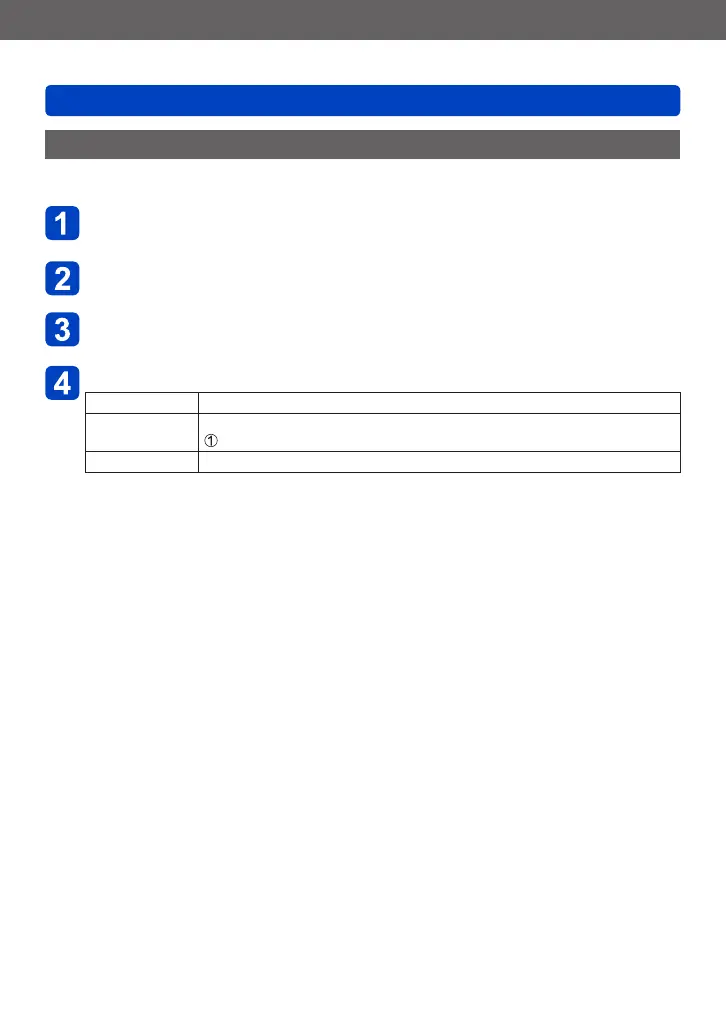Application (Record)
Recording with the Face Recognition function [Face Recog.]
- 133 - VQT4J31
Editing or deleting information about registered persons
Information about registered people can be edited or deleted.
Select [Face Recog.] from the [Rec] menu
• For the setting procedures of the menu. (→25)
Select [MEMORY] with cursor button, and press [MENU/SET]
Use cursor button to select people to be edited or deleted and
press [MENU/SET]
Use cursor button to select the item and press [MENU/SET]
[Info Edit] Edit name or other registered information.
[Priority] Set priority order for focus and exposure.
Select the registration order with cursor button, and press [MENU/SET]
[Delete] Delete information and face pictures of registered persons.
