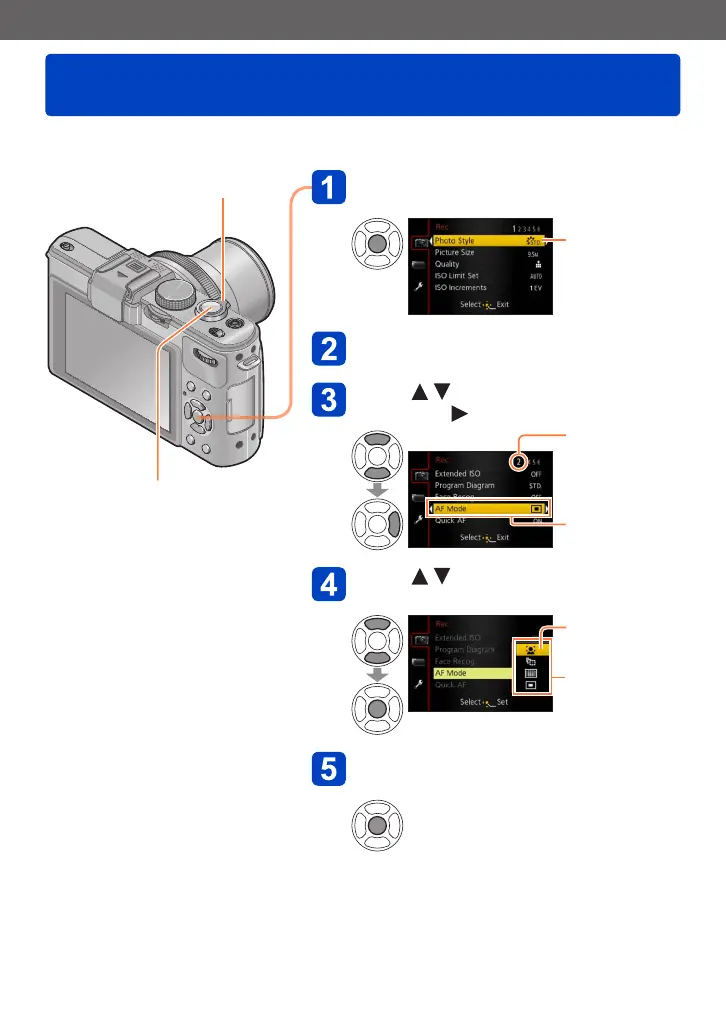Preparations
Setting the menu
- 25 - VQT4J31
You can use the menu to set camera and recording functions, operate playback functions,
and perform other operations.
Press [MENU/SET] to bring up the
menu
Each item’s
background
colour changes
when it is
selected
Select the menu type (→26)
Press to select the menu item
and press
Page
(Zoom lever can
be used to switch
to next page.)
Item
Press to select the setting
and press [MENU/SET]
Selected setting
Settings
Press [MENU/SET] to close the
menu
• You can also close the menu by pressing
the shutter button halfway. (The camera
switches to recording mode.)
Zoom lever
Shutter button
