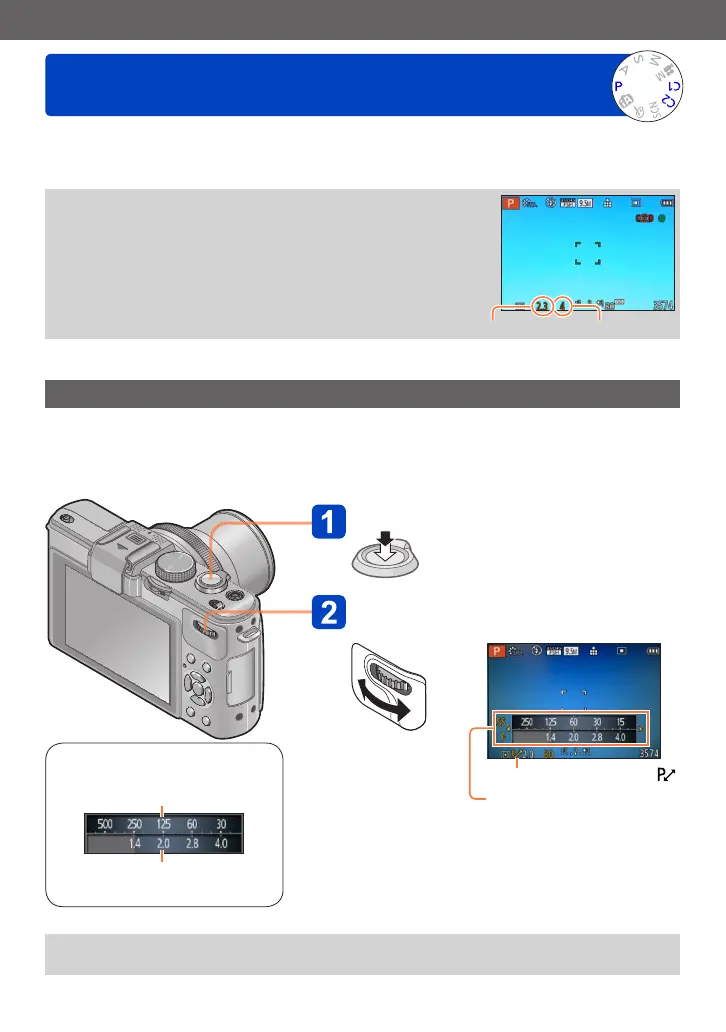Application (Record)
Taking pictures with your own settings
[Program AE] Mode
- 58 - VQT4J31
You can take pictures with your own settings by changing the colour tone, ISO Sensitivity
and other settings under the [Rec] menu and other menus.
• About recording modes (→48)
●
If aperture and shutter speed are shown in red, you
do not have appropriate exposure. You should either
use the flash, change [Sensitivity] settings or set
[Min. Shtr Speed] to a slower speed.
Aperture value Shutter speed
Programme Shift
The function for maintaining the same exposure (brightness) while changing the shutter
speed and aperture value combination is called “Programme Shift”. You can use
“Programme Shift” to take pictures by adjusting the shutter speed and aperture value
even in [Program AE] Mode.
Press the shutter button halfway
Select a combination of shutter
speed and aperture value
Programme Shift indicator ( )
Exposure meter
• To cancel Programme Shift
→ Rotate the rear dial until the Programme
Shift indicator goes off.
●
When the camera is turned off, Programme Shift is cancelled.
●
Programme Shift may not function for some subject brightness levels.
About the exposure meter
Shutter speed
(Automatic adjustment)
Aperture value
(Automatic adjustment)
