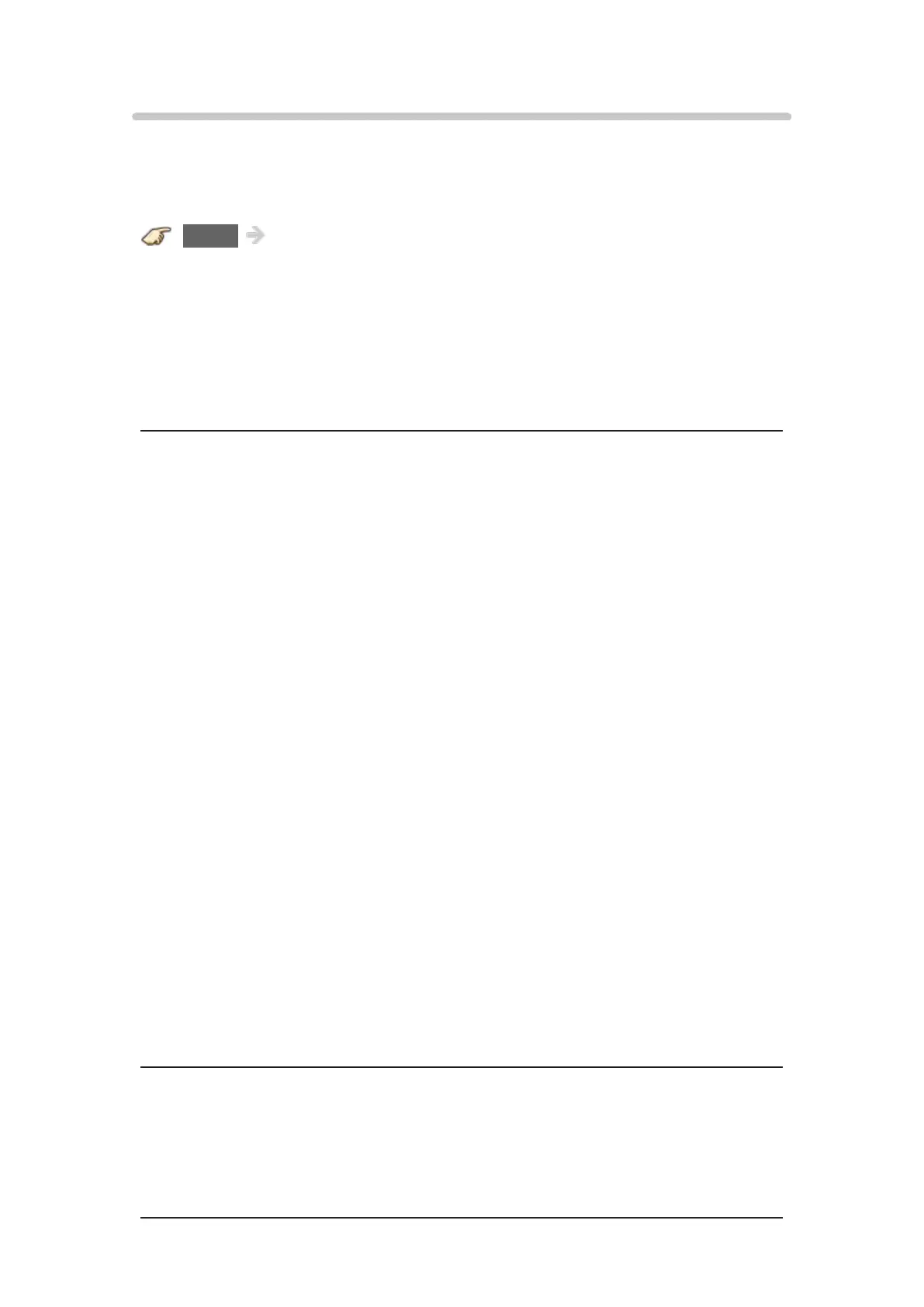- 137 -
Pro settings
Adjust the picture mode in more detail.
Set Picture mode to Custom/Monitor/Cinema/Professional 1/Professional
2 first.
MENU Menu > Picture > Pro settings
Contrast A.I.
(Custom/Auto/Off)
Automatically controls contrast according to the images. Auto is Panasonic
setting.
Contrast A.I. setting
Adjust the detail of contrast control setting. If Contrast A.I. is set to Custom,
this menu is enabled.
AGC
(0-15)
Automatic Gamma Control. Increases automatically the brightness of a
dark signal.
Black extension
(0-15)
Adjust the gradations in dark shades of the image.
Cool white effect
(0-15)
Adjusts the white temperature point toward cool.
Reset to defaults
Reset Contrast A.I. setting to factory defaults settings.
Color gamut
(Native/Rec. 709/SMPTE-C/EBU)
Each color space is a matrix composed of red, green & blue colors. Select
your preference.
