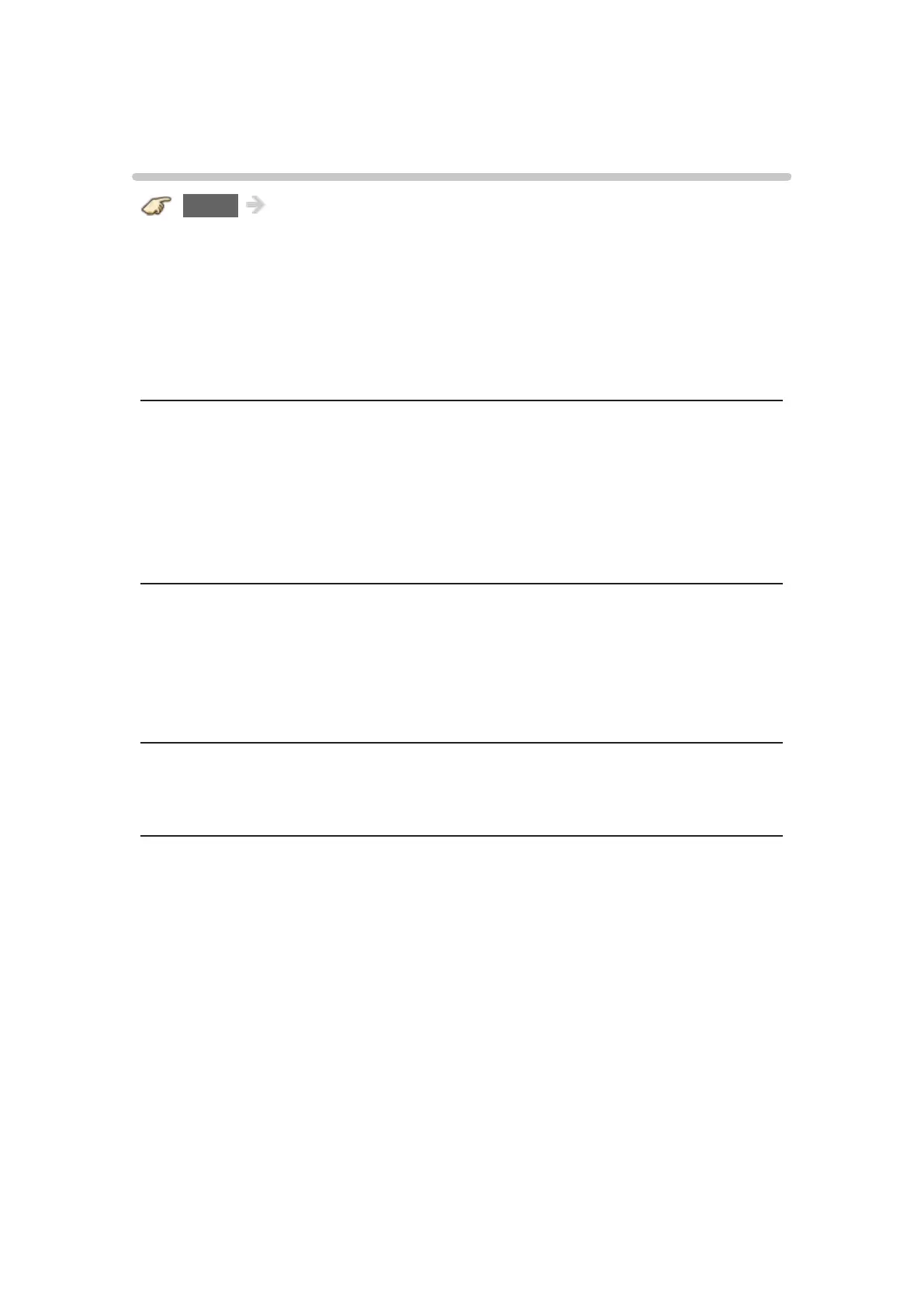- 155 -
Network
Network settings
MENU Menu > Network
Network connection
Connects the TV to the home network. Searches for wireless network or
establishes wired connection.
Follow the directions on the screen to complete the network settings.
Network status
Tests the connection between the TV to the local router and the Internet.
Displays Current settings and status screen. (Network type/Wireless settings/
MAC address/IP Address, etc.)
●
Displayed items differ depending on the type of network connection.
my Home Cloud settings
Notices
Displays the terms of service.
VIERA network name
Set your favorite name for this TV.
TV Remote App settings
Sets a network-based remote control.
TV Remote
(On/Off)
Enables to control the TV from the network equipment (smartphone, etc.).
●
Set to On to enable the settings below.
Wake on LAN
(On/Off)
Turns on the TV via Ethernet using a wake-up message sent from a device
within the home network.
