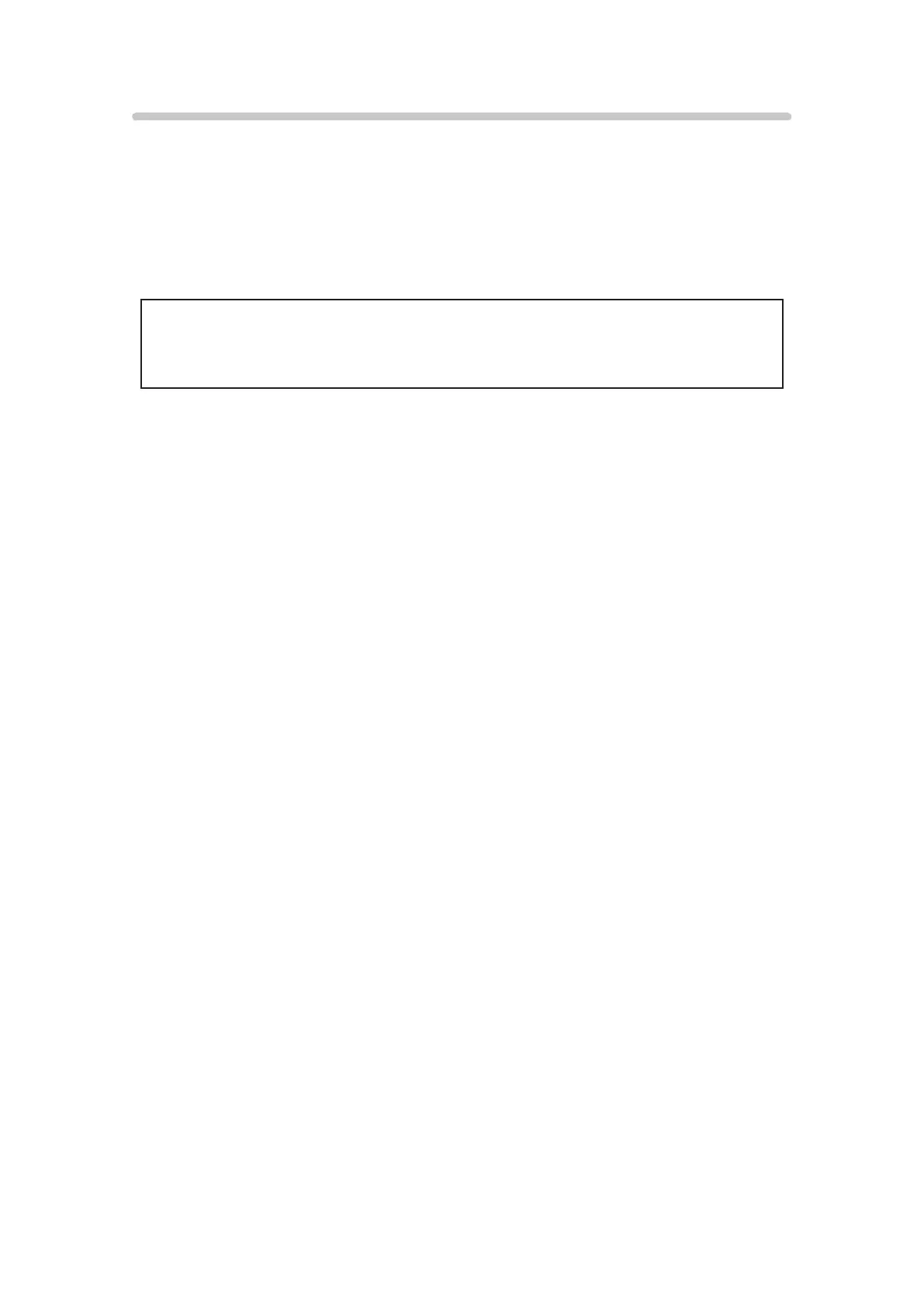- 47 -
Viewing 3D
1. Put on the 3D Eyewear
2. View
When the TV receives a 3D signal, it also tries to detect the 3D mode
(format). 3D images are automatically displayed according to the signal. If
the 3D images are not displayed correctly or the images cause discomfort,
the images can be adjusted by 3D format select or 3D settings.
●
It may take several seconds to display 3D image properly after you
switch to 3D mode.
●
4K 3D format is not supported.
