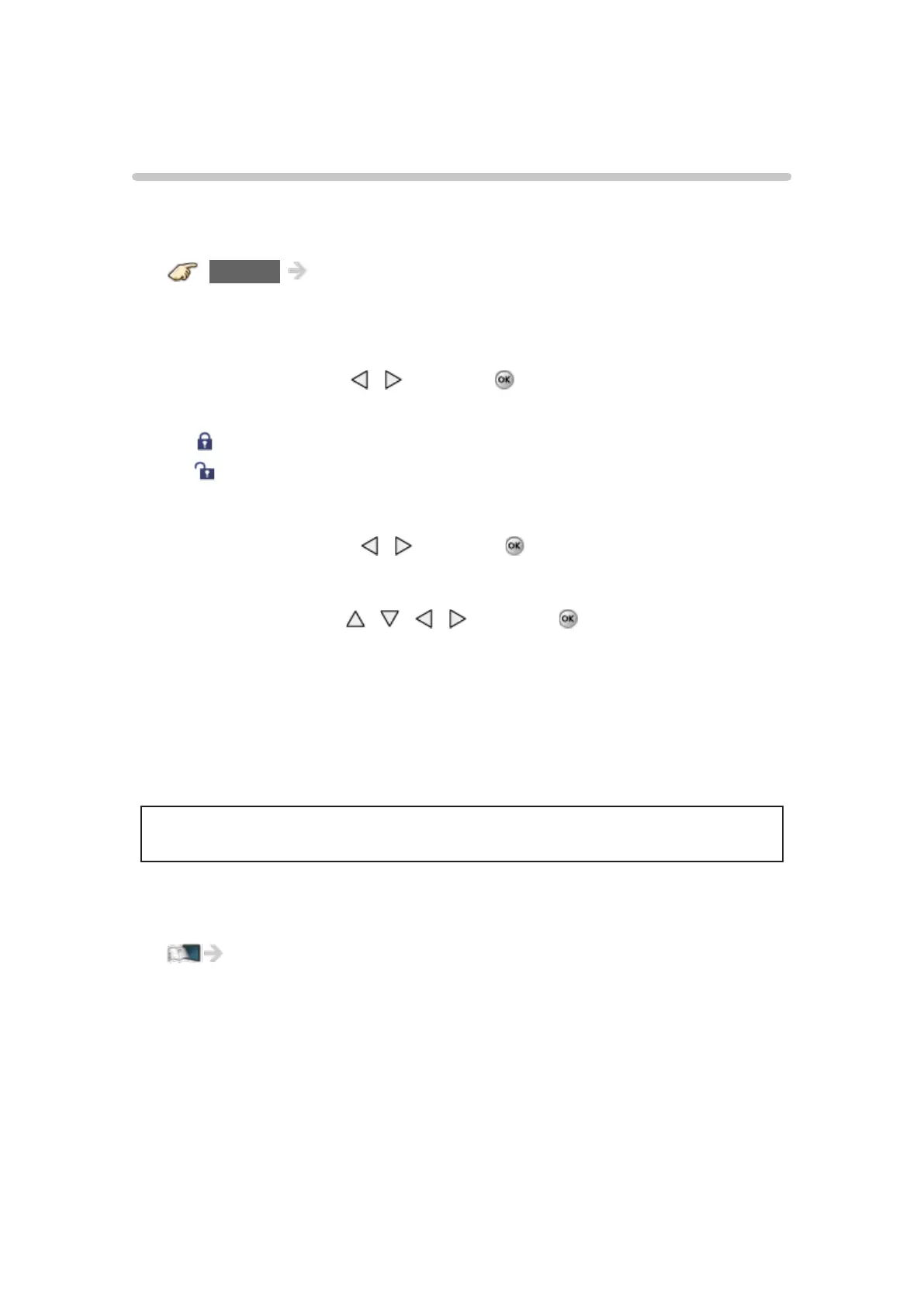- 91 -
Videos
Viewing Videos
1. Insert Media / Prepare Network devices or PC to share the files
2. Display Media player
SD/USB Media player
You can also access from Apps list.
3. Select the device in Drive select (Displays connected drive)
Select the drive using
/ and press
●
The network device already connected to the TV is also displayed.
:
Enter User ID / Password to access.
:
User ID / Password are already entered.
4. Select the Videos in Media select
Select the media using
/ and press
5. Select the video in thumbnail view
Select the data using
/ / / and press
●
How data is displayed differs depending on data storage conditions.
6. Play
Follow the Navigation and guide to operate.
●
Displayed navigation and guide will be different depending on data
type.
●
4K video contents may not be played correctly and some functions may
not be available.
●
For File sharing/How to register the network devices refer to the page
below.
Network services > Network settings > File sharing settings
