
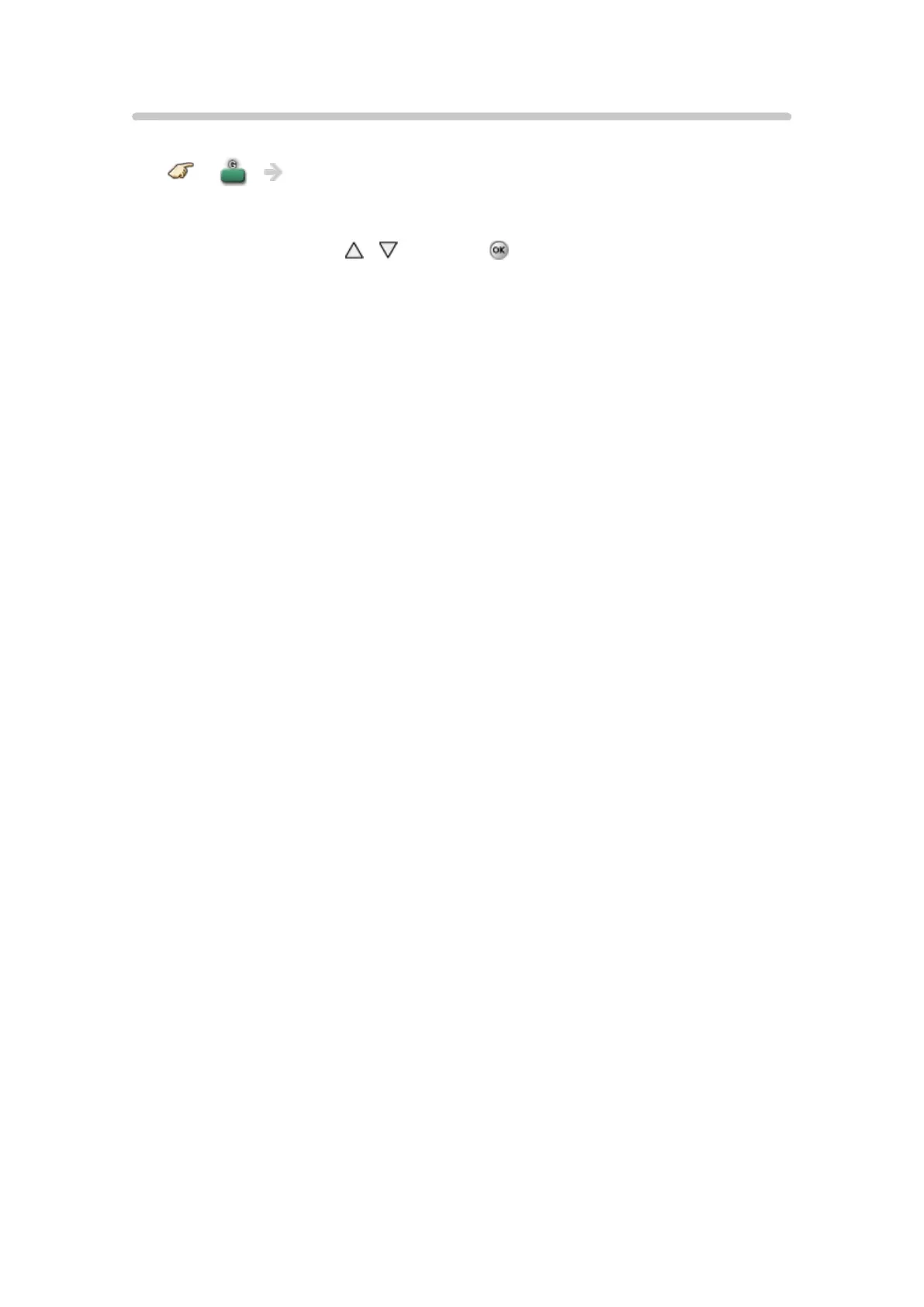 Loading...
Loading...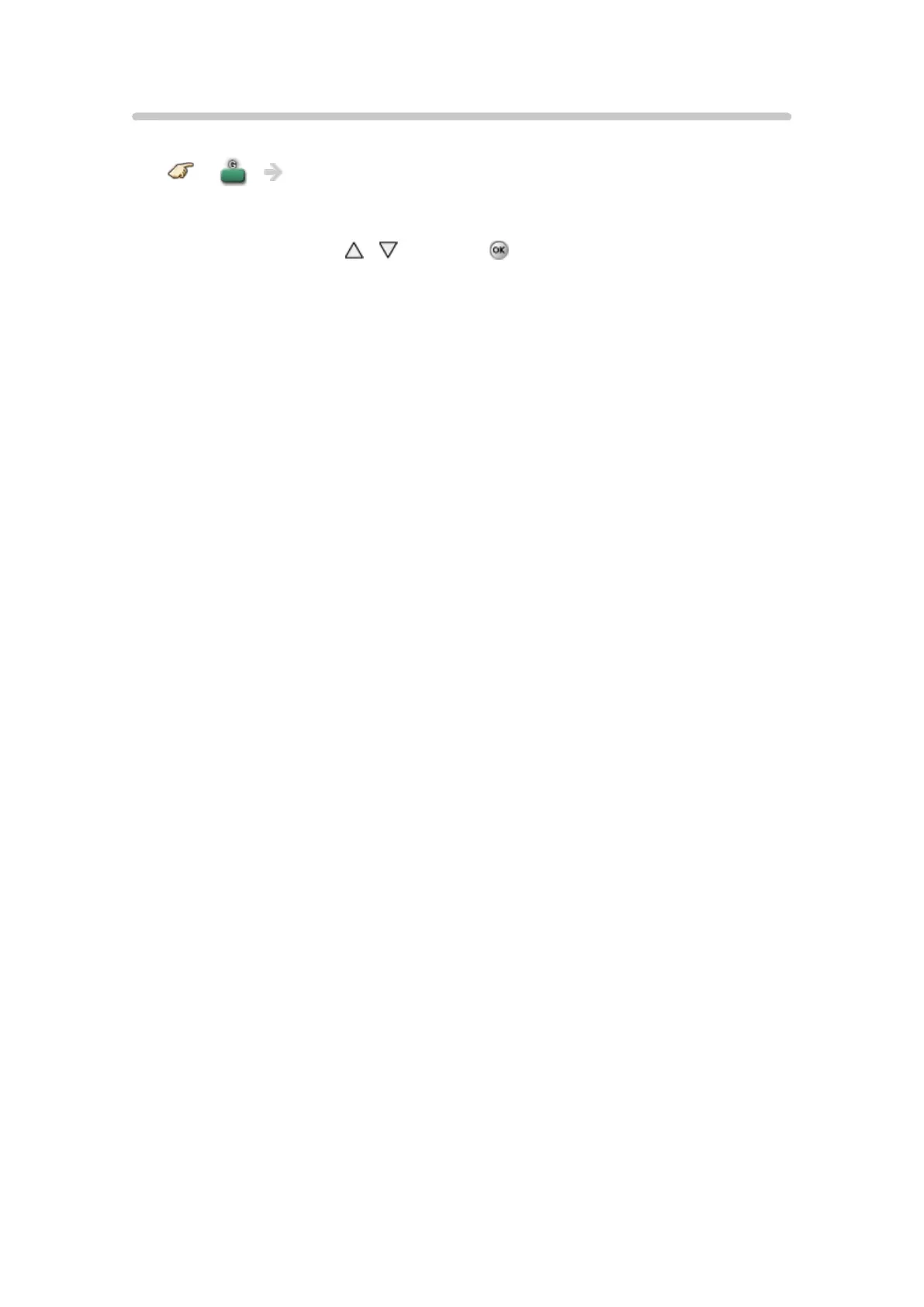
Do you have a question about the Panasonic my Home Screen and is the answer not in the manual?
Overview of the Home Screen gateway to TV, apps, and more.
Details on accessing Media Player, videos, games, and communication tools.
Customizing wallpaper, renaming screens, adding/deleting apps, and preferred layouts.
How to search content across various Home screen features using the tool guide.
Initial setup for connecting and viewing content from Cable/Satellite/Fiber Optic boxes.
Initial setup for connecting and scanning channels without an external box.
Methods for selecting desired analog and digital TV channels.
Setting up, deleting, and displaying favorite channels for quick access.
How to view and manage closed captions for accessibility.
Selecting audio modes for digital and analog broadcasts.
Information banner display and access to convenient shortcut functions.
How to connect and display 4K compatible equipment via HDMI or DisplayPort.
Understanding 4K UHD and DCI 4K resolutions and aspect ratios.
Supported input signals for Component, HDMI, and DisplayPort connections.
Choosing preset picture modes like Vivid, Standard, Home Theater, and Custom.
Adjusting screen brightness automatically based on ambient light conditions.
Adjusting the picture's aspect ratio to fit the screen or zoom.
Changing screen modes like Full, Just, 4:3, and Zoom for optimal display.
Adjusting vertical image position and size within the ZOOM setting.
Locking picture menu settings to prevent unauthorized changes.
Choosing preferred sound modes like Standard, Music, Ambience, or User.
Configuring the DIGITAL AUDIO OUT terminal for Dolby Digital or PCM output.
Types of 3D content supported and general info about 2D to 3D conversion.
How to view 3D images, put on eyewear, and adjust settings.
Methods for switching between 3D and 2D display modes.
Fine-tuning 3D images for better depth perception and visual comfort.
Steps to connect the TV to a broadband internet service.
Explains wireless and wired connection methods for network setup.
Configuring network connection, status, and related app settings.
Setting up a file sharing server to exchange media between computer and TV.
Checking for and installing the latest TV software updates.
Sharing media content (photos, videos, music) via DLNA Certified media servers.
Steps to display photos from connected drives or network devices.
Thumbnail and playback screen features for viewing photos.
Customizing slideshow transitions, effects, intervals, and soundtracks.
Steps to display videos from connected drives or network devices.
Thumbnail and playback screen features for viewing videos.
Accessing repeat playback settings for video files.
Steps to play music from connected drives or network devices.
Thumbnail and playback screen features for listening to music.
Accessing repeat playback settings for music files.
Info on SD Card and USB Flash Memory, and supported formats.
Guidelines for safely handling SD cards to prevent damage or malfunction.
Accessing and playing media files from network devices.
Automatically setting the TV to energy-saving modes based on ambient conditions.
Configuring automatic On/Off and Sleep timers for the TV.
Locking channels, programs, or inputs based on age ratings and content.
Explains movie, TV, and Canadian rating systems for parental controls.
Overview of controlling multiple Panasonic components with one remote.
Connecting Blu-ray players, recorders, home theater systems, and cameras.
Managing VIERA Link features like input switching, power links, and energy saving.
Creating, editing, or deleting user profiles for personalized content and settings.
Automatically providing recommended content based on user profiles.
Configuring facial and voice recognition for personalized Home Screen access.
Enabling Info Bar to display information or messages upon detecting human activity.
Configuring audio readouts for TV features, adjusting speed, volume, language.
Setting up language, speech detection level, and terms of service for voice commands.
Instructions on using voice commands and troubleshooting common issues.
Using the camera for applications like face recognition and video messaging.
Overview of the controller's functions as a touchpad and remote.
Step-by-step guide to pair the controller with the TV.
Configuring pairing, cursor sensitivity, and operational guides.
Connecting and registering Bluetooth keyboards and mice to the TV.
Using a smartphone as the TV's remote control via network settings.
Enabling the TV to be turned on using network control commands.
Selecting language type and understanding key mapping for USB keyboards.
Navigating and adjusting various picture, sound, and other TV functions.
Adjusting picture quality parameters like mode, backlight, contrast, and color.
Advanced picture adjustments for calibration, including color and white balance.
Game mode, 3:2 pulldown, pure direct modes, and content type adjustments.
Adjusting sound modes, bass, treble, equalizer, and balance for optimal audio.
Configuring surround sound, bass boost, TV speakers, AI sound, and volume leveler.
Setting up audio readouts for TV features, adjusting speed, volume, language.
Connecting to the home network and checking network status.
Checking for firmware updates and enabling new software notifications.
Setting the TV to automatically turn off after a specified duration.
Configuring automatic TV turn-on and turn-off times, channels, and inputs.
Setting the date, time, and time zone automatically or manually.
Enabling automatic TV power-off due to inactivity or no signal.
Optimizing TV for energy saving by adjusting brightness and modes.
Configuring language and speech detection sensitivity for voice control.
Creating, editing, and deleting user profiles for personalized experiences.
Adjusting Info Bar function, sensor sensitivity, and LED illumination.
Configuring pairing, cursor sensitivity, and operational guides for the touchpad.
Searching and pairing Bluetooth devices like keyboards and mice.
Setting up channel locks, game restrictions, and program ratings.
Selecting signal sources and configuring channel scanning modes.
Selecting screen menu and preferred SAP language options.
Adjusting OSD color, input labels, and smart banner display.
Managing VIERA Link features such as power links and energy saving modes.
Configuring keyboard type, factory defaults, and software license information.
Accessing built-in resources like eHELP, TV Self-test, and version information.
Troubleshooting common picture issues like no picture or low definition.
Addressing issues like distorted pictures, black bars, and chaotic visuals.
Resolving issues with no sound, unusual sound, or clicking noises.
Guidance on getting internet services working and downloading apps.
Checking for software updates and understanding the update process.
Troubleshooting 3D signal issues and format display problems.
Restoring the TV to its original factory settings and configurations.
Lists compatible photo, video, and music file formats for the media player.
Details on subtitle file formats and requirements for playback.
Instructions for gently cleaning the TV's display panel to prevent damage.
Guidelines for cleaning the TV's cabinet with soft cloths and mild soap.
Proper cleaning and storage instructions for 3D eyewear.











