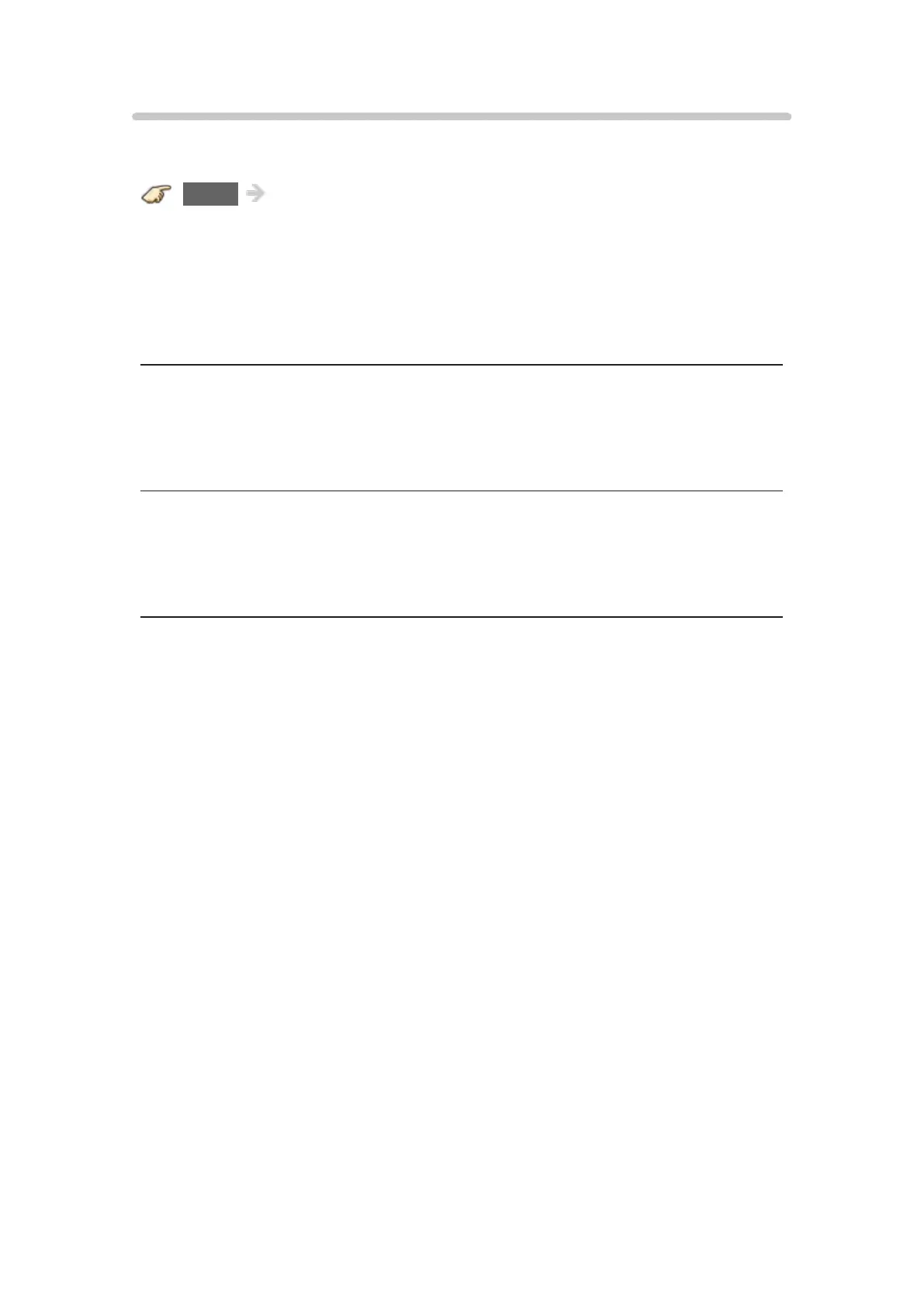- 165 -
Info Bar settings
Settings for using Info Bar function.
MENU Menu > Setup > Info Bar settings
Info Bar
(On/Off)
Enables Info Bar function.
Sensor sensitivity
(High/Low)
Adjusts the sensitivity of the human activity sensor.
Sound Effect volume
(High/Low/Off)
Adjusts volume of sound effect while Info Bar is displayed.
LED illumination
(On/Off)
Enables LED illumination when the Info Bar is displayed.
