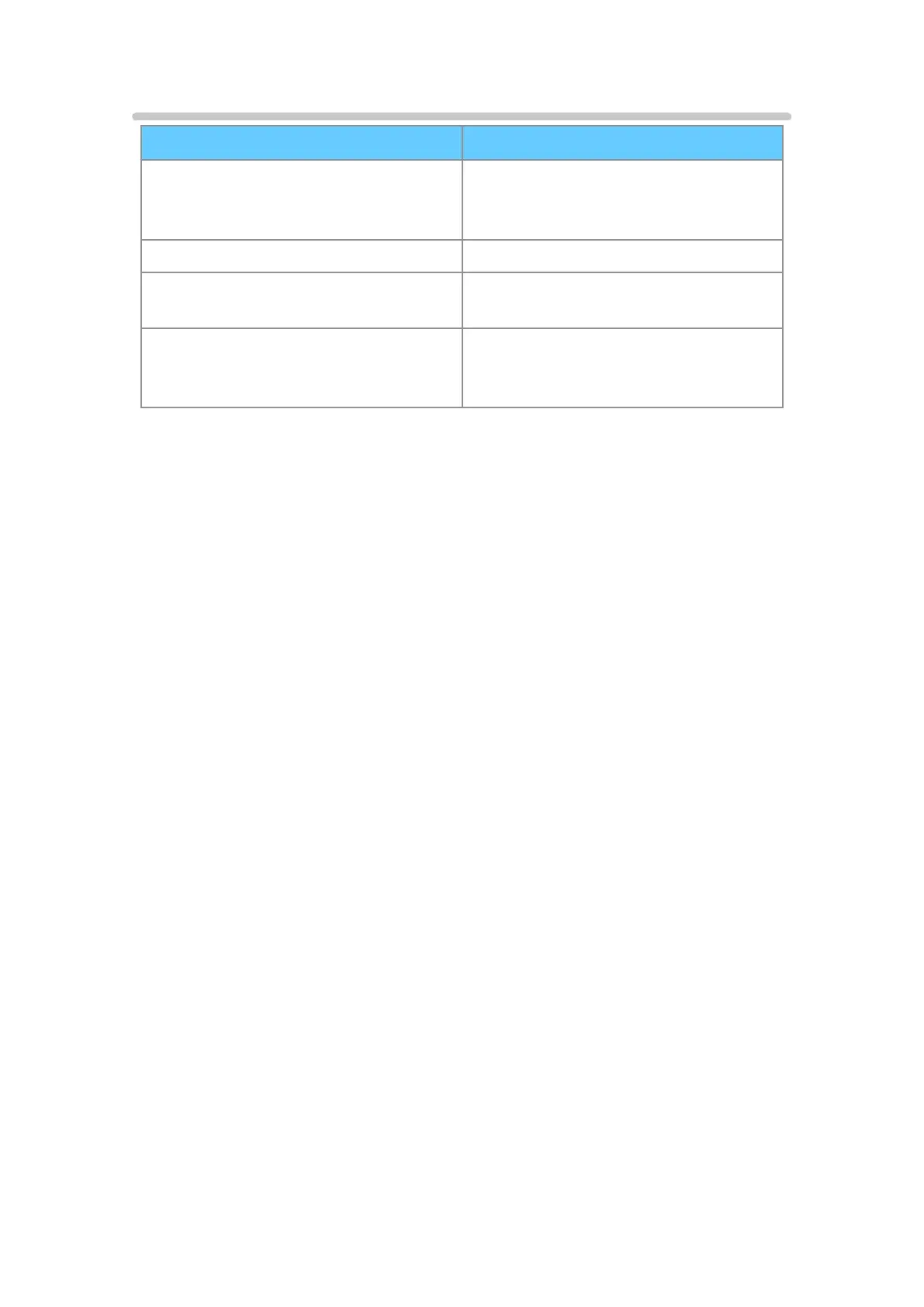- 77 -
Media warning messages
Message Meaning
No media. Please insert an SD
memory card or USB storage
device.
●
The device is not inserted.
No media. Device removed.
●
The device is removed.
No photos/No movies/No music files
to play/No playable media
●
The device has no data or this
type of data is not supported.
Cannot read file
●
The file is broken or unreadable.
The TV does not support the
format.
