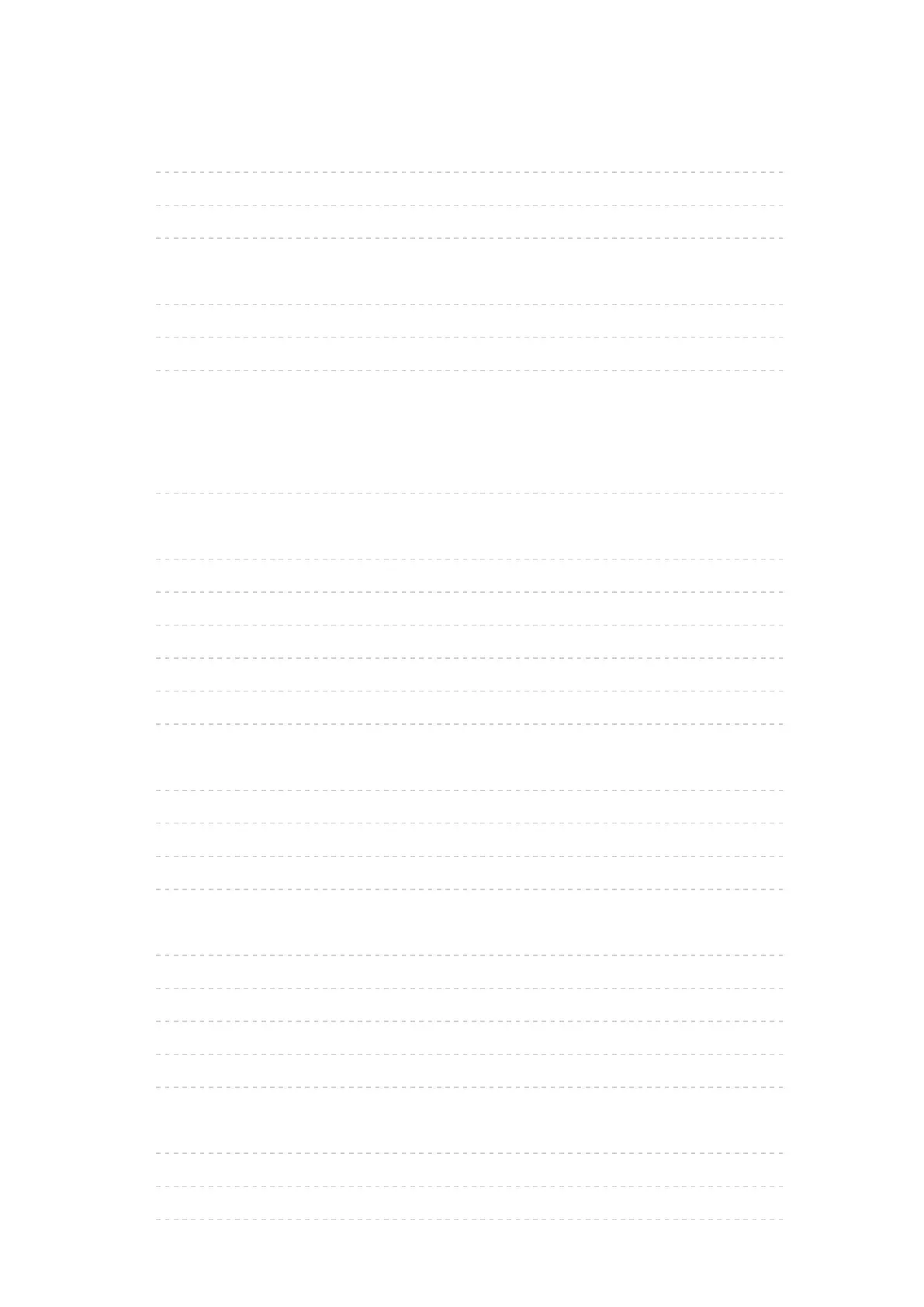- 2 -
Using my Home Screen
my Home Screen
•Features 9
•How to use 10
•Settings 11
Using Apps list
•Features 13
•How to use 14
•Settings 15
Watching TV
Cable / Satellite / Fiber Optic box
•Initial setting 16
Antenna / Cable service without a box
•Initial setting 17
•Select channels 18
•Favorite channels 19
•Closed Caption 20
•SAP 21
•Other 22
4K compatible equipment
•Connecting and viewing 23
•About 4K format 25
•Input signal (AV) 26
•Input signal (PC) 27
Blu-ray, DVD, Game Console, etc.
•Connecting and viewing 28
•Example of AV connections 29
•HDMI connection notice 31
•HDMI connection caution 32
•Input signal 33
For best picture
•Picture mode 34
•Auto brightness (ECO) 36
•Aspect setting 37