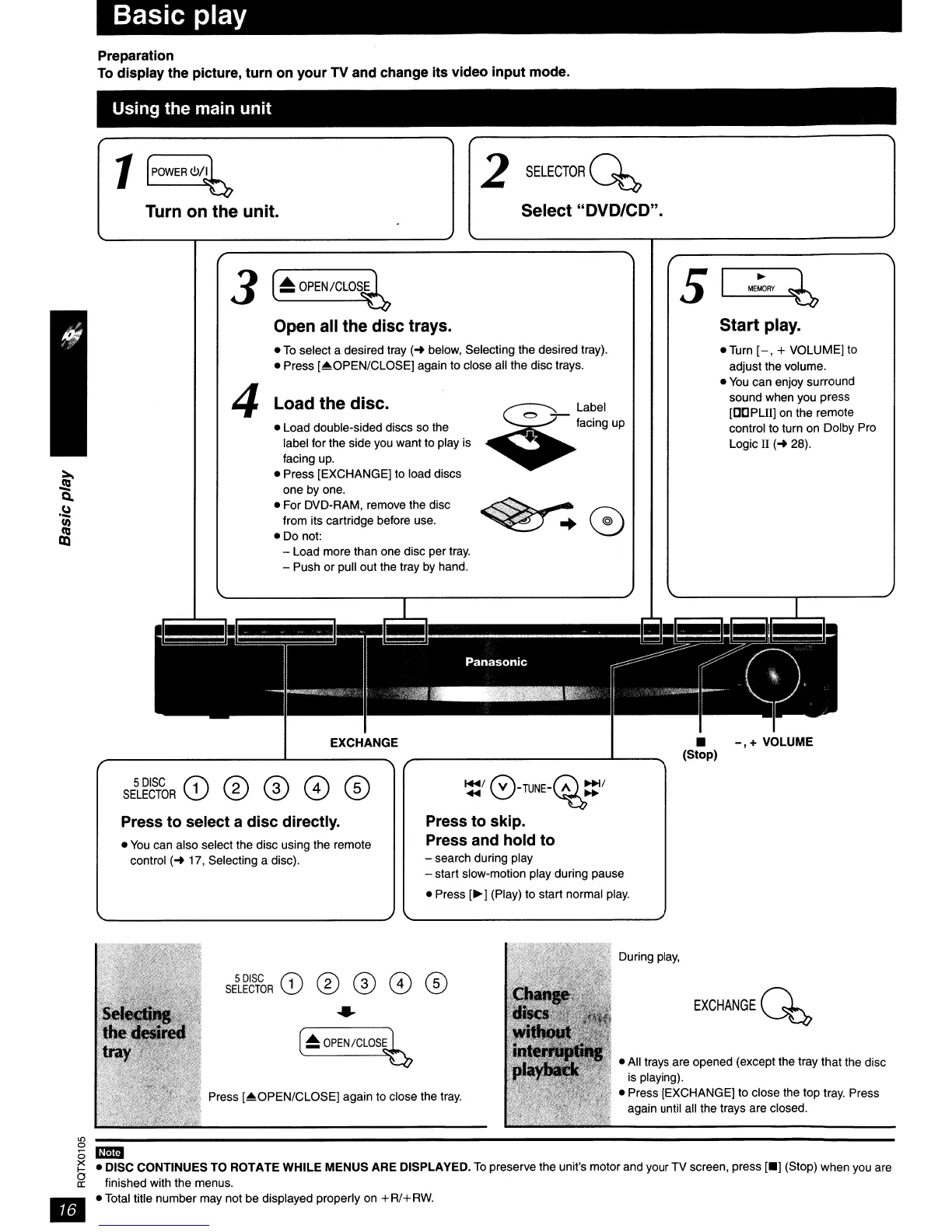Basic play
Preparation
To
display the picture, turn on your TV and change its video input mode.
Using the main unit
1
Turn on the unit.
2
SELECTOR~
Select "DVD/CD".
3
~
OPEN/CLOSE
Open all the disc trays.
•
To
select a desired tray
(-+
below, Selecting the desired tray).
• Press
[~OPEN/CLOSE)
again to close all the disc trays.
Start play.
• Turn
[-,
+ VOLUME] to
adjust the volume.
•
You
can enjoy surround
sound when you press
[CC
PUI)
on
the remote
control to turn on Dolby Pro
Logic
II
(-+
28).
51
~
Label
= -
'Il
facing up
Load the disc.
• Load double-sided discs so the
label for the side you want to play is
facing
up.
• Press [EXCHANGE) to load discs
one by one.
• For DVD-RAM, remove the disc
from its cartridge before use.
• Do not:
- Load more than one disc per
tray.
- Push or pull out the tray by hand.
4
Press to select a disc directly.
•
You
can also select the disc using the remote
control
(-+
17, Selecting a disc).
'::/0-
TUNE
-G6='/
Press to skip.
Press and hold to
- search during play
- start slow-motion play during pause
• Press
[~)
(Play) to start normal
play.
EXCHANGE~
During play,
• All trays are opened (except the tray that the disc
is playing).
• Press [EXCHANGE] to close the top
tray.
Press
again until all the trays are closed.
SEt~~T~R
CD
® ® 0 ®
.....
Press
[~OPEN/CLOSE)
again to close the
tray.
10
~
mmI
g•DISC CONTINUES TO ROTATE WHILE MENUS ARE DISPLAYED.
To
preserve the unit's motor and your TV screen, press
[_)
(Stop) when you are
a::
finished with the menus.
• Total title number may not be displayed properly on
+
R/+
RW.
III
