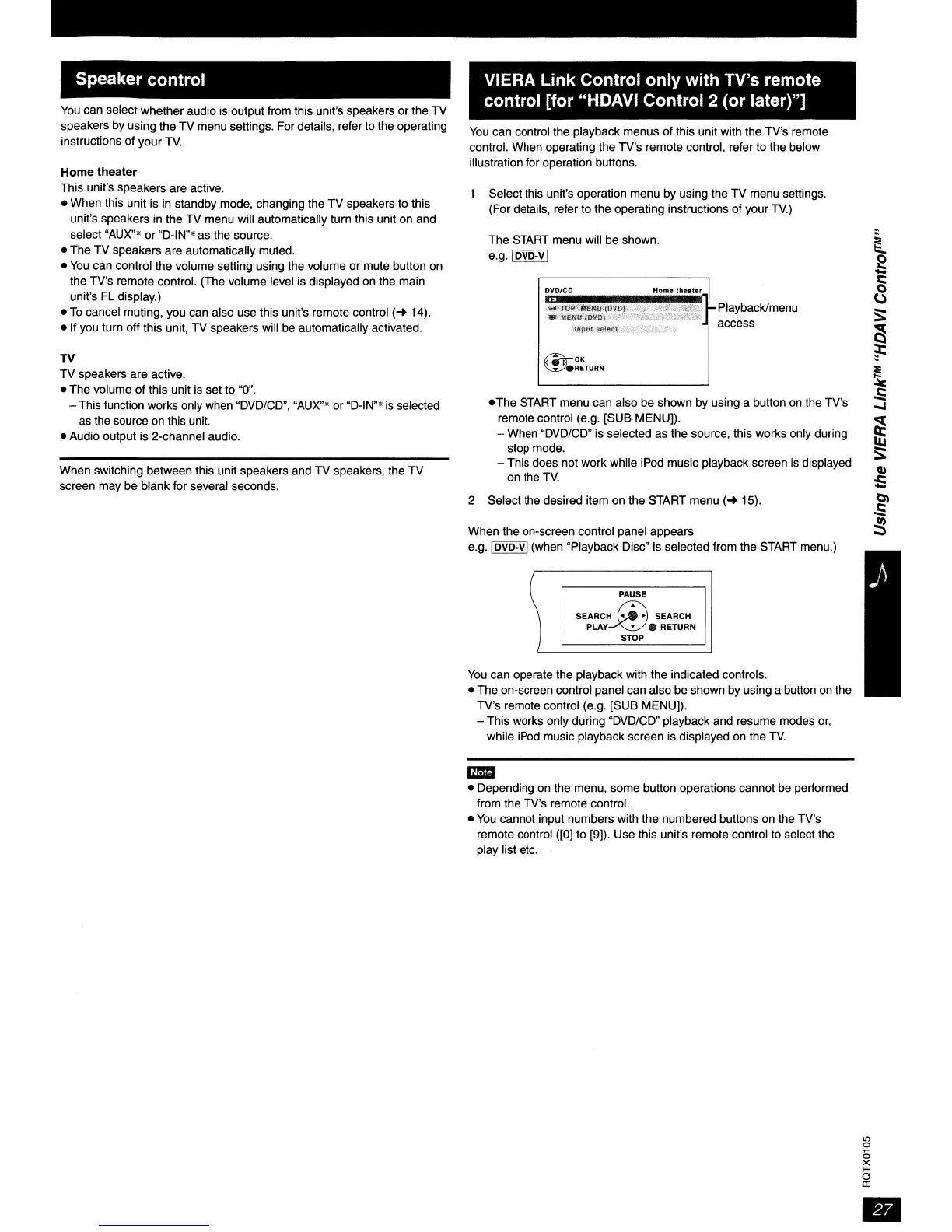~OK
~.AETUAN
Select this unit's operation menu by using the TV menu settings.
(For details, refer to the operating instructions of your
TV.)
PAUSE
SEARCH
~
SEARCH
PLAY~.
RETURN
STOP
(
I
You
can control the playback menus of this unit with the TV's remote
control. When operating the TV's remote control, refer to the below
illustration for operation buttons.
VIERA Link Control only with TV's remote
control [for "HDAVI Control 2 (or later)"]
.The
START menu can also be shown by using a button
on
the TV's
remote control (e.g. [SUB MENU]).
- When
"DVD/CD"
is selected as the source, this works only during
stop mode.
- This does not work while iPod music playback screen is displayed
on the
TV.
2 Select the desired item on the START menu
(~
15).
The START menu will be shown.
e.g.
IDVD-V I
When the on·screen control panel appears
e.g.
IDVD·VI(when "Playback Disc" is selected from the START menu.)
You
can operate the playback with the indicated controls.
• The on-screen control panel can also be shown by using a button on the
TV's remote control (e.g. [SUB MENU]).
- This works only during
"DVD/CD"
playback and resume modes
or,
while iPod music playback screen is displayed on the
TV.
Speaker control
You
can select whether audio is output from this unit's speakers or the
TV
speakers by using the TV menu settings. For details, refer to the operating
instructions of your
TV.
Home
theater
This unit's speakers are active.
• When this unit is in standby mode, changing the TV speakers to this
unit's speakers in the
TV
menu will automatically turn this unit on and
select "AUX"* or "D-IN"* as the source.
• The TV speakers are automatically muted.
•
You
can control the volume setting using the volume or mute button on
the TV's remote control. (The volume level is displayed on the main
unit's FL display.)
•
To
cancel muting, you can also use this unit's remote control
(~
14).
• If you turn off this unit, TV speakers will be automatically activated.
When switching between this unit speakers and TV speakers, the TV
screen may be blank for several seconds.
TV
TV speakers are active.
• The volume of this unit is set to "0".
- This function works only when
"DVD/CD",
"AUX"* or
"D-IN'"
is selected
as the source on this unit.
• Audio output is 2-channel audio.
mm
• Depending on the menu, some button operations cannot
be
performed
from the TV's remote control.
•
You
cannot input numbers with the numbered buttons on the TV's
remote control ([0] to [9]). Use this unit's remote control to select the
play list etc.
It)
o
a
~
•
