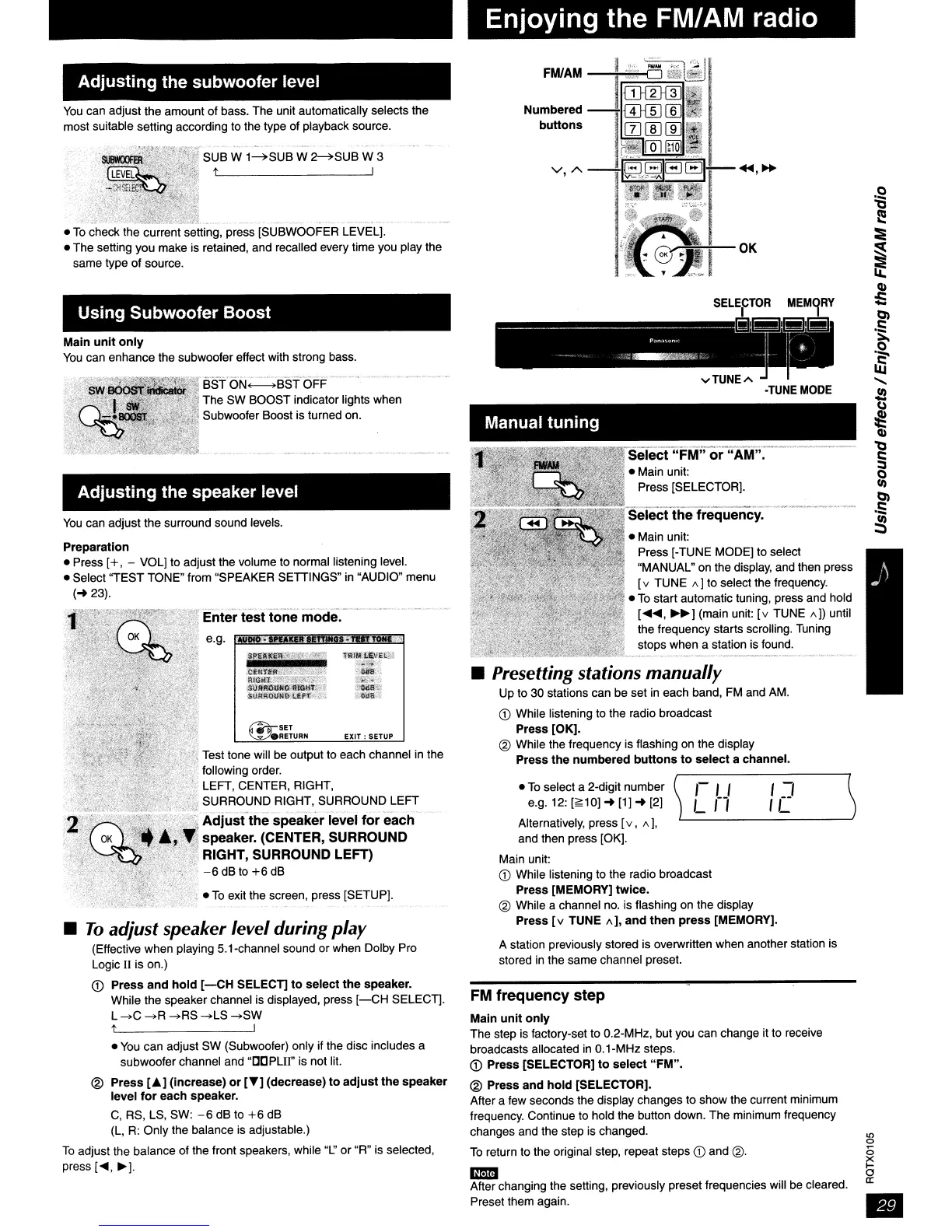Enjoying the FM/AM radio
It)
o
o
g
a::
•
SELECTOR
vTUNE
......
•
To
select a 2-digit number (
,-,
I I
-,
(
e.g. 12:
[~10]
~
[1] ~ [2] ) L ri ,[ )
Alternatively. press
[v.
1\],
L-
---'
and then press [OK].
Main unit:
CD
While listening to the radio broadcast
Press
[MEMORY]
twice.
® While a channel
no.
is flashing on the display
Press
[v
TUNE
1\],
and
then
press
[MEMORY].
A station previously stored is overwritten when another station is
stored in the same channel preset.
Select
"FM',or"AM".------
• Main unit:
Press [SELECTOR].
Select
the
frequency.
--------
..
-.
• Main unit:
Press [-TUNE MODE] to select
"MANUAL" on the display, and then press
[v
TUNE
1\
lto
select the frequency.
•
To
start automatic tuning, press and hold
J [
.......
~~]
(main unit:
[v
TUNE
1\])
until
.,,J
the frequency starts scrolling. Tuning
i~,~
__
~tO£!.s
.~~n_
a
st~on
is
fou~d
.
• Presetting stations manually
Up to 30 stations can be set
in
each band.
FM
and AM.
CD
While listening to the radio broadcast
Press [OK].
® While the frequency is flashing on the display
Press
the
numbered
buttons
to
select
a channel.
·TUNEMODE
Manual
tuning
FM
frequency step
Main
unit
only
The step is factory-set to 0.2-MHz, but you can change it to receive
broadcasts allocated
in
O.1-MHz steps.
CD
Press [SELECTOR]
to
select
"FM".
® Press
and
hold
[SELECTOR].
After a few seconds the display changes to show the current minimum
frequency. Continue to hold the button down. The minimum frequency
changes and the step is changed.
To
return to the original step, repeat steps
CD
and
®.
..
After changing the setting. previously preset frequencies will
be
cleared.
Preset them again.
EXIT:
SETUP
~SET
~.RETURN
SUB W
1~SUB
W
2~SUB
W 3
t I
BST6N~'BSfoFF'
.....
The SW BOOST indicator lights when
Subwoofer Boost is turned on.
Test tone will be output to each channel in the
following order.
LEFT, CENTER, RIGHT,
SURROUND RIGHT, SURROUND LEFT
2
...
·,1.".:.¥~·.:·
...
' "
".
r
,;~.,
~
~"':':"
•.
"?'.'.\
Adjust
the'speakerlevel
for
each
:
f:
OK
~t:~."'~~i
speaker. (CENTER, SURROUND
.,
i·o.
.
j;:>;:,~
RIGHT, SURROUND LEFT)
.
.,~
</',.
0,,:;
-6
dB to
+6
dB
,'y;
•
To
exit the screen, press [SETUP].
Using Subwoofer
Boost
Adjusting
the
speaker level
~
-_.
•
To
check the current setting. press [SUBWOOFER LEVEL].
• The setting you make is retained. and recalled every time you play the
same type of source.
You
can adjust the surround sound levels.
Preparation
• Press [+, - VOL] to adjust the volume to normal listening level.
• Select "TEST TONE" from "SPEAKER SETTINGS" in "AUDIO" menu
(~23).
Main
unit
only
You
can enhance the subwoofer effect with strong bass.
Adjusting
the subwoofer level
You
can adjust the amount of bass. The unit automatically selects the
most suitable setting according to the type of playback source.
•
To
adjust speaker level during play
(Effective when playing 5.1-channel sound or when Dolby Pro
Logic
II
is on.)
CD
Press
and
hold
[-eH
SELECT]
to
select
the
speaker.
While the speaker channel is displayed, press
[-eH
SELECT].
L
->C
->R
->RS
->LS
->SW
t I
•
You
can adjust SW (Subwoofer) only if the disc includes a
subwoofer channel and
"eCPUI"
is not lit.
®
Press
[A]
(increase)
or
[T]
(decrease)
to
adjust
the
speaker
level
for
each speaker.
C,
RS,
LS,
SW:
-6
dB to
+6
dB
(L,
R:
Only the balance is adjustable.)
To
adjust the balance of the front speakers, while
"t.:'
or "R" is selected,
press [...,
~J,
