
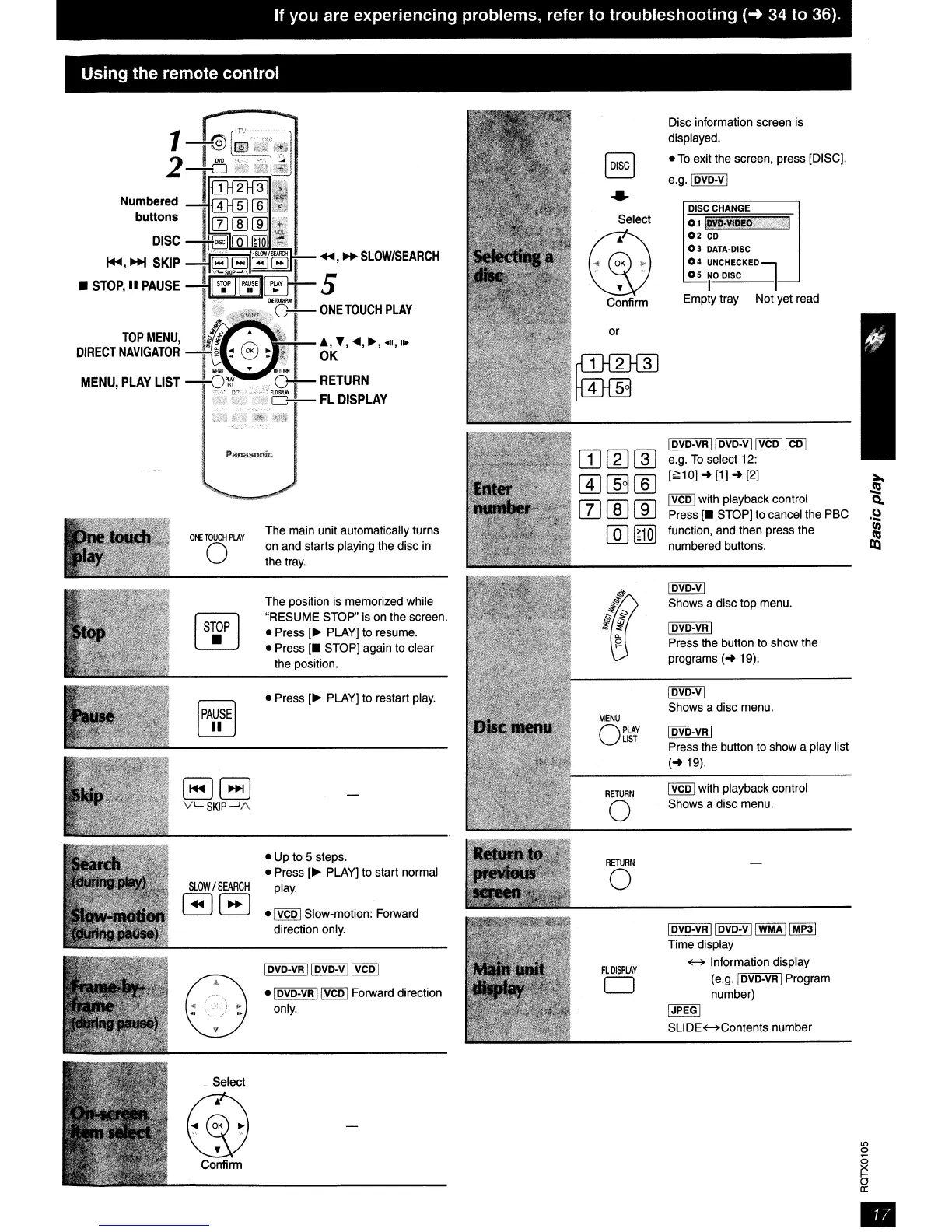 Loading...
Loading...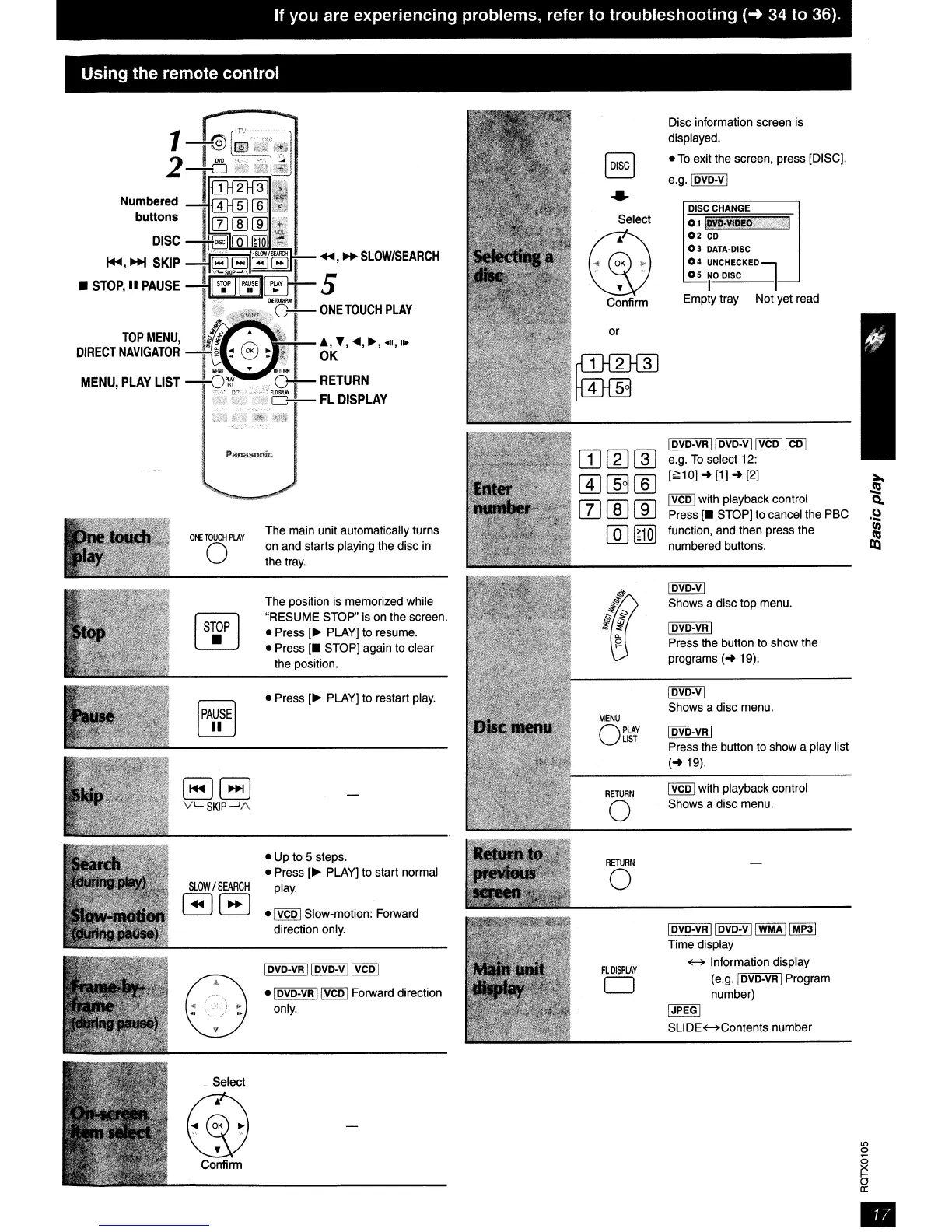
Do you have a question about the Panasonic SC-PT760 and is the answer not in the manual?
| RMS rated power | 1000 W |
|---|---|
| Audio output channels | 7.1 channels |
| Optical disc player type | DVD player |
| Surround speaker weight | 598.6 g |
| Surround speaker dimensions (WxHxD) | 95.2 x 92 x 142 mm |
| FM antenna | Yes |
| Center speaker weight | 1315.1 g |
|---|---|
| Receiver dimensions (WxDxH) | 89.6 x 164.3 x 165.1 mm |
| Subwoofer dimensions (WxDxH) | 361.5 x 315.1 x 180.9 mm |
| Front speaker dimensions (WxDxH) | 1123.1 x 234.9 x 251.6 mm |
| Center speaker dimensions (WxDxH) | 93.6 x 95.2 x 269.8 mm |
| Satellite speaker dimensions (WxDxH) | 142 x 92 x 95.2 mm |
Covers warnings and cautions regarding electrical shock, fire, and proper use of the unit.
Details precautions for laser product usage and potential exposure.
Instructions for putting together the speaker stands and attaching speakers.
Instructions for connecting audio, video, and antenna cables.
Step-by-step guide for initial system configuration.
Solutions for common operational issues.











